Limiter, Parameters of the limiter, Gain – Apple Logic Express 7 User Manual
Page 33: Lookahead
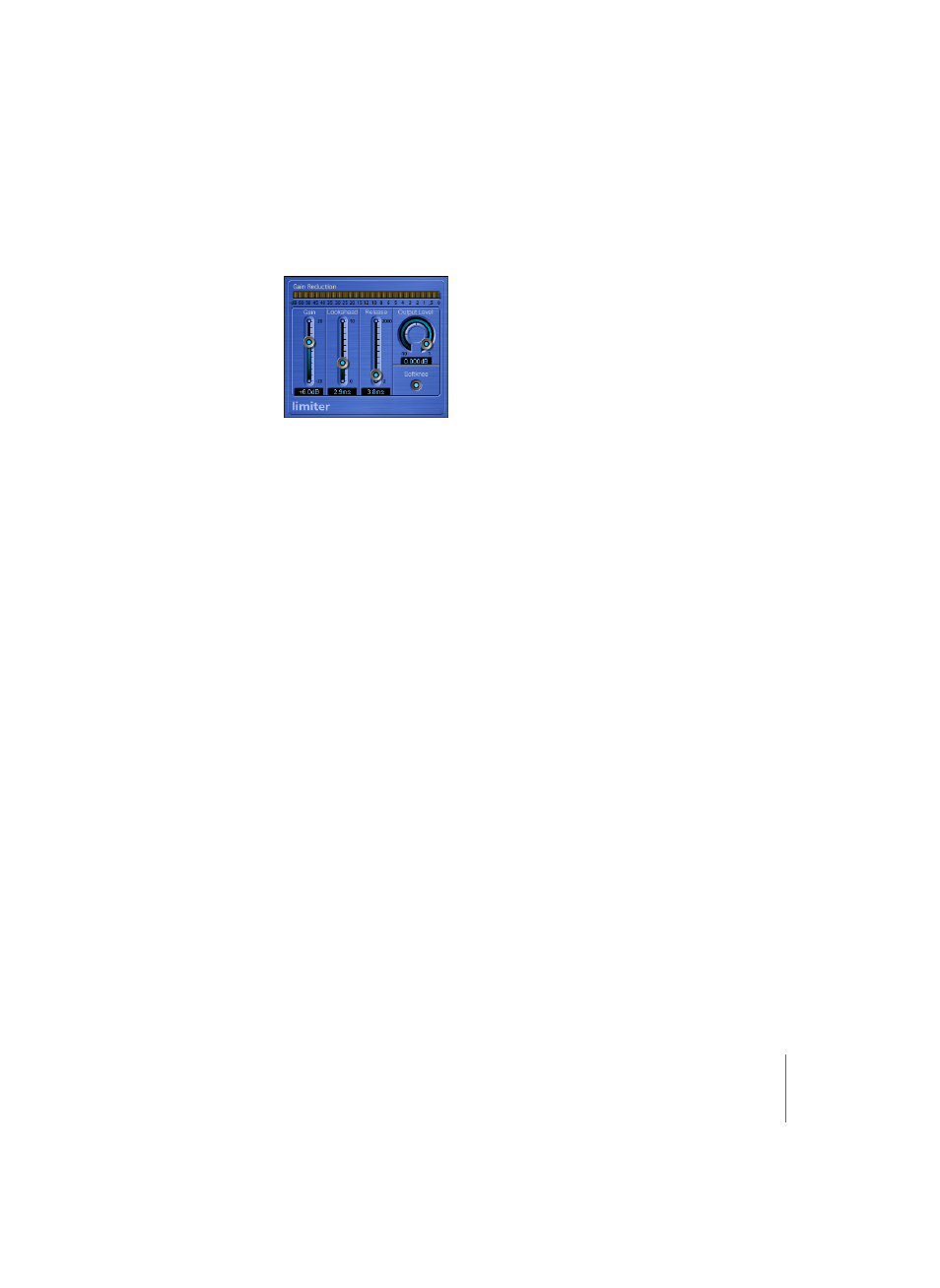
Chapter 4
Dynamic
33
Limiter
The Limiter is also a standard effect for processing a summed stereo signal. It is
normally used for mastering.
You could say that a limiter is a compressor with an infinite compression ratio. The
Limiter restricts dynamics to an absolute level. Any input level that exceeds the
Limiter’s threshold (Gain) will be output at this “limited” level, no matter how much
higher the original signal level may have been. The fact that there is a level that the
signal cannot exceed is the distinguishing characteristic of a limiter, when compared to
a compressor.
Parameters of the Limiter
Gain
Most analog limiters would have a “Threshold” control (like that of the Multipressor),
rather than a “Gain” control. This sets the level at which the Limiter will begin to work.
As the Limiter is digital, and is normally is applied as the very last mastering tool, we
can presuppose that:
•
the input signal sometimes reaches 0 dB, but does not exceed this value, and
•
that the Limiter is being used to raise the signal’s overall volume. This is the reason
why you find a Gain control here—to set the desired level of gain for the signal.
The Limiter is designed in such a way that if set to 0 dB Gain and 0 dB Output Level, it
doesn’t work at all—on normalized regions. If there should be a region that clips (red
gain line), the Limiter—using its basic settings—reduces the level before clipping can
occur. (This does not apply to data that was clipped during recording).
Lookahead
Lookahead determines how far the processor looks into the future, in order to react
earlier (thus better) to peak volumes. Unlike stand-alone processors, this function does
not apply a general signal delay, as the Limiter is not limited to seeing the signal in
real-time.
Set Lookahead to higher values, if you want the limiting effect to take place before the
maximum level is reached.
