Apple Studio Display User Manual
Page 44
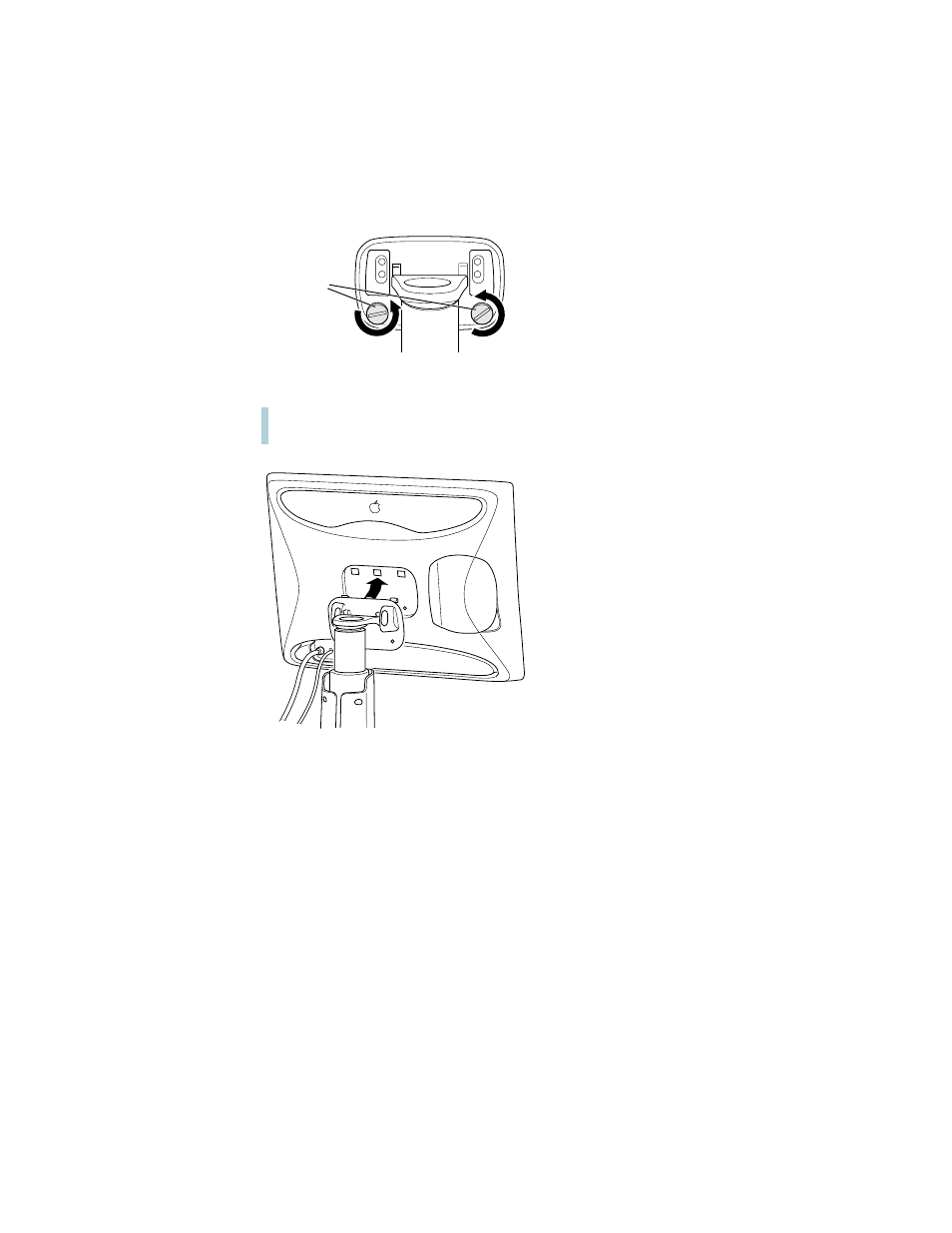
44
Chapter 4
8
Use a coin or flathead screwdriver to unscrew the two plastic thumbscrews on the back cover
of the display.
9
Pull the display slightly up and away from the stand.
10
Place the display on a clean, flat surface.
Make sure the surface is clean and flat or you may damage the screen.
11
Store the stand in a safe place.
Plastic
thumbscrews
Warning
The desktop stand will automatically rise to its highest position, if it’s not
already at its maximum height.
See also other documents in the category Apple Monitors:
- LED Cinema Display (90 pages)
- LED Cinema Display (100 pages)
- LED Cinema Display (27-inch) (100 pages)
- LED Cinema Display (27 pouces) (104 pages)
- Cinema Display (Stand Replacement) (5 pages)
- AppleVision 850 AV (112 pages)
- Studio Display 17 (ADC) Monitor Stand Replacement (8 pages)
- Cinema Display (21 pages)
- Cinema Display (21 pages)
- Cinema Display (122 pages)
- Multiple Scan 15AV - Display (49 pages)
- Multiple Scan 1705 Display (59 pages)
- Studio Display 15-inch flat panel monitor (38 pages)
- IIc (11 pages)
- Cinema Display, 30" Flat Panel M9179 (6 pages)
- iPod+hp (32 pages)
- AppleVision 750 (114 pages)
- Mac 6400/200 (232 pages)
- Cinema Display, 20" Flat Panel M9177 (6 pages)
- LED Cinema Display (2008) (122 pages)
- Multiple Scan 20 Display (55 pages)
- Mac Monitor (4 pages)
- LED Cinema Display (27-inch) (104 pages)
- LED Cinema Display (27-inch) (64 pages)
- AppleVision monitors (OS 7.1) (68 pages)
- Multiple Scan 15 Display (45 pages)
- Studio Display (17-inch, CRT) (37 pages)
- AppleVision 1710AV (156 pages)
- Multiple Scan 720 Display (45 pages)
- Multiple Scan 17 Display (43 pages)
- Multiple Scan 14 Display (46 pages)
- 27" Studio Display (Nano-Texture Glass, Tilt Adjustable Stand) (135 pages)
