Apple Studio Display User Manual
Page 41
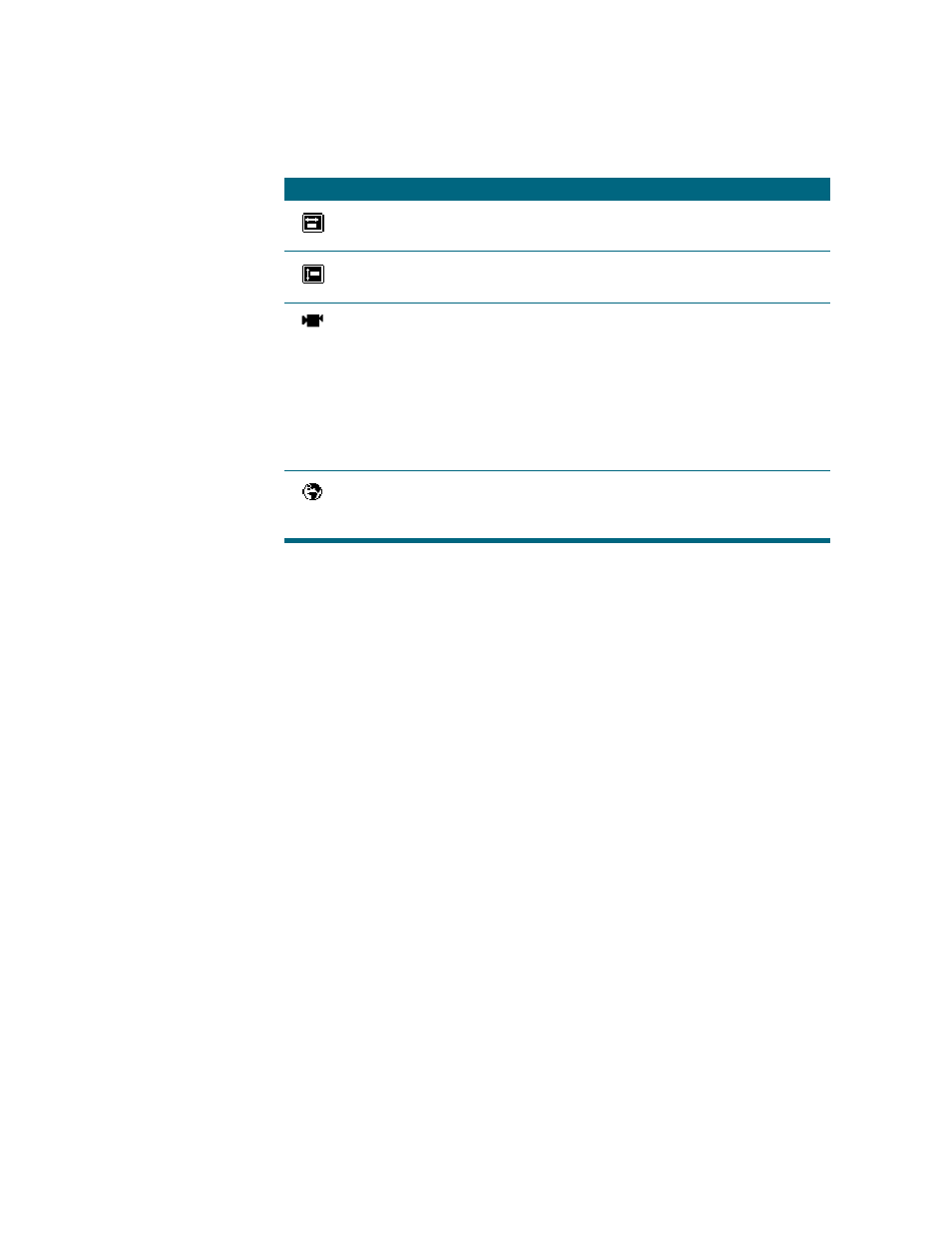
Using Manual Controls and the On-Screen Display
41
OSD horizontal
position
Use this control to adjust the horizontal position of the OSD
window.
OSD vertical
position
Use this control to adjust the vertical position of the OSD
window.
Format
Use this control to choose the video format mode you want to
use—NTSC/PAL or SECAM. If you choose NTSC/PAL, the format
you need to use—NTSC or PAL—is automatically determined and
selected. If you want to use SECAM, you may need to select it
specifically.
Press + on the right or press – on the left to move back and
forth between the two options. (For more information on video
formats, see “About Video Formats” on page 49.)
Language
Use this control to select the language used in the On-Screen
Display. Press + on the right to select the next language in the
list. Press – on the left to go back in the list.
Icon
Control
Function
