Do you need to install a graphics card – Apple Studio Display User Manual
Page 10
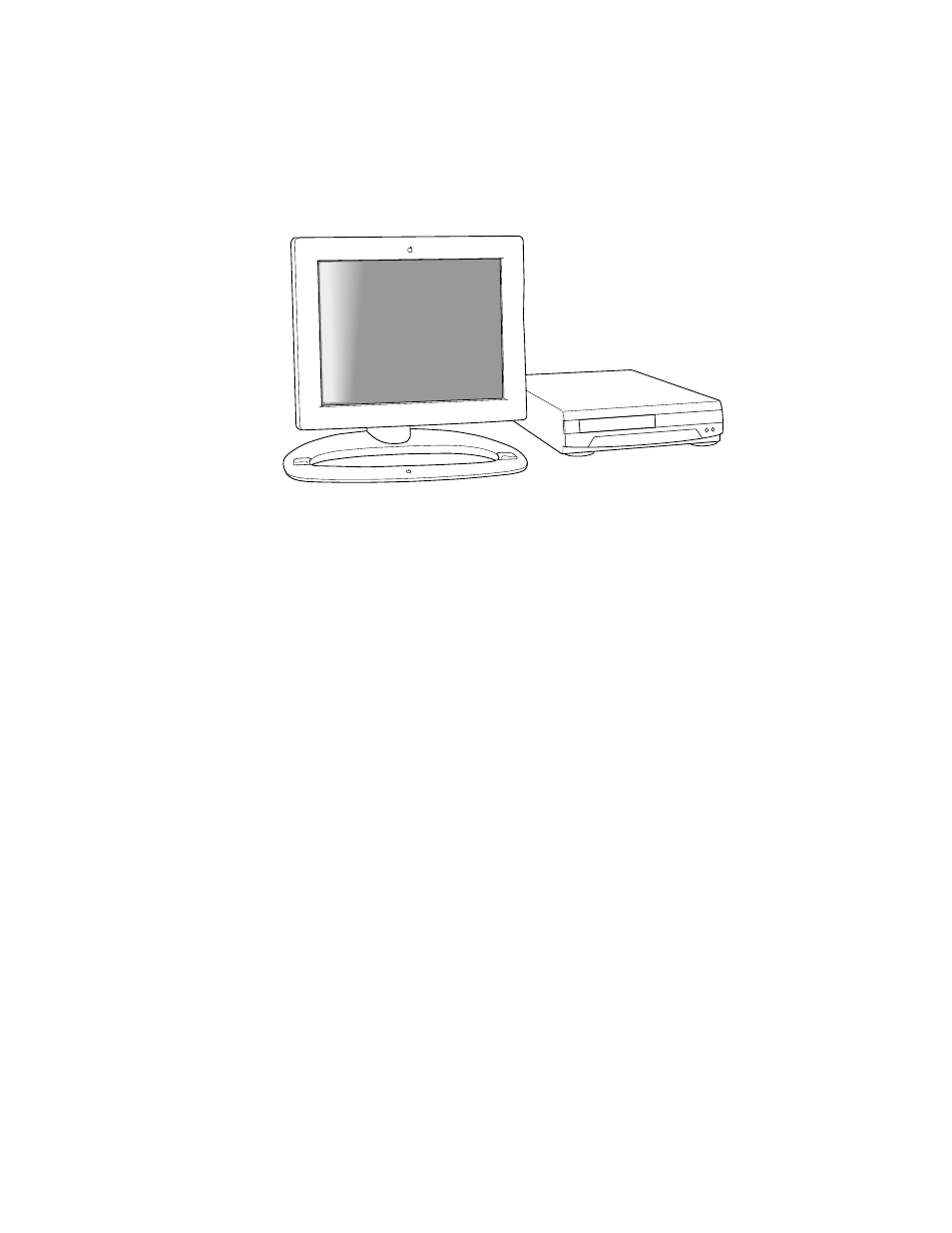
10
Chapter 1
m
You can connect a videocassette recorder ( VCR), camcorder, or digital camera to the
display and view videos or images.
Do You Need to Install a Graphics Card?
To use your display, you need compatible video circuitry built into your computer, or a
compatible graphics or video card installed in your computer. The display works with the
built-in video circuitry of Power Macintosh computers and PowerPC™-based PowerBook
computers that have an external monitor port. If you have another Mac OS–based computer
or a Windows-based computer, check to see that its video circuitry operates at the
resolutions specified here.
If you are not sure whether your computer or graphics card has the appropriate built-in
video capability, check with an Apple-authorized dealer if you have a Mac OS–based
computer, the computer’s manufacturer, or a service provider.
Note:
If you’re using more than one display, you may need a graphics card for each
additional display you are using.
The display supports 14 predefined resolutions. Your computer or graphics card must
support at least one of these resolutions for the display to work with your computer.
Note:
Apple recommends that your graphics card support the optimum resolutions.
