Index – Apple Newton Connection Utilities (for Windows) User Manual
Page 95
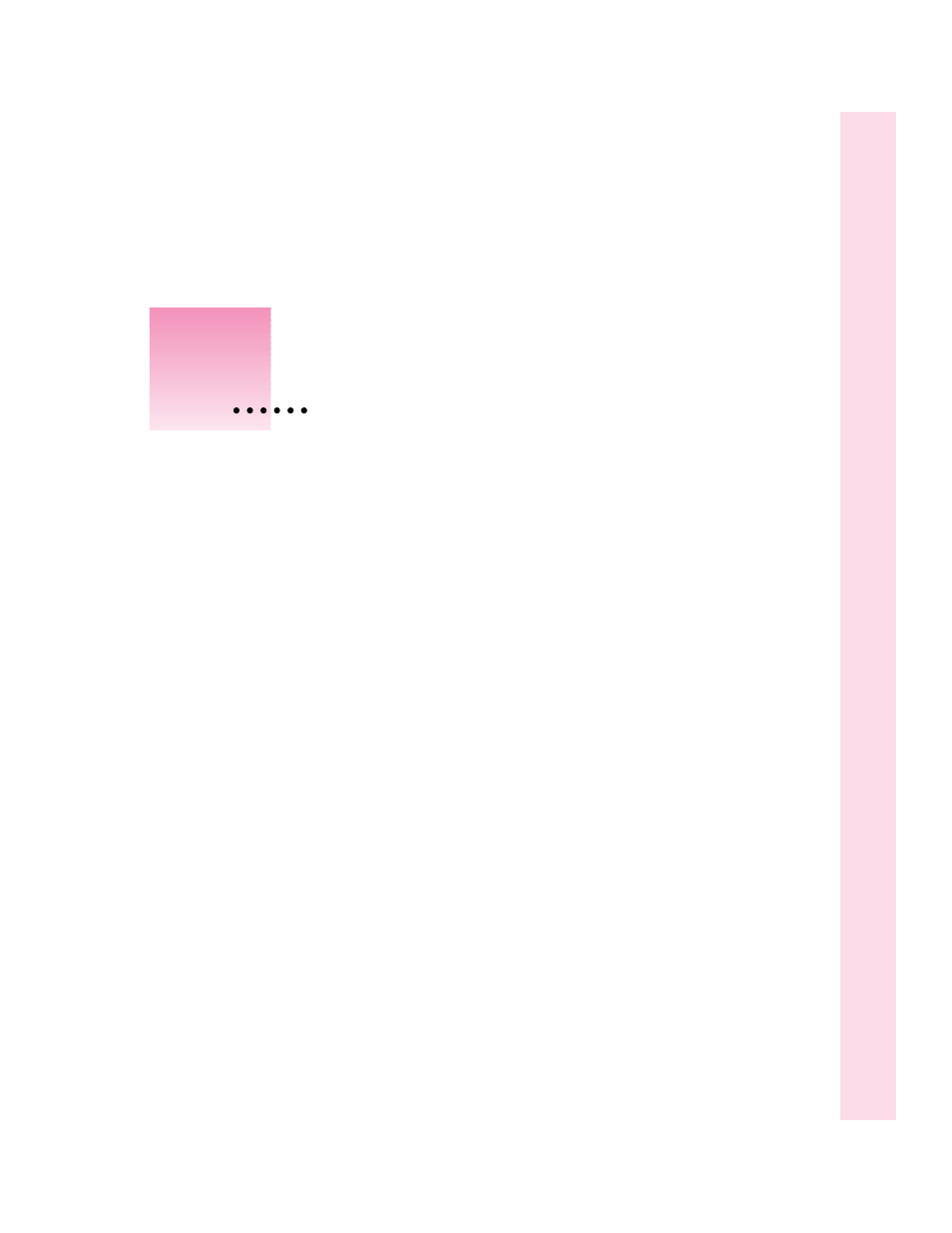
A
advanced options 63–79
Apple customer support line viii
Apple Web sites viii, 87
application programs
backups and 21
conflict resolution and 66–71
directories and 87
Dock application 8
exporting all information from 45–47
exporting selected information from
48–49
field maps and 71–75
importing and 39
moving 87
Newton Works 59–60, 61–62
synchronizing 51–58, 90
translators for 93
virus protection 87
word-processing 51, 94
Auto Dock feature 2, 13–15, 85
automatic backup 13–15, 85
B
backing up
all information and packages 19–20
Auto Dock feature and 13–15, 85
automatic backup 13–15, 85
creating first backup 10–11
managing backups 28
Newton device 10–11, 17–24, 28
previous backups 18
problems with 88–89
selected information and packages
21–22
storage cards 18, 23
Backup button 9, 10, 19, 81
backup files
creating 19–23
description of 17–18
managing 28
troubleshooting 88–89
Backups directory
changing location of 5, 24
creation of 10–11, 17–18
Backup window 20, 22, 23
buttons 6, 9, 10, 81–82. See also individual
buttons
95
Index
- Câble composite AV (16 pages)
- Adaptateur secteur USB (16 pages)
- Battery Charger (52 pages)
- iSight (32 pages)
- StyleWriter - Adaptateur EtherTalk (19 pages)
- StyleWriter EtherTalk Adapter (19 pages)
- Câble AV composante YUV (16 pages)
- Adaptateur EtherTalk pour StyleWriter (19 pages)
- VESA Mount Adapter (20 pages)
- Mac Performa 5300CD (141 pages)
- Video System (95 pages)
- Final Cut Pro 7 (1990 pages)
- Final Cut Pro 7 (178 pages)
- Component AV Cable (16 pages)
- Component AV Cable (12 pages)
- Composite AV Cable (14 pages)
- Composite AV Cable (16 pages)
- IEEE1394 (24 pages)
- Universal Dock (88 pages)
- USB Power Adapter (8 pages)
- USB PowerAdapter (16 pages)
- World Travel Adapter (20 pages)
- TV (48 pages)
- AirPort Time Capsule 802.11ac (32 pages)
- Color StyleWriter 2200 (146 pages)
- AirPort Extreme 802.11n (5th Generation) (44 pages)
- AirPort Express 802.11n (1st Generation) (48 pages)
- AirPort Extreme 802.11n (3rd Generation) (44 pages)
- AirPort Express 802.11n (2nd Generation) (32 pages)
- AirPort Express v4.2 (48 pages)
- AirPort Time Capsule 802.11n (3rd Generation) (40 pages)
- Newton Connection Utilities (for Macintosh) (117 pages)
- Newton Backup Utility (for Macintosh) (39 pages)
- Wireless Keyboard and Mouse (20 pages)
- Newton Internet Enabler (29 pages)
- (22-inch) Cinema Display (21 pages)
- Color StyleWriter 1500 (144 pages)
- Bluetooth (4 pages)
- Color StyleWriter Pro (73 pages)
- AirPort Extreme Base Station v4.2 (36 pages)
- AirPort Extreme Card (12 pages)
- AirPort Time Capsule 802.11n (2nd Generation) (40 pages)
- ImageWriter LQ (2 pages)
- TV/FM Radio System (151 pages)
