Troubleshooting – Apple Newton Connection Utilities (for Windows) User Manual
Page 87
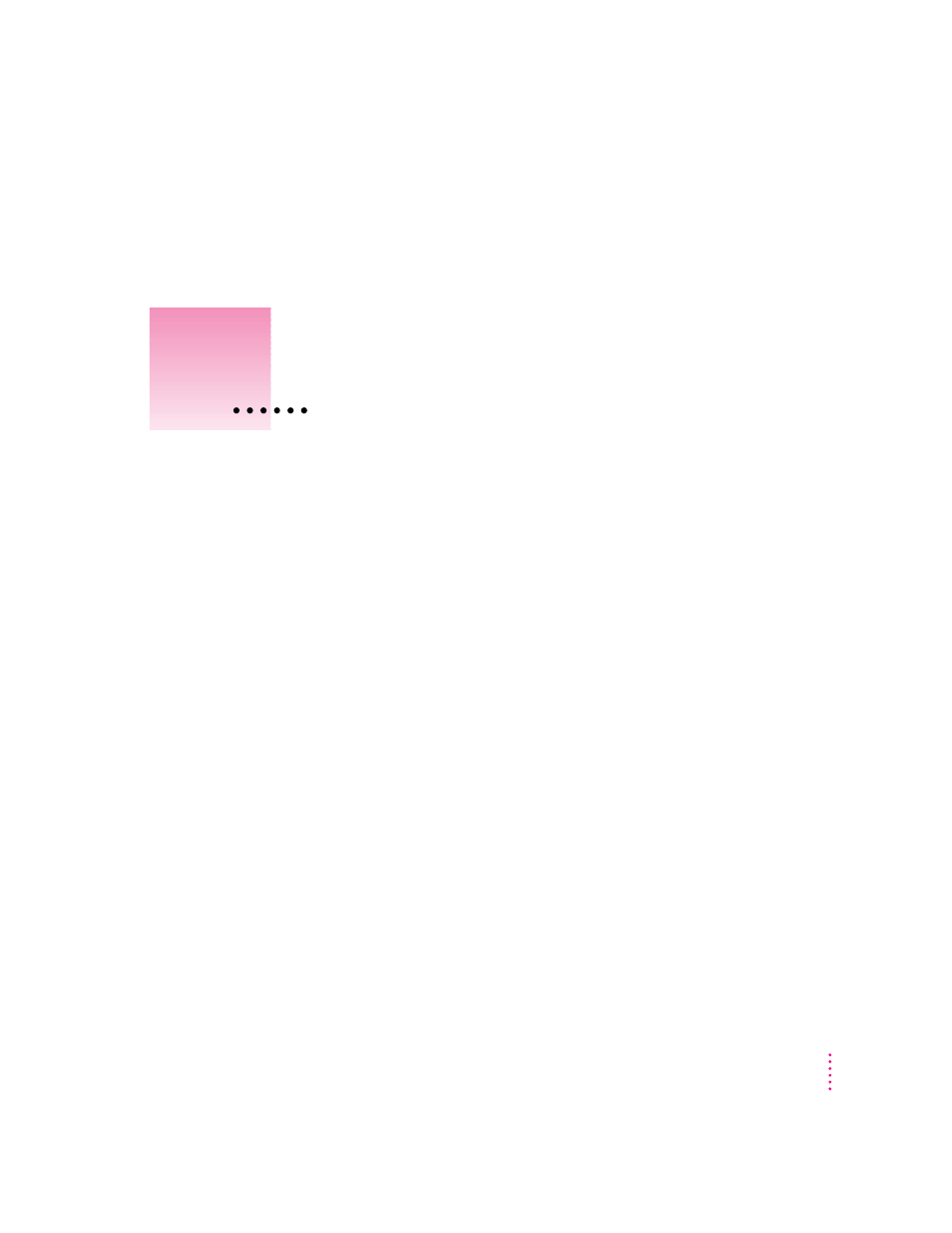
87
This chapter describes some problems you may encounter when using the
Newton Connection Utilities. For problems related to your Newton device, see
the user’s manual that came with your Newton device. For the latest product
and troubleshooting information, check the Readme file located in the
Newton Connection Utilities folder or see Apple’s Newton site on the World
Wide Web (http://newton.info.apple.com).
Problems installing the utilities
An error message appears when I try to install the Newton Connection Utilities.
m Make sure your computer meets the installation requirements. See
“Installation Requirements” in Chapter 1, “Getting Started.”
m If you have a virus-protection program on your computer, you may need to
temporarily turn off the program to install the Newton Connection
Utilities. After you install the Newton Connection Utilities, you can
reactivate the virus-protection program.
I moved the application to a new location on my computer and now it won’t work.
m The Newton Connection Utilities must have access to the files stored in the
Newton Connection Utilities directory. If you moved the application out of
the directory, put it back in the directory. You can move the entire directory
to a new location, but the application must remain within the directory.
12
Troubleshooting
