Exporting a text file – Apple Newton Connection Utilities (for Windows) User Manual
Page 47
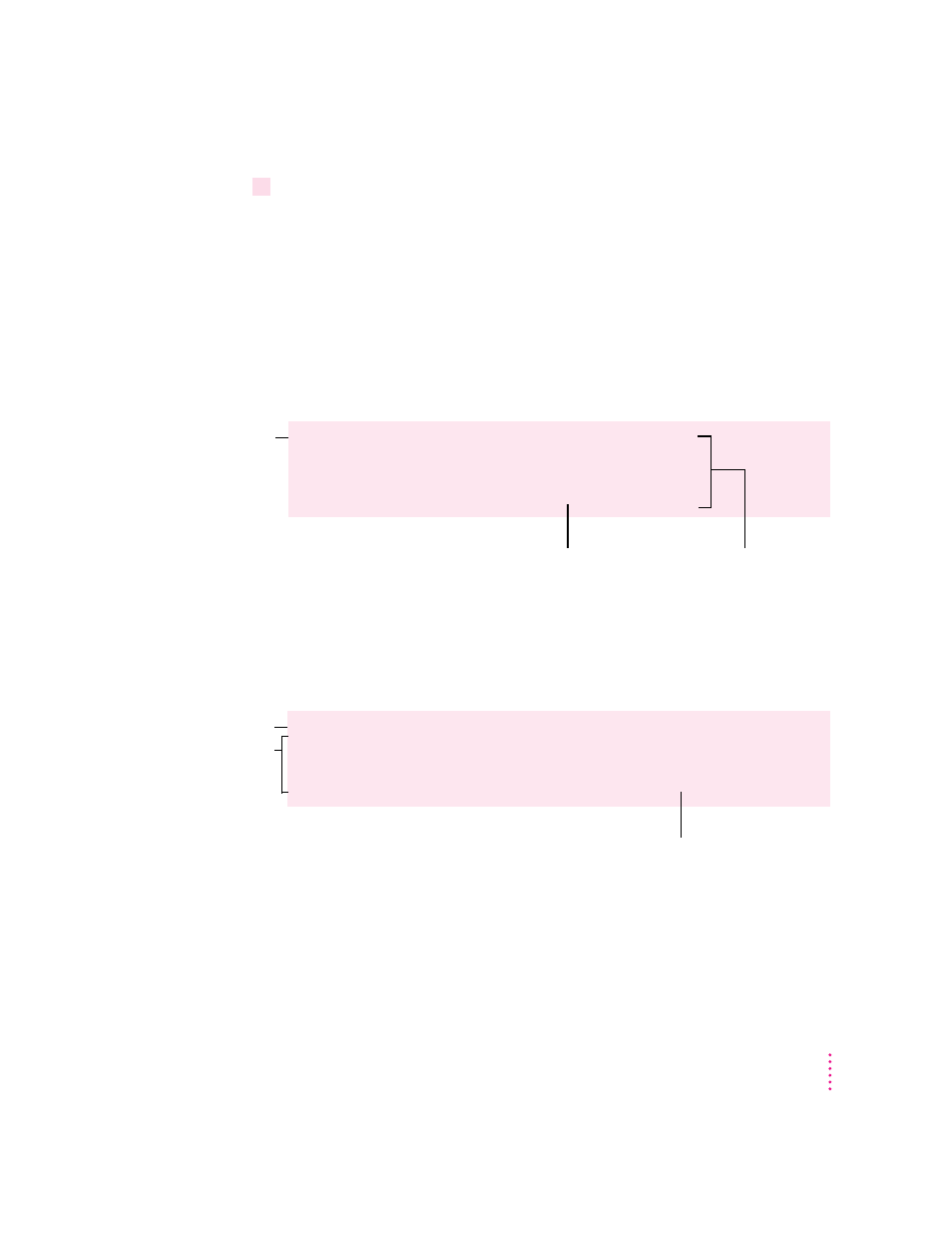
7
Click Export All.
All information is exported from your Newton application to a file on your
computer. If you changed the settings in Advanced Options, the information
is exported according to your settings.
Exporting a text file
When you export a text file, fields of information are separated by commas (,)
and entries (records) in the file are separated by carriage returns. Column
headings with the names of each field are included at the top of the file.
You can change the characters used to separate fields and entries in the text
file and you can add or remove column headings. See “Setting Miscellaneous
Options” in Chapter 10, “Setting Advanced Options,” for more information.
The following is another example of a text file you can export.
47
Exporting Information From Your Newton Device
"First"
"Last" "Street"
"City"
"State" "Zip"
"Phone"
"Michael"
"Jen"
"333 West Point"
"San Juan"
"CA" "94000"
"(415)555-1234"
"Sheila"
"Black"
"222 West Mark"
"New York"
"NY"
"10000"
"(212)555-4321"
"Sanjay"
"Manni"
""
"Dallas"
"TX"
"75111"
"(214)555-4444"
"Ian"
"Smit" "555 Minny Dr" "Atlanta"
"GA"
"50000"
""
"First","Last","Street","City","State","Zip","Phone"
"Michael","Jen","333 West Point","San Juan","CA","94000","(415)555-1234"
"Sheila","Black","222 West Market","New York","NY","10000","(212)555-4321"
"Sanjay","Manni","","Dallas","TX","75111",("214)555-4444"
"Ian","Smit","555 Minny Dr","Atlanta","GA","50000",""
Column headings
show the field names.
Column headings
Fields of information
are separated by
tab characters.
Text in a field is surrounded by quotation marks.
Blank fields are also marked by quotation marks.
Text in a field is surrounded by quotation marks.
Blank fields are also marked by quotation marks.
Fields of information are
separated by commas.
