About lithium ion replacement batteries – Apple Macintosh PowerBook 190 Series User Manual
Page 87
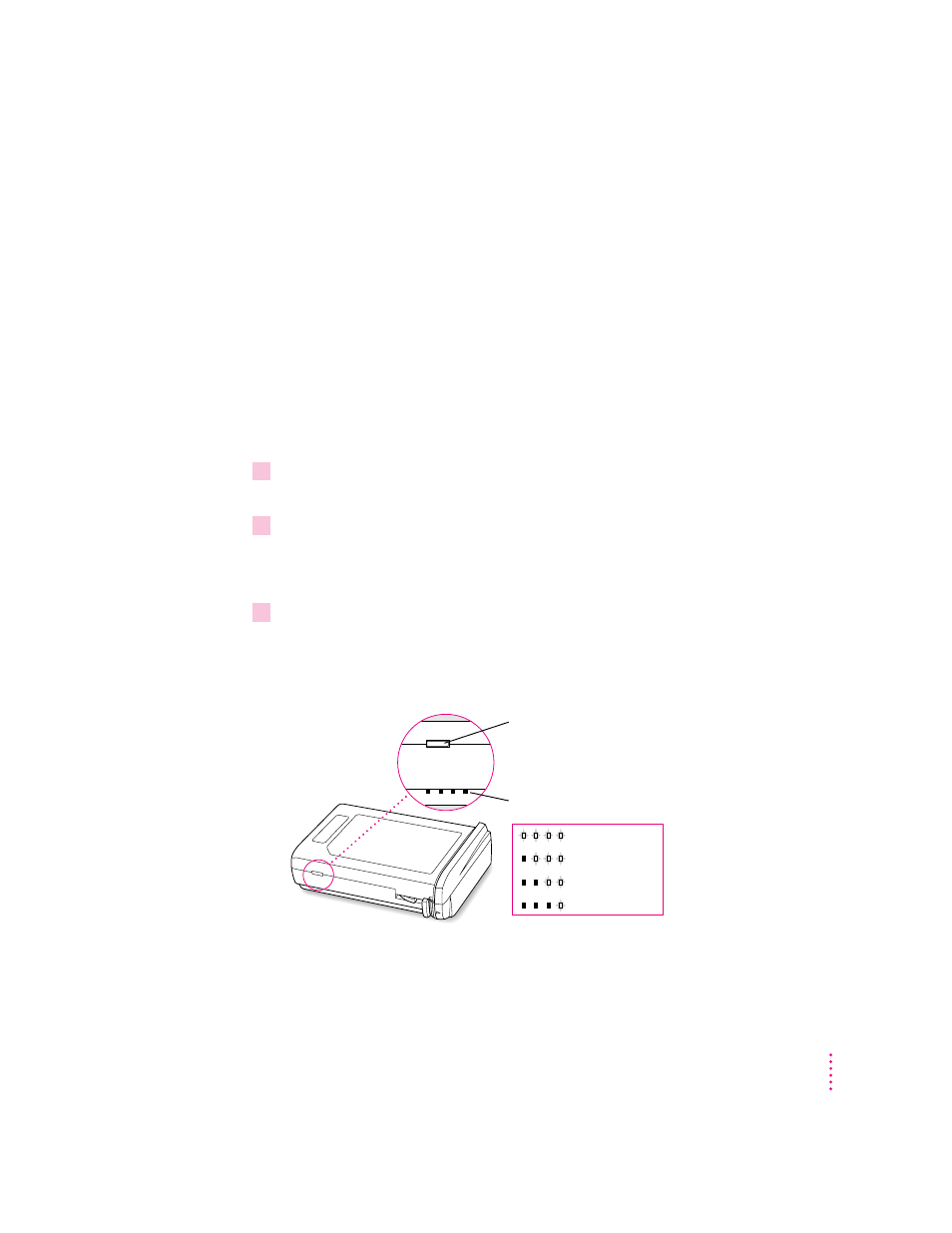
About lithium ion replacement batteries
You can purchase an optional lithium ion (LiIon) battery as an extra or
replacement for the standard NiMH battery that came with your Macintosh
PowerBook. LiIon batteries provide somewhat longer work time than NiMH
batteries before you need to recharge—from 3 to 5.5 hours, depending on
which model of Macintosh PowerBook you have, what equipment you’re
using with your computer, and what steps you take to conserve power while
you work.
In addition, LiIon batteries weigh less than NiMH batteries and provide
indicator lights on the battery itself that let you monitor the remaining charge.
Follow these steps to determine the charge level in a LiIon battery:
1
Save your work, and then choose Shut Down or Sleep from the Special menu or plug in
the power adapter.
2
Pull the battery out of its compartment.
For instructions on removing the battery, see “Removing or Replacing the
Battery” earlier in this chapter.
3
Push the battery level indicator button to activate the battery level indicator lights.
The lights show whether the battery is fully charged, three-fourths charged,
one-half charged, one-fourth charged, or empty. The indicator lights remain
lit for a few seconds.
Battery level indicator button
Battery level indicator lights
Fully charged
3/4 charged
1/2 charged
1/4 charged
79
Power Management
