Apple Macintosh PowerBook 190 Series User Manual
Page 176
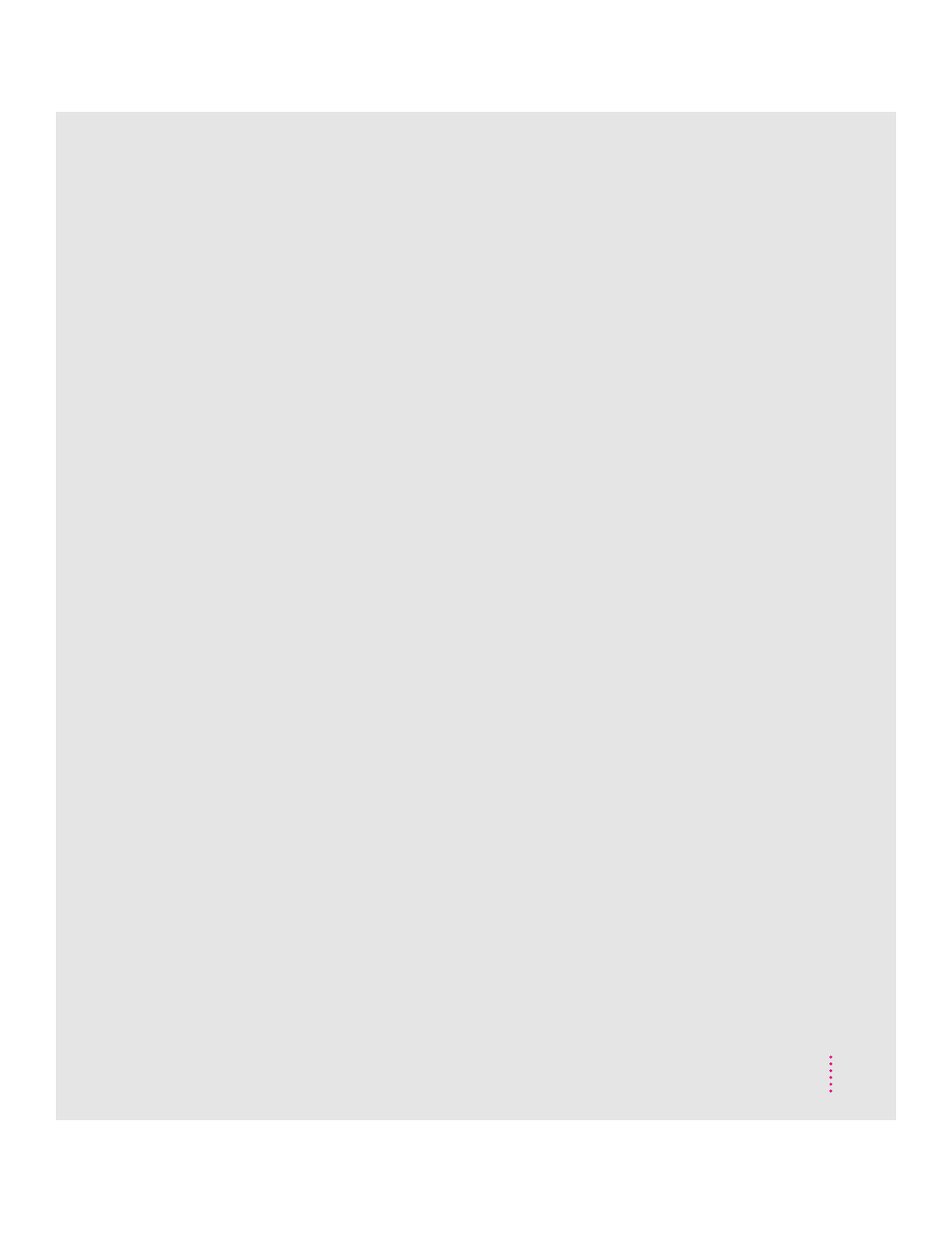
hard disk 97, 103
lightning bolt 76
opening 18, 70
PC Card 43
PC Card modem 46
SCSI 57–58
SCSI disk mode 86
startup hard disk 18
troubleshooting 94
unusual appearance of 94
Index button (Macintosh Guide) 27,
29–30
information, additional sources of 24
infrared capabilities 65
Infrared Upgrade Card 65
infrared window 2, 51
initializing hard disk 114, 116
inserting
expansion bay modules 39
floppy disk into drive 69
PC Cards 41–43
Installer 116–123
installer disks, creating 9–15
installing
application programs 69, 118
RAM expansion card 147–166
system extensions 118
system software 114–123
international symbols, typing 143–144
international use of PowerBook 139–140
K
keyboard 141–145
removing 149–157
replacing 161–165
troubleshooting 98–99
using 130–131
keyboard shortcuts 35–36
Key Caps (Apple menu) 98–99, 143–144
keys
key combinations 143–145
special 142
stuck/repeating 99
L
Launcher control panel 68
learning basic skills 16–18
lightning bolt icon 76
lights
battery level indicator lights 79
sleep indicator light 21
lithium ion (LiIon) batteries 79
locked files 94
locking expansion bay modules 40
Look For button (Macintosh Guide) 27,
31–32
low-power message 59, 73–74
M
Macintosh Guide (Guide menu) 25–33
closing the window 32, 33
“Huh?” button 33
Index button 27, 29–30
Look For button 27, 31–32
moving the window 33
overview 26–27
returning to the main window 33
shrinking and expanding the
window 33
tips for 33
Topics button 27–28, 33
Macintosh Tutorial program 16
memory
adding 65, 147–166
checking amount of 166
low 87, 92
PrintMonitor and 102
retaining contents during sleep 74
troubleshooting 95
virtual memory 65
Memory control panel 88, 92
menu bar 18
microphone 64
modems
installing external 53
PC Card 46–50
troubleshooting 109–110
171
Index
