Apple Macintosh PowerBook 190 Series User Manual
Page 23
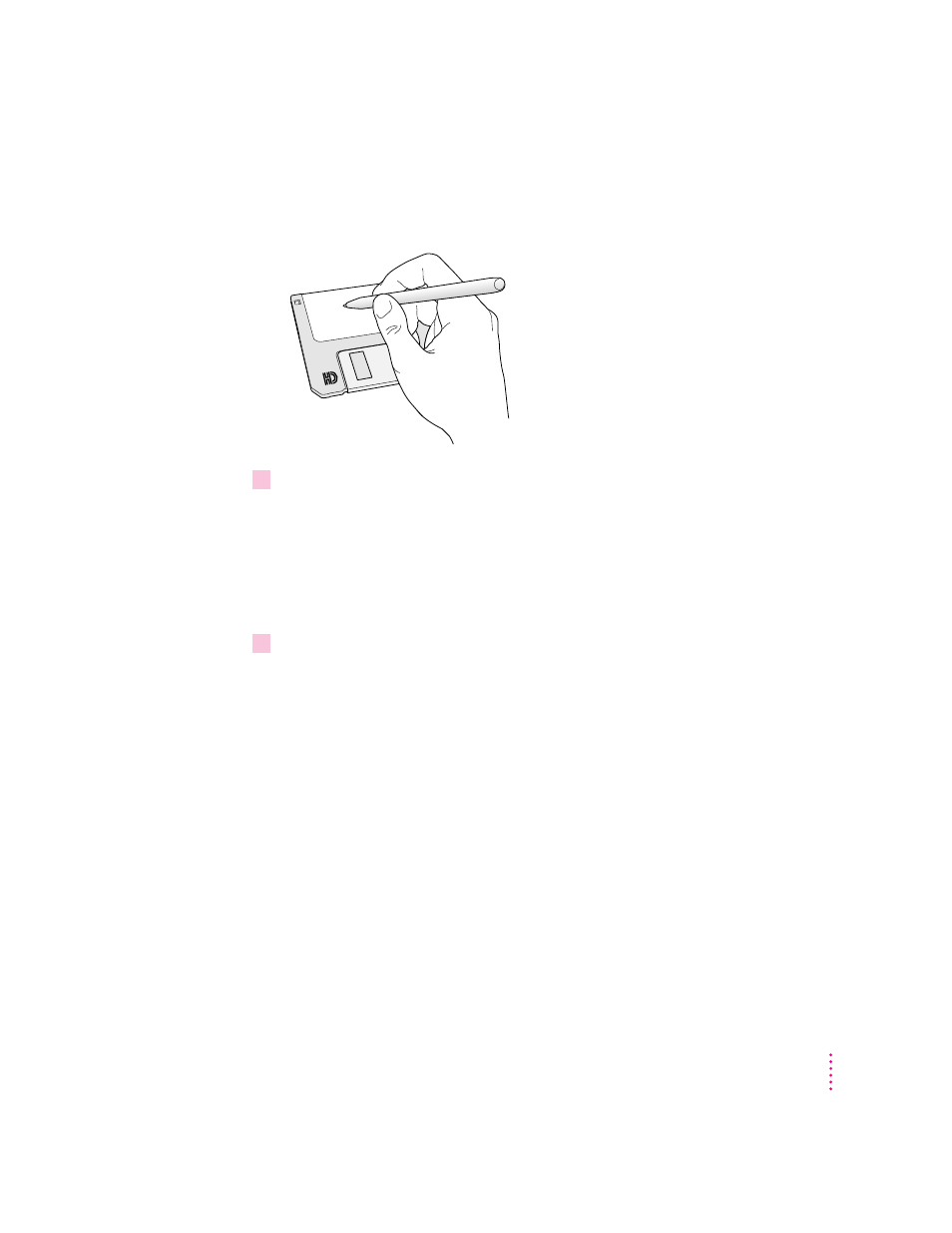
As you fill each disk, make a label with the disk name displayed on the
screen. Then immediately put the label on the disk so that you know what its
contents are later.
4
When you’re finished, click Quit.
If you want to make more disks, click Continue and go to the next section,
“Making Individual Disks,” to learn about using Floppy Disk Maker’s custom
feature.
Be sure the floppy disks are properly labeled, then store them in a safe, cool
place.
5
If you quit in the middle of the disk-making process and want to resume copying, click
Resume Minimum or Resume Full (depending on the type of set you are making) when
you see the Floppy Disk Maker box.
Once you’ve made a full set of disks, you can delete the disk images to free up
space on your hard disk. However, keeping copies of at least the system
software images is a good idea. You should keep these disk images on your
hard disk, or backed up on an external hard disk or PC Card (PCMCIA card).
The disk images are found in a folder called Disk Images, inside the Floppy
Disk Maker folder.
13
Getting Started
- iMac G5 (2005) (96 pages)
- iMac G5 (96 pages)
- iMac (6 pages)
- iMac (76 pages)
- Mac Pro Computer (92 pages)
- Mac Pro (88 pages)
- Mac mini (96 pages)
- Mac mini (original) (106 pages)
- eMac (80 pages)
- eMac (10 pages)
- Power Mac G5 (Late 2005) (33 pages)
- Power Mac G5 (Early 2005) (120 pages)
- iMac G3 (38 pages)
- Intel-based iMac (Mid 2007) (76 pages)
- iMac G5 (iSight) (96 pages)
- Mac mini (Early 2006) (96 pages)
- Power Mac G5 (36 pages)
- Power Mac G5 (112 pages)
- Mac mini (Intel-based; Mid 2007) (72 pages)
- PowerPC G5 (15 pages)
- Macintosh Performa 578 (161 pages)
- Xserve G5 (94 pages)
- Xserve G5 (96 pages)
- Xserve (Hard Drive Replacement) (3 pages)
- Workgroup Server 8550 (121 pages)
- Workgroup Server 8550 (163 pages)
- iMac computer (120 pages)
- LC 560 (2 pages)
- Mac G4 (Video Card Replacement) (6 pages)
- Mac 6500/275 (232 pages)
- Mac Performa 5300 CD series (Tech informatiom) (8 pages)
- Power Macintosh 6500 Series (260 pages)
- eMac (Stand Installation) (13 pages)
- Remote Desktop (16 pages)
- Remote Desktop (116 pages)
- Remote Desktop (203 pages)
- MAC PRO (Hard Drive Replacement) (5 pages)
- iMac G5, 20-inch (314 pages)
- iMac G5, 20-inch (22 pages)
- Power Macintosh 7100/66AV (132 pages)
- Xserve Late 2006/Early 2008 (PCI Expansion Card Replacement) (6 pages)
- Xserve (Blower Replacement) (5 pages)
- Xserve RAID (Locking Switch Replacement) (6 pages)
- Macintosh Performa 640 Series (DOS Compatible) (196 pages)
- Mac 9600 (237 pages)
