Ejecting a pc card – Apple Macintosh PowerBook 190 Series User Manual
Page 53
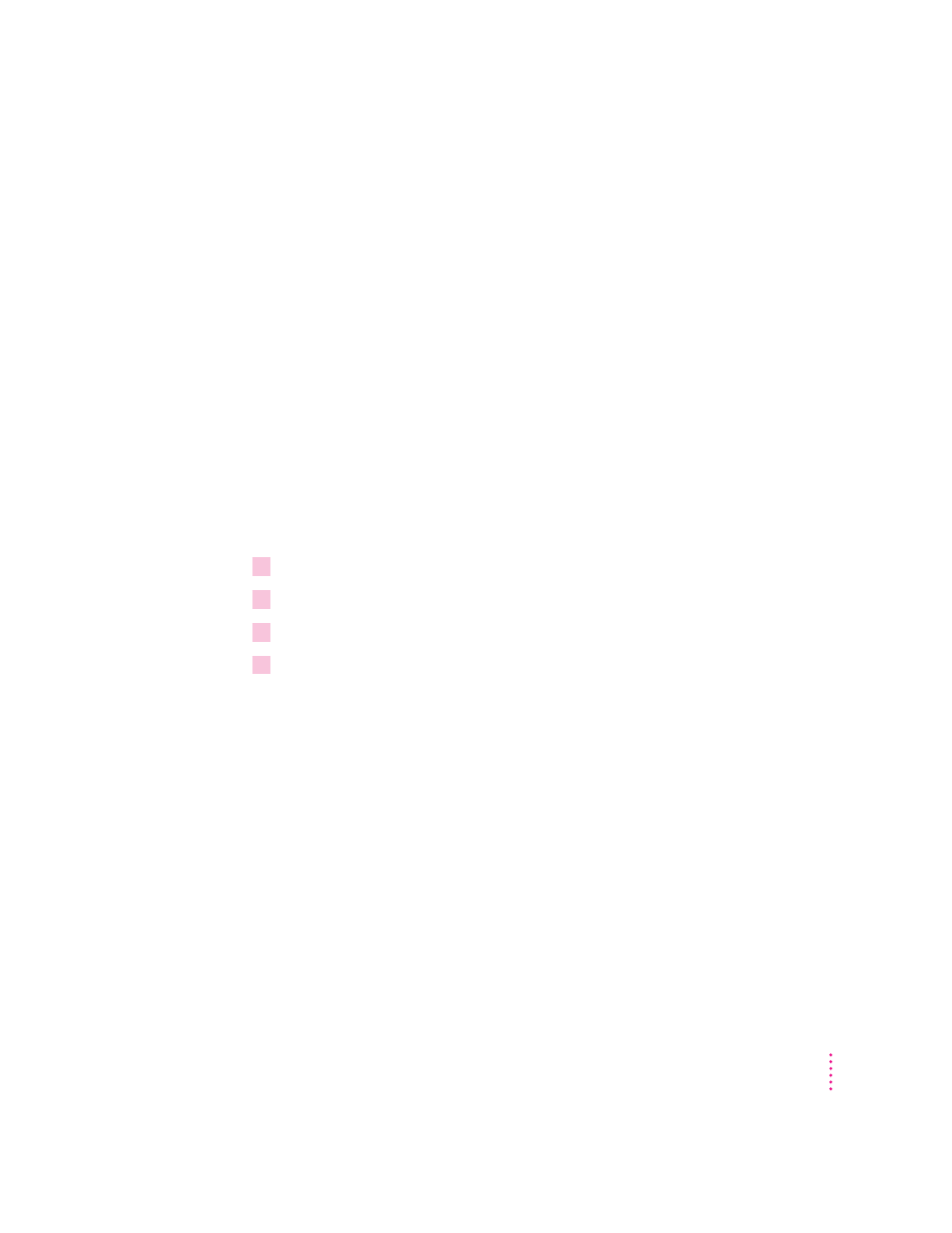
You’ll feel some resistance as you slide the card in. When the card is firmly
seated, you hear a click.
An icon for the PC Card appears on the desktop.
You are now ready to use the card.
Ejecting a PC Card
Your computer must be on or off in order to eject a PC Card. You cannot eject
a PC Card when the computer is in sleep.
IMPORTANT
Before you eject a card, make sure that nothing is blocking the
card’s slot. If you want to use the card again immediately, pull it out about an
inch more and then push it back in. (If you don’t follow this procedure and
you try to push the card back in to use it again, the card will not engage
properly.)
To eject a PC Card when the computer is on, follow these steps:
1
If the computer is in sleep, press any key on the keyboard (except Caps Lock) to wake it.
2
Click the PC Card’s icon to select it.
3
Drag the card’s icon to the Trash.
4
Pull the card the rest of the way out of the slot.
IMPORTANT
Do not force a PC Card out of the slot. Doing so may damage
your computer or PC Card.
43
Using Expansion Bay Modules and PC Cards
