Making software disks – Apple Macintosh PowerBook 190 Series User Manual
Page 19
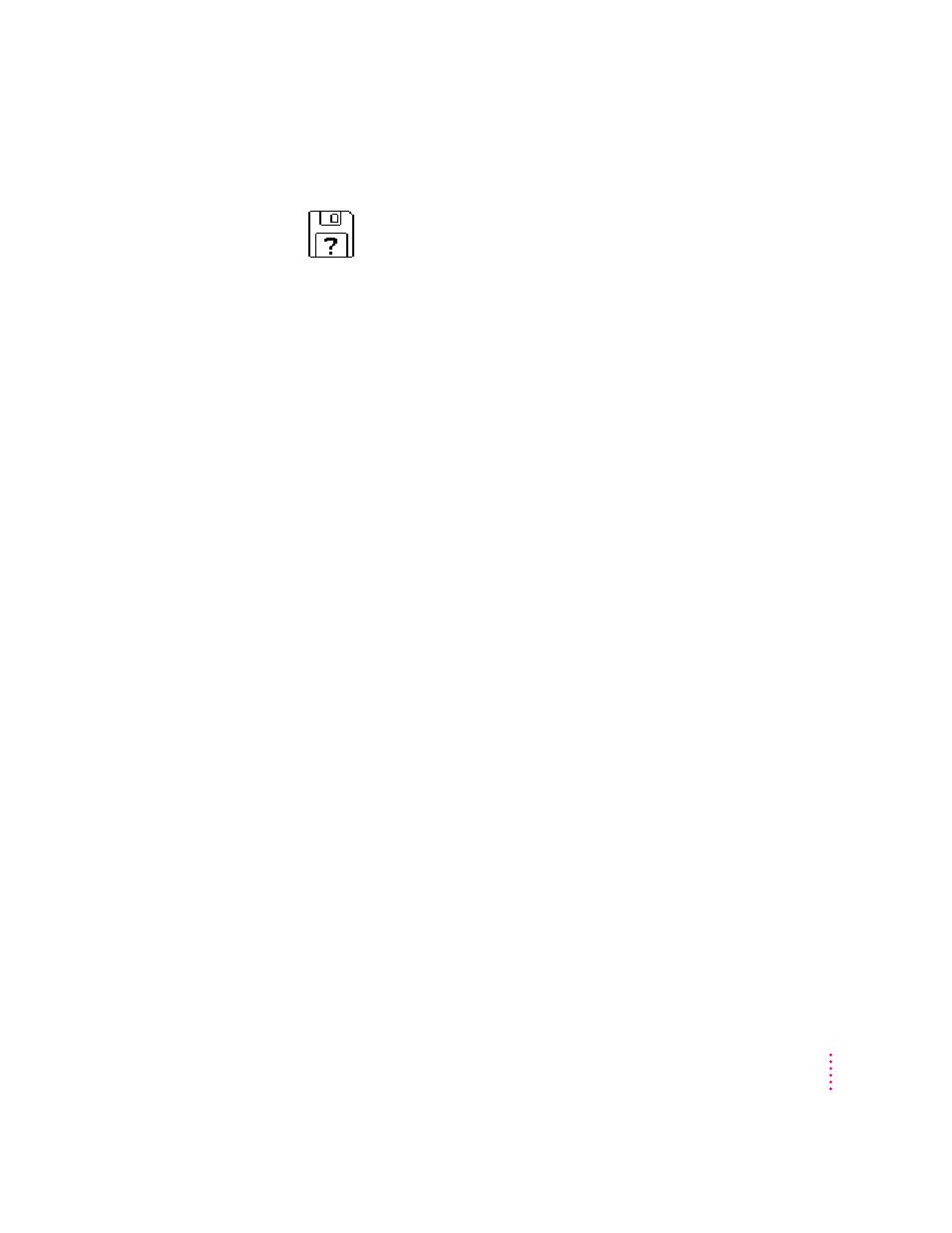
m
You see a picture of a disk with a blinking question mark on the screen.
This icon usually means that the computer can’t find system software on
the hard disk or any disks attached to the computer. You may need to
reinstall system software. See “Reinstalling System Software” in Chapter 8.
m
You don’t see the Floppy Disk Maker picture on the screen.
The screen for Floppy Disk Maker appears when you start up your
computer until you make a minimum set of disks. If you haven’t made a
minimum set of disks, see the next section, “Making Software Disks.”
(Note: The screen that appears for Floppy Disk Maker may be slightly
different from the screen shown in this manual.)
Making software disks
This section describes how to create floppy disks of the software that comes
on your computer.
Why make software disks?
Your Macintosh PowerBook computer comes with different kinds of software
installed. System software is the set of programs and other files that your
computer uses to start itself up, keep track of your files, and run application
programs. When you turn on your computer, it looks for a disk that contains
the system software. System software is always in a folder called the System
Folder.
Other included software gives you added functionality on your computer,
such as file synchronization, hard disk password protection, and DOS–Mac
OS file compatibility.
You need to make a copy of this software for safekeeping, in case you ever
need to reinstall the software on your computer. The disks you need to install
and reinstall software from are called installer disks. You use the Floppy Disk
Maker application program to create your software installer disks.
9
Getting Started
