Apple Macintosh PowerBook 190 Series User Manual
Page 173
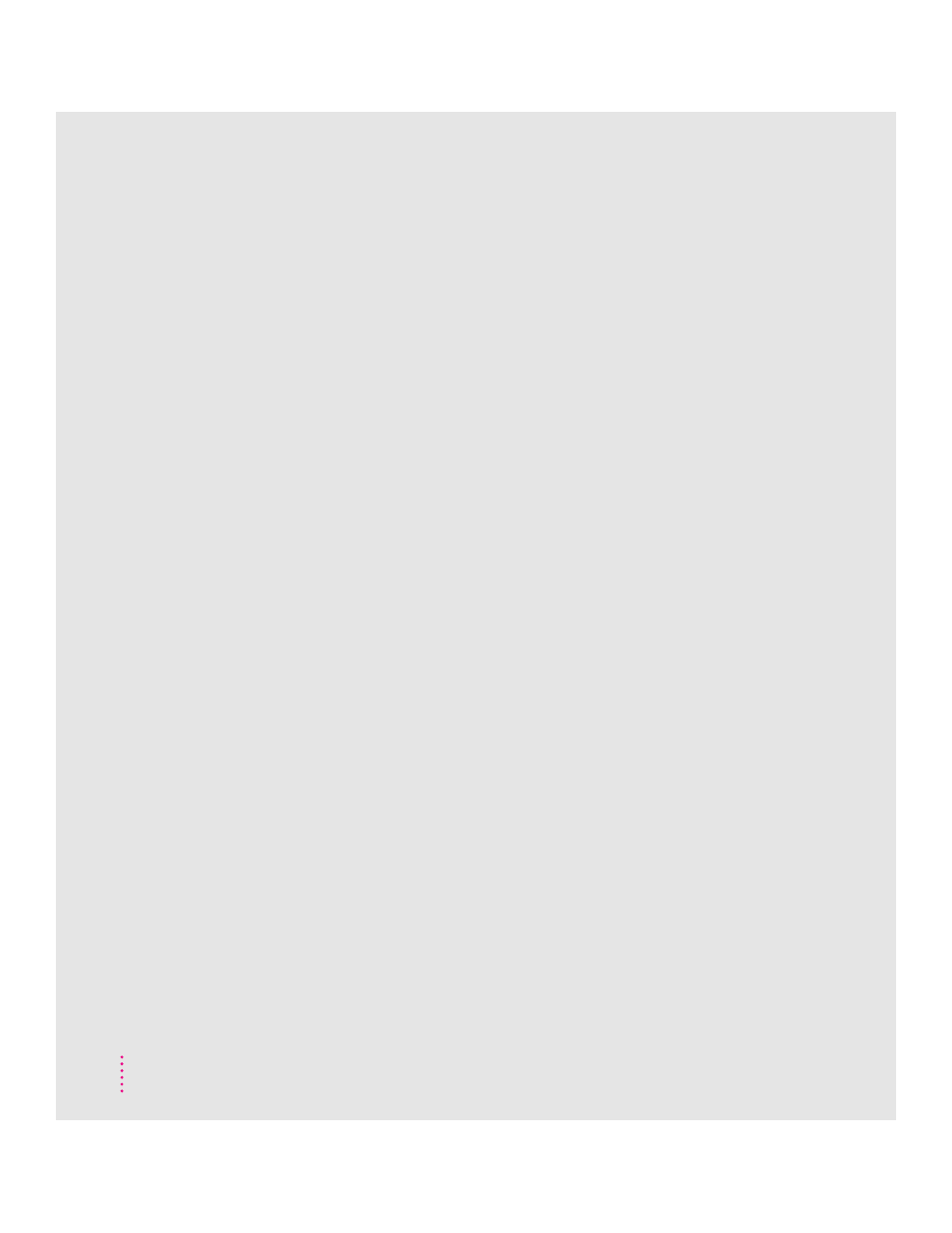
B
backing up
files 71
preinstalled software 9–15
Balloon Help 34
basic skills, learning 16–18
batteries 73–77
caring for 136
disposing of 78, 136
drained 8
life of 78
monitoring charge of 73–75
nickel-metal-hydride (NiMH)
batteries 73
recharging 75–76
removing 77–78
replacement lithium ion batteries 79
replacing 75, 77–78
storing 135–136
transporting 134, 136
which to use 135–136
battery cap 77
battery icon 75
battery level icon 73
battery level indicator button and
lights 79
Battery Monitor portion of Control
Strip 73, 75
battery terminals 136
bomb icon 83
brightness control 8, 84, 93
C
cables
connecting/disconnecting 103, 134
damaged 134
HDI-30 SCSI Disk Adapter Cable
54–57, 104
HDI-30 SCSI System Cable 54, 57
monitor cable 61
part numbers for 54
PowerBook Video Adapter Cable
54, 60
SCSI Peripheral Interface Cable
54, 57
cable terminators 55
Caps Lock key 142
care and safety instructions 134–140
batteries 136
floppy disks 137
PowerBook 135, 138–139
charge level (battery) 73–75, 79
Chooser
activating/deactivating AppleTalk
in 102
selecting printer in 101–102
cleaning
PowerBook’s surface 135
screen 135
spills 135
trackpad 17
clicking technique 98
close box 18
closing
Macintosh Guide window 32, 33
windows 18
Command (x) key 142
commands
Eject PC Card (Special menu) 44
Empty Trash (Special menu) 18, 94
Get Info (File menu) 94
Hide Balloons (Guide menu) 34
Hide Others (Application menu) 71
Put Away (File menu) 44
Restart (Special menu) 23
Show All (Application menu) 71
Show Balloons (Guide menu) 34
Shut Down (Special menu) 19–20
Sleep (Special menu) 21
communications software 46–50
AppleLink 49–50
Apple Remote Access 48, 109–110
eWorld 47–48
Communications Toolbox 46
connecting
cables 103, 134
external modem 53, 60–63
PowerBook to another computer for
use as a hard disk 55–59
printer 52
SCSI devices 54–59
sound output devices 64
168
Index
