Disabling ipodnano controls, Disabling ipod nano controls – Apple iPod nano (5th generation) User Manual
Page 8
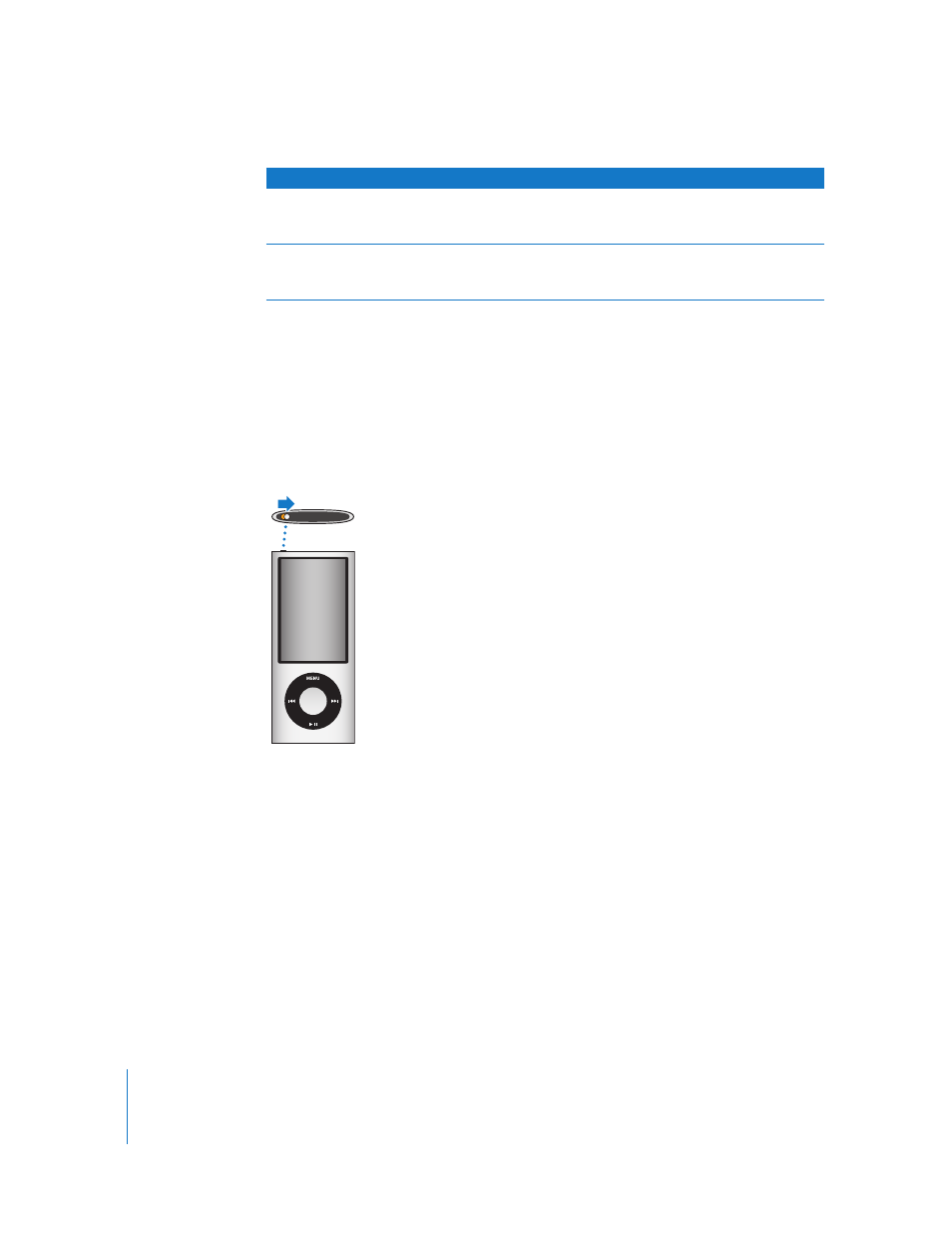
8
Chapter 1
iPod nano Basics
Disabling iPod nano Controls
If you don’t want to turn iPod nano on or activate controls accidentally, you can disable
them with the Hold switch. The Hold switch disables all Click Wheel controls, and also
disables functions that are activated by movement, such as shaking to shuffle and
rotating to enter or exit Cover Flow.
To disable iPod nano controls:
m
Slide the Hold switch to HOLD (an orange bar appears).
If you disable the controls while using iPod nano, the song, playlist, podcast, or video
that’s playing continues to play, and if the pedometer is turned on it continues
counting steps. To stop or pause, slide the Hold switch to enable the controls again.
Record a voice memo
From the Extras menu, choose Voice Memos. Press Play/Pause (
’
)
to start or stop recording. Press the Center button to add a chapter
markers.
Find the iPod nano serial
number
From the main menu choose Settings > About and press the
Center button until you see the serial number, or look on the back
of iPod nano.
To
Do this
