What’s new in ipodnano, Using ipodnano controls, Using ipod nano controls – Apple iPod nano (5th generation) User Manual
Page 5
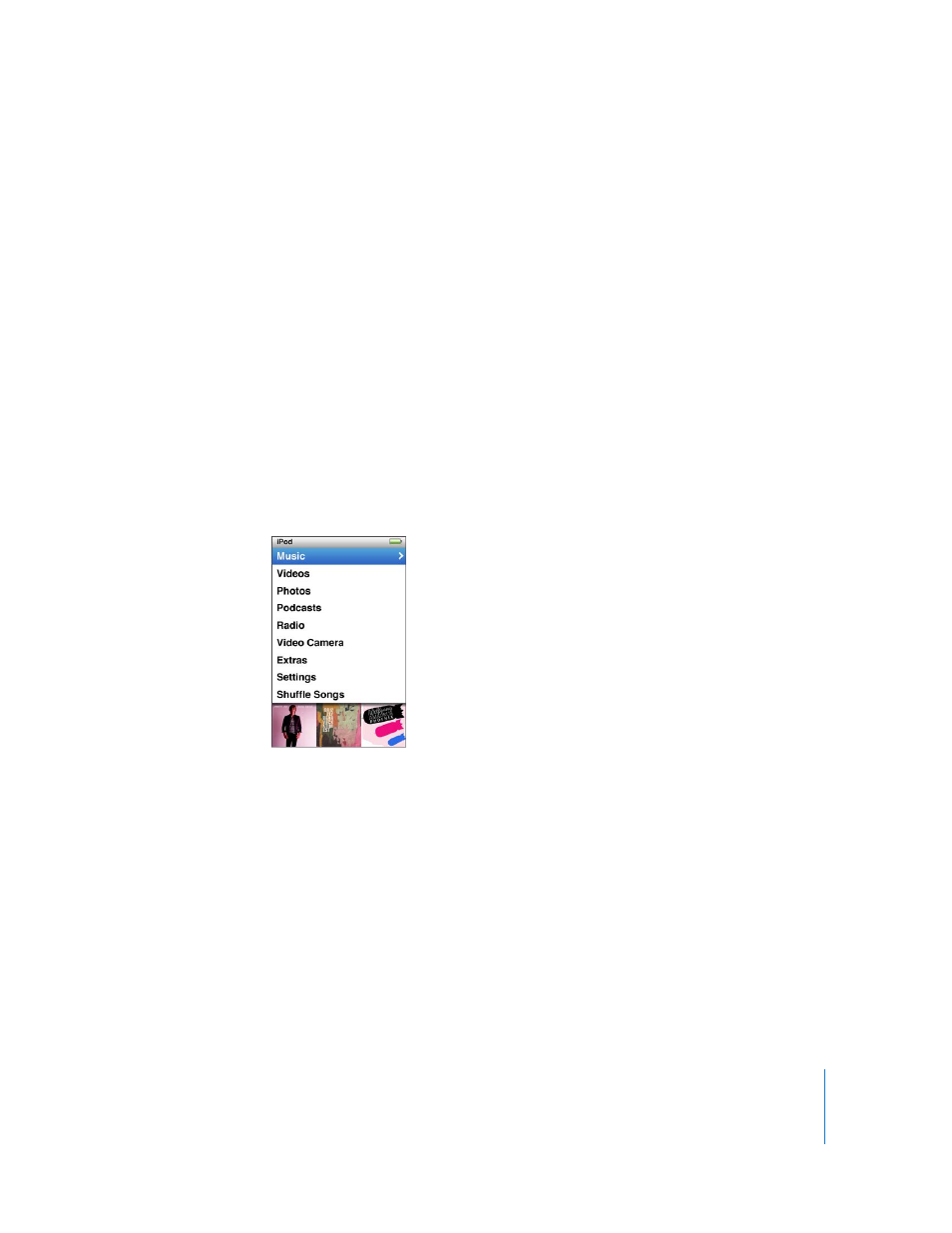
Chapter 1
iPod nano Basics
5
What’s New in iPod nano
Â
Larger, 2.2-inch display
Â
Polished aluminum finish
Â
A built-in video camera that lets you record video with special effects
Â
An FM radio that lets you pause live radio and tag songs for purchase from the
iTunes Store (radio tagging may not be available in some countries)
Â
Internal speaker and microphone
Â
A pedometer that records your workout history
Using iPod nano Controls
The controls on iPod nano are easy to find and use. Press any button to turn on
iPod nano.
The first time you turn on iPod nano, the language menu appears. Use the Click Wheel
to scroll to your language, and then press the Center button to choose it. The main
menu appears in your language.
Use the Click Wheel and Center button to navigate through onscreen menus, play
songs, change settings, and get information.
Move your thumb lightly around the Click Wheel to select a menu item. To choose the
item, press the Center button.
To go back to the previous menu, press Menu.
