Tuning the fm radio – Apple iPod nano (5th generation) User Manual
Page 60
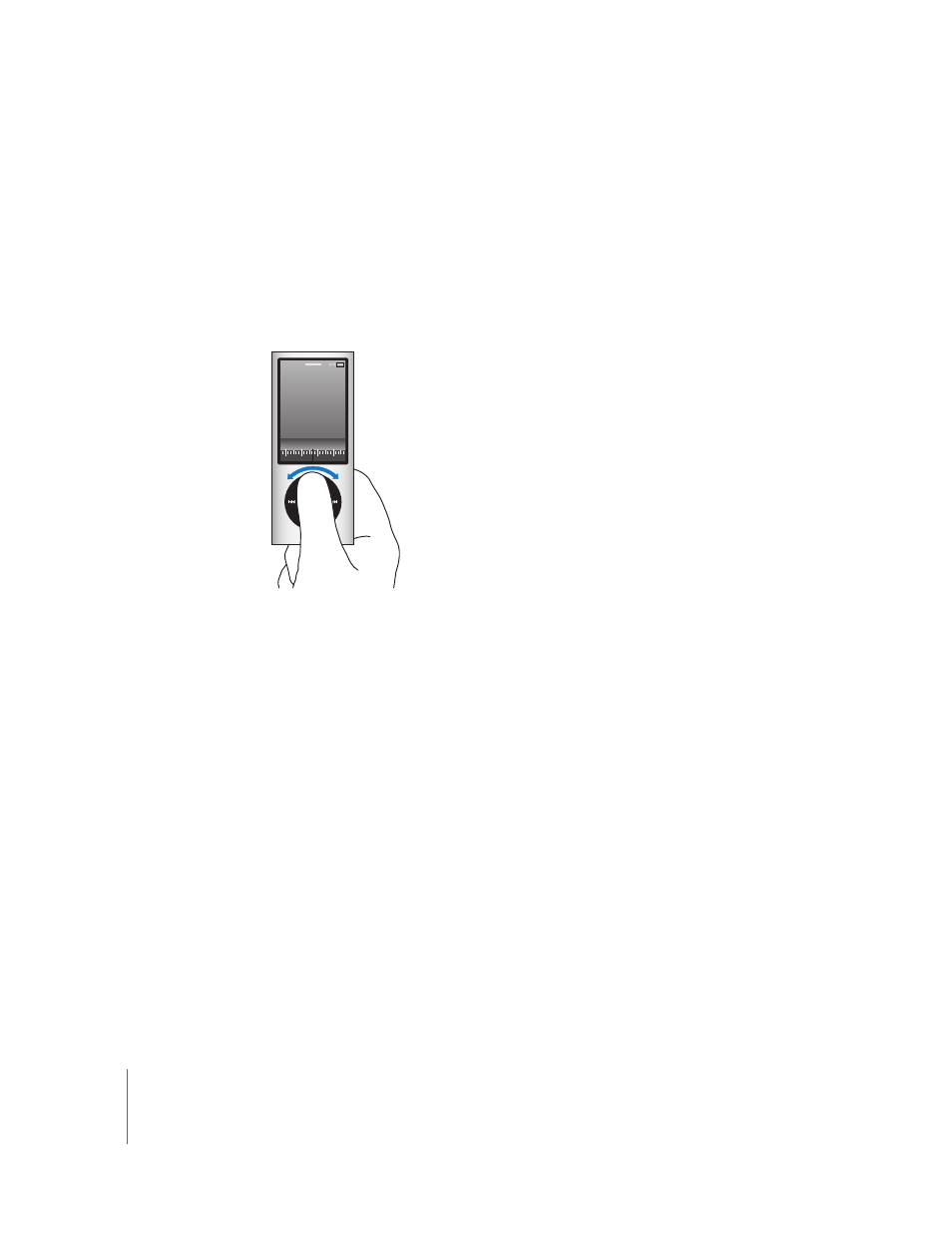
60
Chapter 6
Listening to FM Radio
Tuning the FM radio
You can tune the FM radio by browsing stations, seeking or scanning available stations,
or saving your favorite stations and tuning to them directly.
To browse radio stations:
1
Choose Radio from the main menu. If you don’t see the radio dial, press the Center
button until it appears.
2
Use the Click Wheel to browse the radio dial.
To seek available stations:
1
Choose Radio from the main menu. If you don’t see the radio dial, press the Center
button until it appears.
2
Press Next/Fast-forward (‘) or Previous/Rewind (]) to seek the next or previous
available station. Repeat to continue seeking.
The station seeking function isn’t available if any favorite stations are set. If favorites
are set, pressing Next/Fast-forward (‘) or Previous/Rewind (]) tunes the radio to
favorite stations.
To scan available stations:
1
Choose Radio from the main menu. If you don’t see the radio dial, press the Center
button until it appears.
2
Press and hold Next/Fast-forward (‘) or Previous/Rewind (]) to scan available stations.
You hear a five-second preview of each station before advancing to the next one.
3
To stop scanning and listen to the current station, press the Center button.
103.5
FM
104
102
100
106
