Recording voice memos – Apple iPod nano (5th generation) User Manual
Page 74
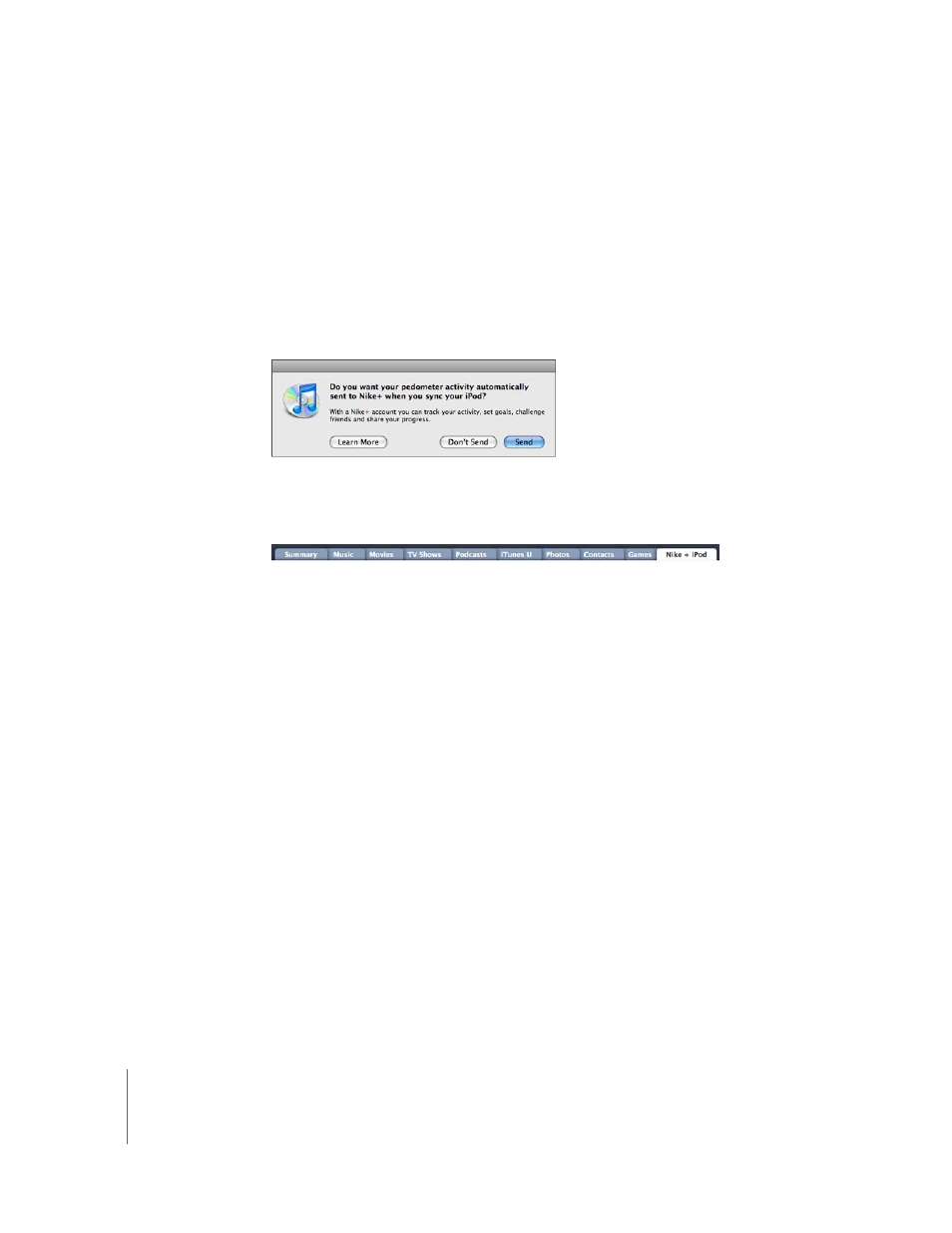
74
Chapter 8
More Settings, Extra Features, and Accessories
When you sync iPod nano with iTunes, you can upload your pedometer and other
workout information to the Nike+ website, where you can track your history, compete
with your friends, and more. You’ll need a Nike+ account, which you can set up when
you sync.
To upload your workout information to Nike+:
1
Connect iPod nano to your computer and open iTunes (if it doesn’t open
automatically). If you’re syncing workout information for the first time, a message
appears:
2
Click Send, and then follow the onscreen instructions to set up your Nike+ account.
Once you set up your account, a new tab appears in the iTunes window:
3
Click the Nike + iPod tab, and select “Automatically send workout data to Nike+” if it
isn’t selected already.
4
Click Apply.
To view and share your information at Nike+, click “Visit Nike+” in the Nike + iPod pane
when iPod nano is connected to your computer, or go to www.nike.com and then log
in to your account.
Recording Voice Memos
You can record voice memos using the built-in microphone in iPod nano or an optional
iPod nano–compatible microphone (available for purchase at www.apple.com/
ipodstore). You can set chapter marks while you record, store voice memos on
iPod nano and sync them with your computer, and add labels to voice memos.
Voice memos can be up to two hours long. If you record for more than two hours,
iPod nano automatically starts a new voice memo to continue your recording.
