J.P. Instruments EDM 700/800/711 Pilots Guide User Manual
Page 13
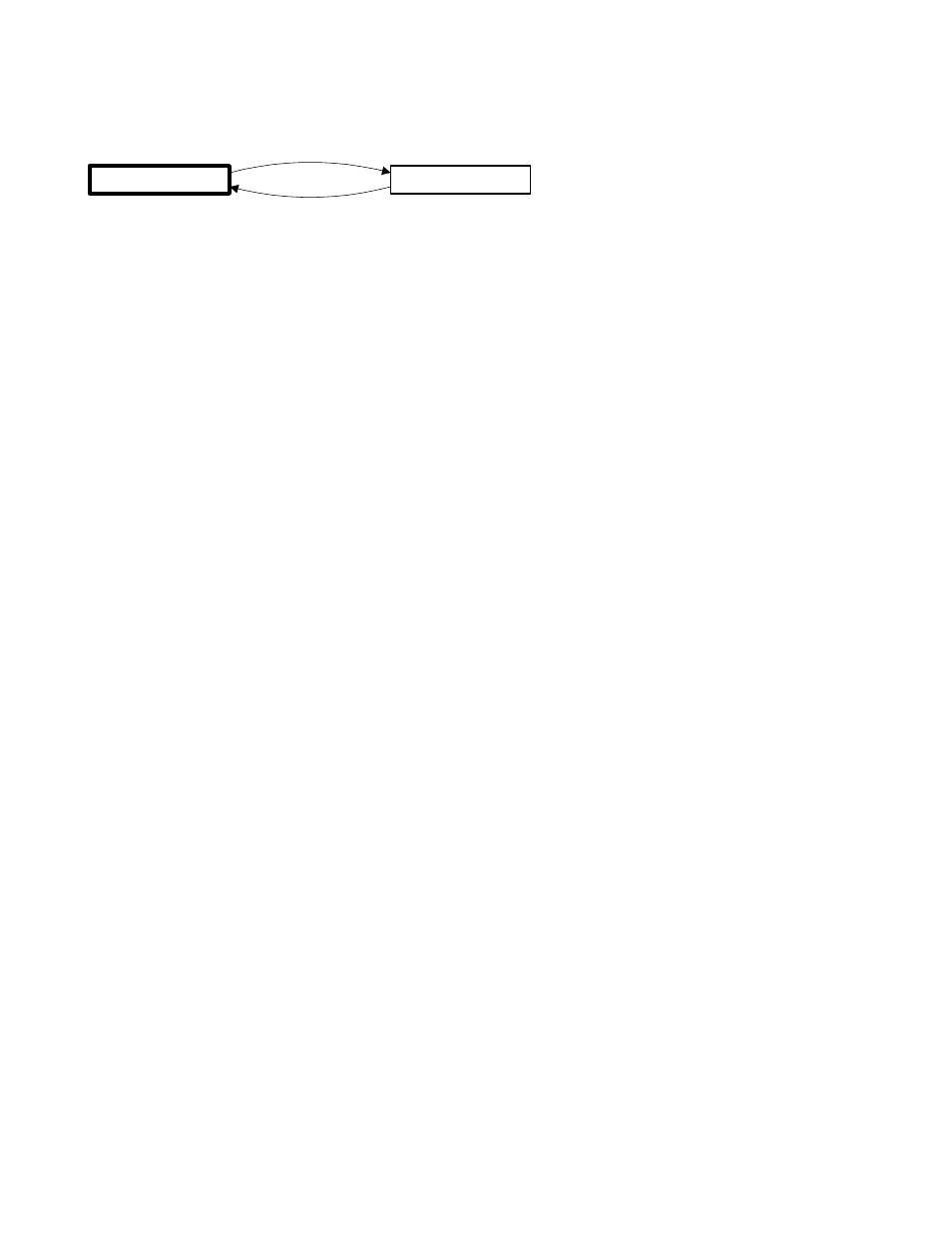
For Your Safe Flight
Page 9
In Automatic or Manual modes, tapping the LF button will
change to the LeanFind mode.
In Automatic or Manual modes holding the LF button for
three seconds will toggle between Percentage and Normalize
views.
N: Normalize view
P: Percentage view
hold LF button
for 3 seconds
In the LF mode holding the LF button after peak EGT is
found will display peak EGT.
Secondary functions of the LF button include:
In the pilot programming procedure, holding or tapping the LF button is
used to increment or decrement parameter values and toggle between Yes
and No answers to questions.
STEP and LF Buttons
Holding both the STEP and LF buttons simultaneously for
five seconds changes to the pilot programming procedure.
Holding both the STEP and LF buttons simultaneously for
five seconds after entering LeanFind mode but before
beginning to lean will toggle between leaning “rich of peak”
and “lean of peak.”
Tapping both the STEP and LF buttons simultaneously in
Manual mode toggles to include or exclude the displayed
parameter from the Automatic mode. It has no affect on the
displayed parameters in the Manual mode.
In the LF mode tapping both the STEP and LF buttons
simultaneously will mark a data record in long term
memory and display will flash
SNAP.
Parameter Scan— EDM-700 without Fuel Flow Options
The EDM steps through the engine parameters in a specific sequence.
Listed below is the sequence, parameter description and example of the
digital display.
