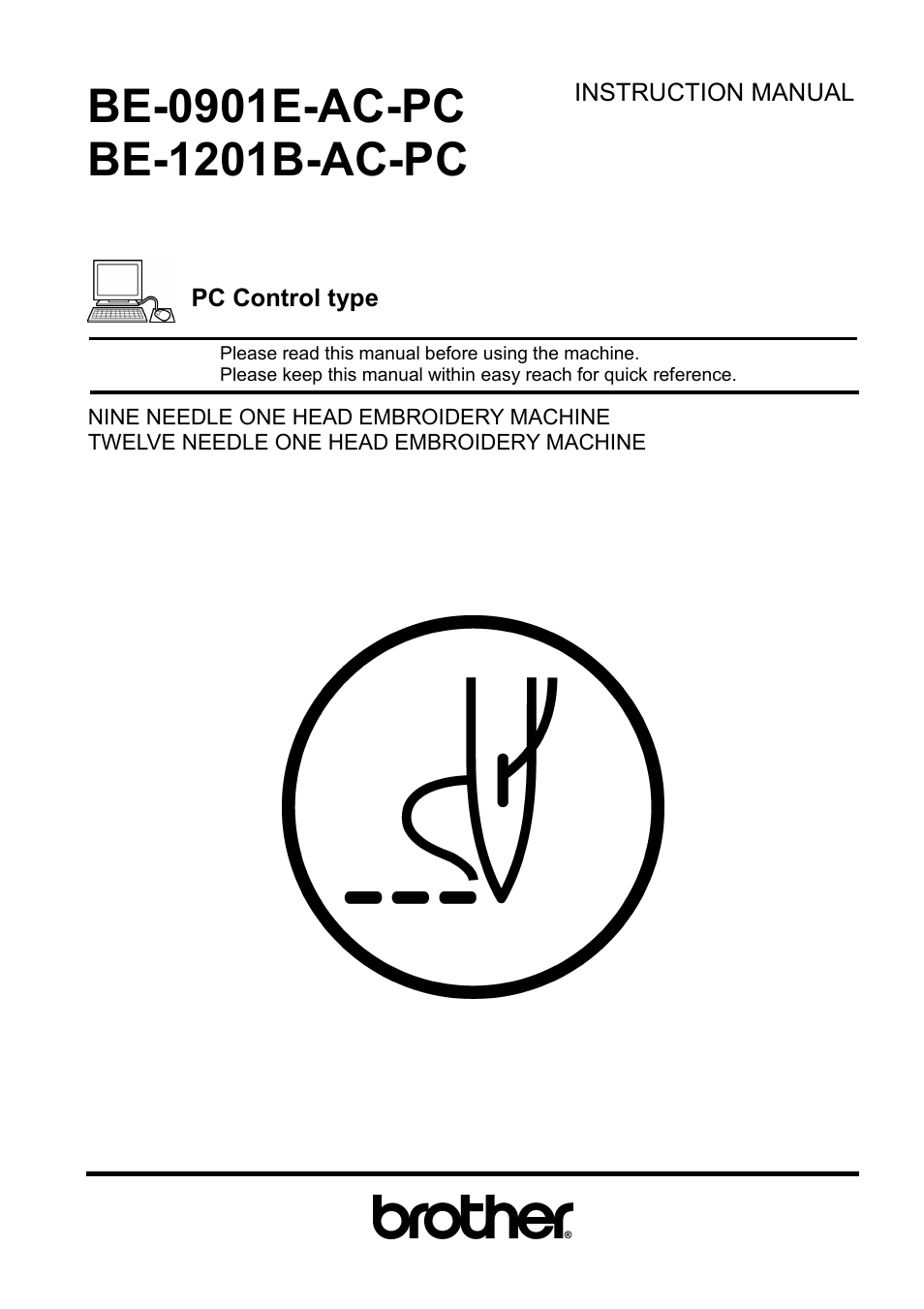Brother BE-1201B-AC-PC User Manual
Brother Computers
This manual is related to the following products:
Table of contents
Document Outline
- Cover1
- SAFETY INSTRUCTIONS
- Before Starting Operation
- Procedure of Reading This Manual
- Contents
- Chapter 1 An Introduction of Embroidery Machine
- Chapter 2
Preparation of Embroidery Machine
- 1. Names of Machine Components
- 2. Installation
- 2-1 Transportation of Machine
- 2-2 Installation of Machine
- 2-3 Installation of Operation Panel
- 2-4 Mounting of Guard Bar
- 2-5 Mounting of Cotton Stand
- 2-6 Lubrication to Needle Bar Case
- 2-7 Connection of Personal Computer to Machines (for connecting 4 sets)
- 2-8 Connection of Power Supply
- 2-9 Installation of Software
- 3. Preparation for Embroidering
- Chapter 3 Embroidering Procedures
- Chapter 4
Selecting and Transferring
Embroidery Data
- Functions (Command Reference)
- Description of Screen
- Creating a Directory
- Transferring data
- Copy
- Moving Data
- Deleting Data
- Recreate an icon
- Select All
- Renaming Data
- Finding Data
- Adjusting Screen Display
- Reading Data in Floppy Disk
- Reading Data in Paper Tape
- Settings for Data Reading
- Writing Data in DST Format
- Viewing Pattern Information
- Chapter 5 Editing Embroidery Data
- Chapter 6 Embroidering
- Functions (Command Reference)
- Description of Screen
- Settings before Turning On the Machine
- Settings after Turning Power On
- Tool Bar
- Status Bar
- Zoom In
- Zoom Out
- Zoom In Specified Range
- Fit to Window
- Whole Pattern
- Grid
- Hoop
- Hoop position fine adjustment
- Needle Penetration
- Thread Color
- Needle Bar and Speed Range
- Setting Needle Bar
- Setting Ranges
- Grid Setting
- Background color
- Renaming Machine
- Viewing Machine Information
- Design Information
- Setting Window Display
- Minimizing and Aligning Windows
- Language
- Copying Data to Other Machines
- Configuration
- Upgrading the Machine Program
- Setting the Machine
- Needle Bar
- Same Speed Range
- Pause
- Speed Range
- Hoop Feed Position
- Embroidery Area
- Embroidery Hoop
- Thread Trimming
- Boring
- Thread Breakage Sensor
- Automatic Step Back
- Automatic Hoop Feed
- End of embroidery
- Mending
- Adjust
- Driving shaft
- Activate escape with pause
- Short stitch speed reduction
- Thin / Thick Material
- Area Trace
- Default Settings
- Show Setting
- Load Setting
- Save Setting
- Load Hoop
- Embroidering
- Moving the Home Position
- Step-forward/Step-back
- Moving Embroidery Position
- Centering Pattern
- Saving Data
- Running Other Programs
- Chapter 7 Operation of Machine
- Chapter 8 Creating Production Report
- Chapter 9 Maintenance
- Chapter 10 Adjustment
- Chapter 11 Error code list
- Chapter 12 Troubleshooting
- Chapter 13 Connection and Installation of Optional Equipment
- Cover4