Brother BE-1201B-AC-PC User Manual
Page 26
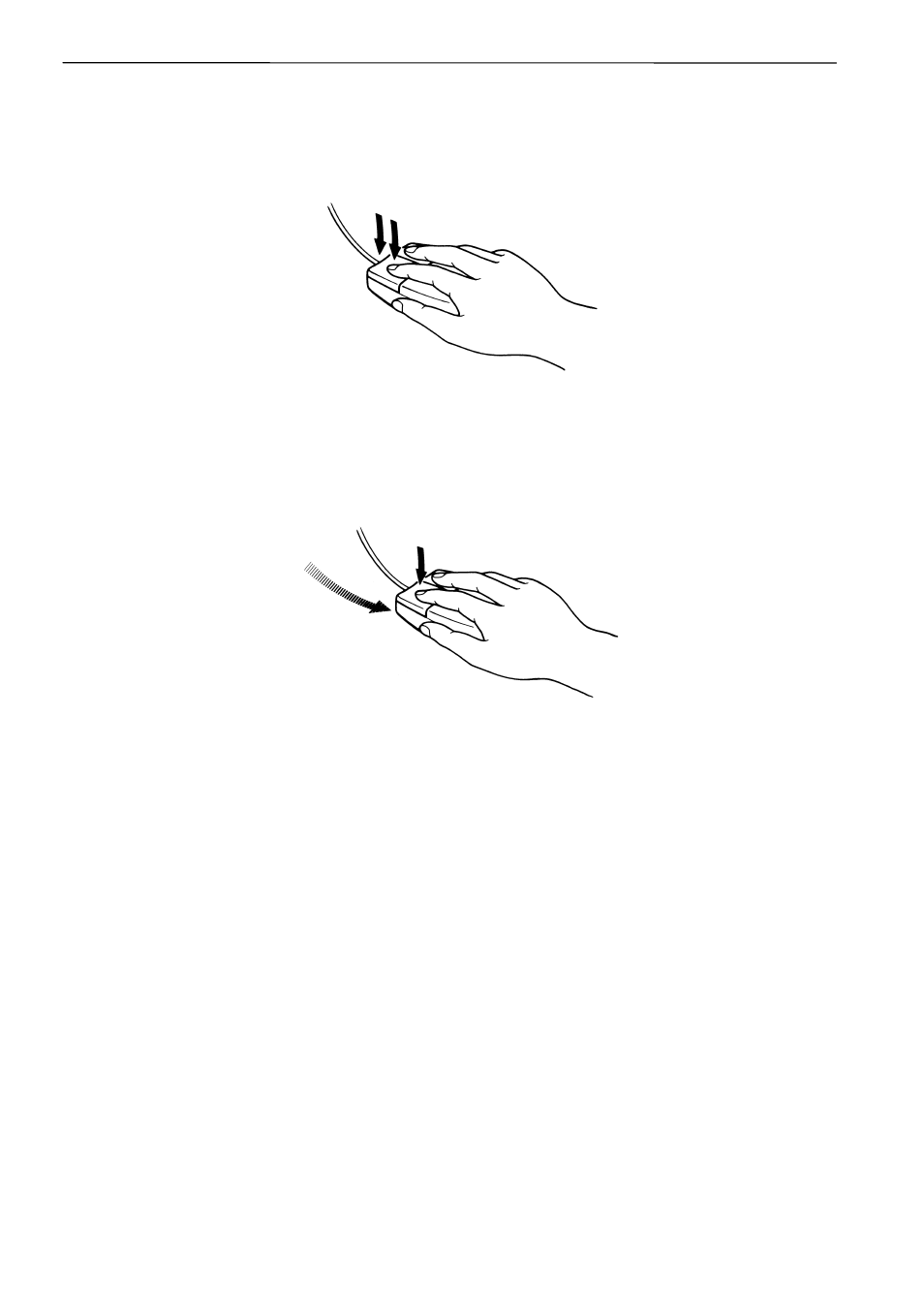
1-8
BE-0901E-AC-PC• BE-1201B-AC-PC
Chapter 1 An Introduction of Embroidery Machine
!
!
!
!
Double-click
Press the left mouse button twice continuously. Do not leave a long pause in between.
"Double-click [xx]" means moving the white arrow pointer to "xx" and pressing the left button twice
continuously.
W1361Q
!
!
!
!
Drag
Move the mouse while holding down the left button.
Dragging is used for defining an area.
W1362Q
This manual is related to the following products:
