Show setting – Brother BE-1201B-AC-PC User Manual
Page 163
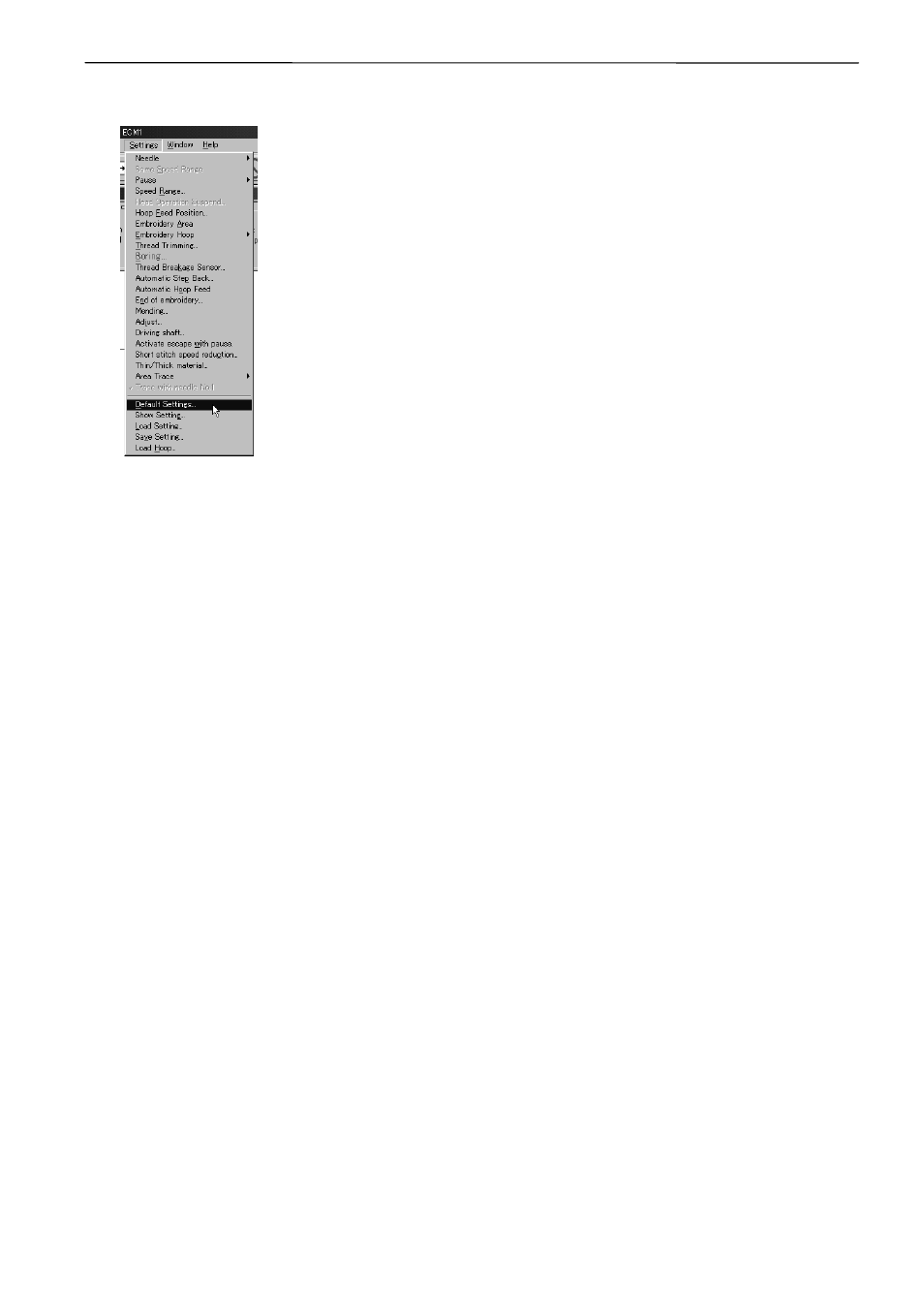
BE-0901E-AC-PC• BE-1201B-AC-PC
6-43
Chapter 6 Embroidering
1. Select [Default Settings] from Settings menu.
W1745
2. Click
[OK].
Show Setting
Shows the setting contents and defaults.
!
The following items are shown:
• Embroidery area
• Enable inching
• Hoop movement after thread trimming
• Sensitivity
• Backward steps
• Automatic hoop feed
• Return to the stant point
• Activating speed up of driving shaft
This manual is related to the following products:
