Software, 1 necessary systems – Brother BE-1201B-AC-PC User Manual
Page 22
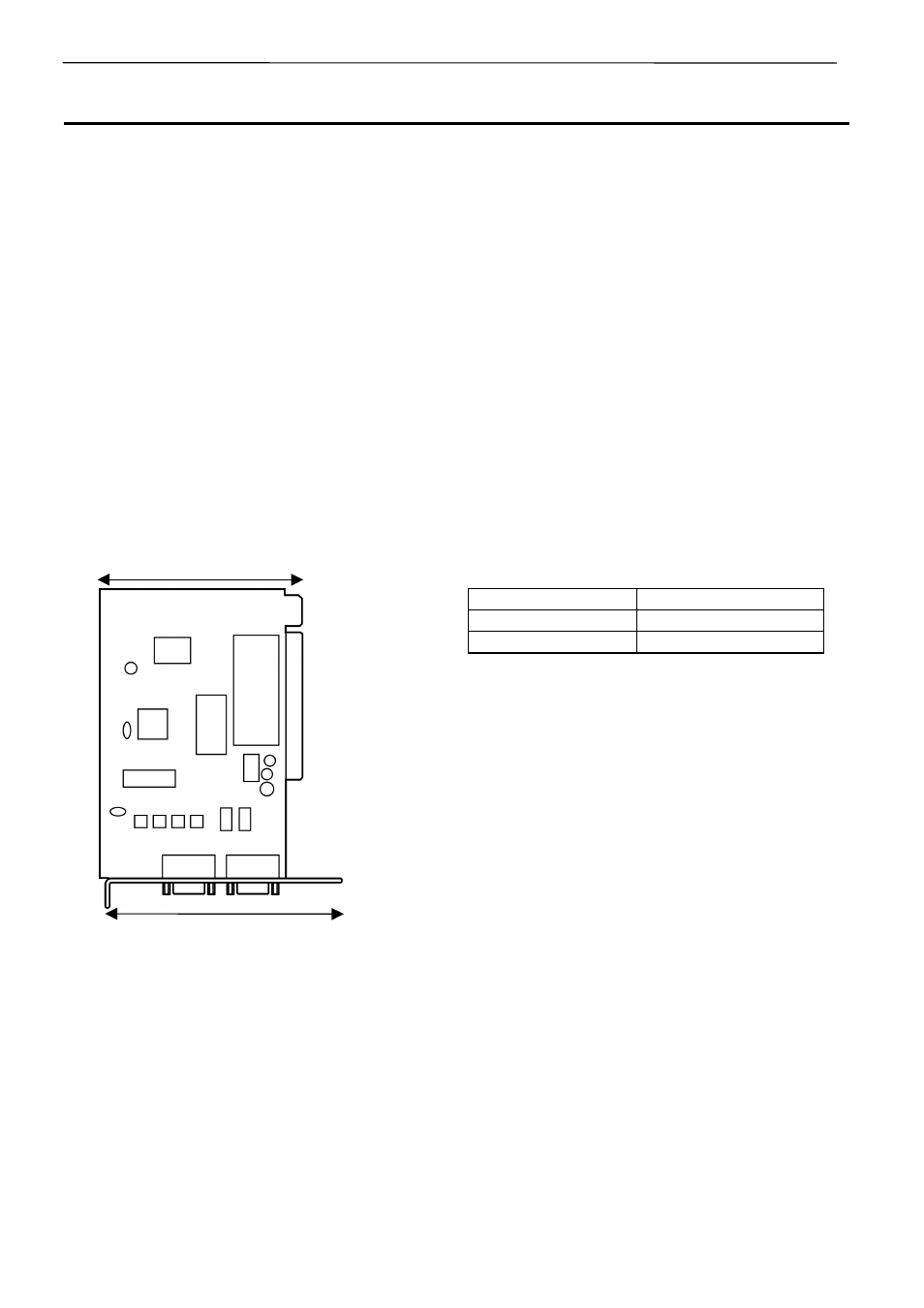
1-4
BE-0901E-AC-PC• BE-1201B-AC-PC
Chapter 1 An Introduction of Embroidery Machine
2. Software
2-1 Necessary Systems
The following systems are needed for installing the software.
• Personal computer with a CPU of Intel Pentium 166 MHz or above
(Even if the software is operable under the environment less than the required specification, such a
case is out of the scope of warranty.)
• Memory of 32 MB or above (Even if the software is operable under the environment less than the
required specification, such a case is out of the scope of warranty.)
• Free space of 100 MB or above in the hard disk
• 3.5 floppy disk drive
• CD-ROM drive
• Video card of 1024
× 768 resolution in 256 colors
(1280
× 1024 in 65000 colors is recommended.)
• Serial port (RS-232C)
× 1
• PCI slot x 1
Use the full-size type. Any low-profile type PCI or half-pitch type PCI cannot be used.
In the PCI slot, an interface board (option) shown in the photo below is installed.
W1691
• Windows 95/98/2000/NT4.0/XP (Some functions are not available with Windows NT. Refer to page
4-18.)
• Non-DOS data such as Barudan FDR is not supported to do input and output of data in case of FDD
using USB.
Full-size type PCI
Board dimension
106.68mm
Bracket dimension 120mm
Bracket dimension
Board dimension
