Total output information – Brother BE-1201B-AC-PC User Manual
Page 208
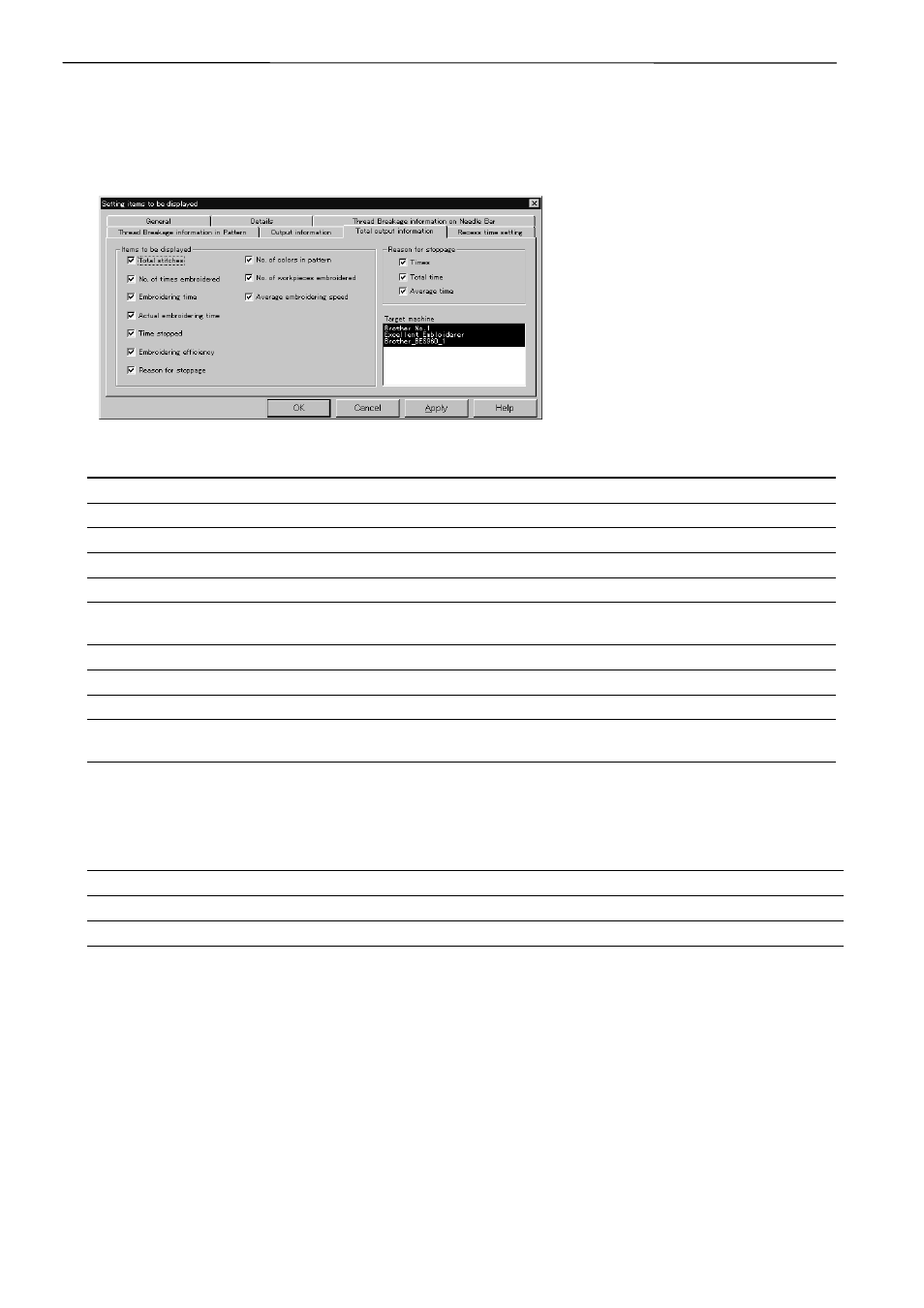
8-16
BE-0901E-AC-PC• BE-1201B-AC-PC
Chapter 8 Creating Production Report
Total Output Information
Time is calculated to the unit of second, but the display unit is in minute. This may result in
minor differences.
W1192Q
!
Items to be displayed
Total stitches
The total number of embroidery stitches from start to end
No. of times embroidered
Number of embroidering
Embroidering time
The total time from start to end spent for embroidery
Actual embroidering time
Time spent for embroidering
Time stopped
Time not spent for embroidering
Embroidering efficiency
Actual embroidery time/ (Embroidering time-Interrupted)
Actual embroidery time/Embroidering time (in %)
Reason for stoppage
Event that caused a stop
No. of colors in pattern
Number of colors in pattern
No. of workpieces embroidered
Number of sheets embroidered.
Average embroidering speed
Number of total stitches/Actual embroidery time
(number of stitches for 1 minute in embroidering)
!
Reason for stoppage
Items for selection appear when [Reason for Stoppage] is clicked in the "Items to be displayed"
column.
The display shows for three cases: emergency button stop, thread breakage, and error stop.
Times
Number of stops
Total time
Total stop time
Average time
Average stop time per occurrence (in seconds)
!
Target machine
Click and select the machine for calculation. To cancel the selection, click again.
