Language, Copying data to other machines – Brother BE-1201B-AC-PC User Manual
Page 143
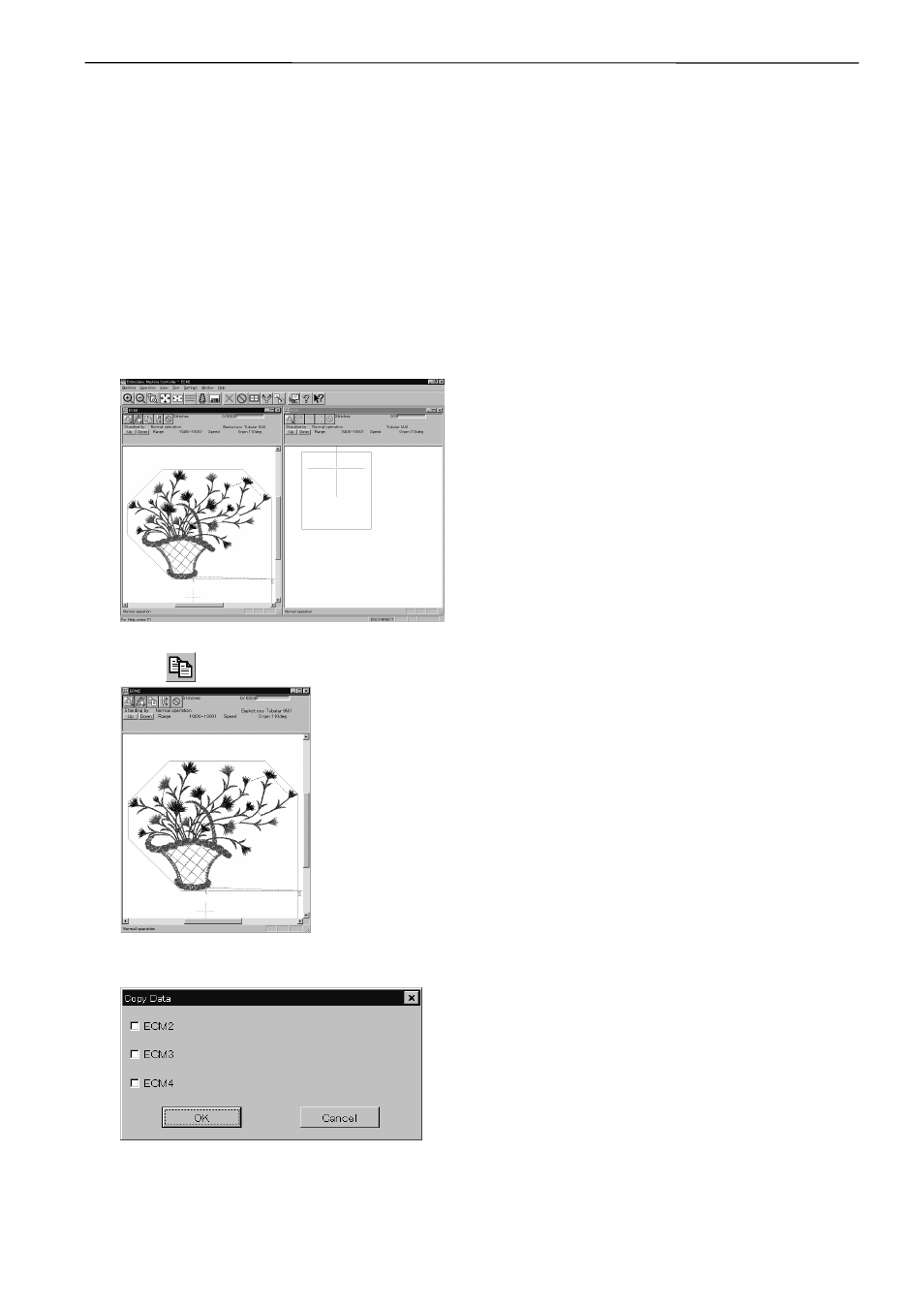
BE-0901E-AC-PC• BE-1201B-AC-PC
6-23
Chapter 6 Embroidering
Language
Changes display language.
Refer to page 6-8.
Copying Data to Other Machines
When multiple machines are connected, the embroidery data of a machine can be copied to
another machine.
1. Click the window of the machine displaying the copy source data.
W1102Q
2. Click
.
W1103Q
3. Click and select the machine name of the destination.
W1104Q
This manual is related to the following products:
