Configure the wireless settings, 4configure the wireless settings – Brother HL 5370DW User Manual
Page 41
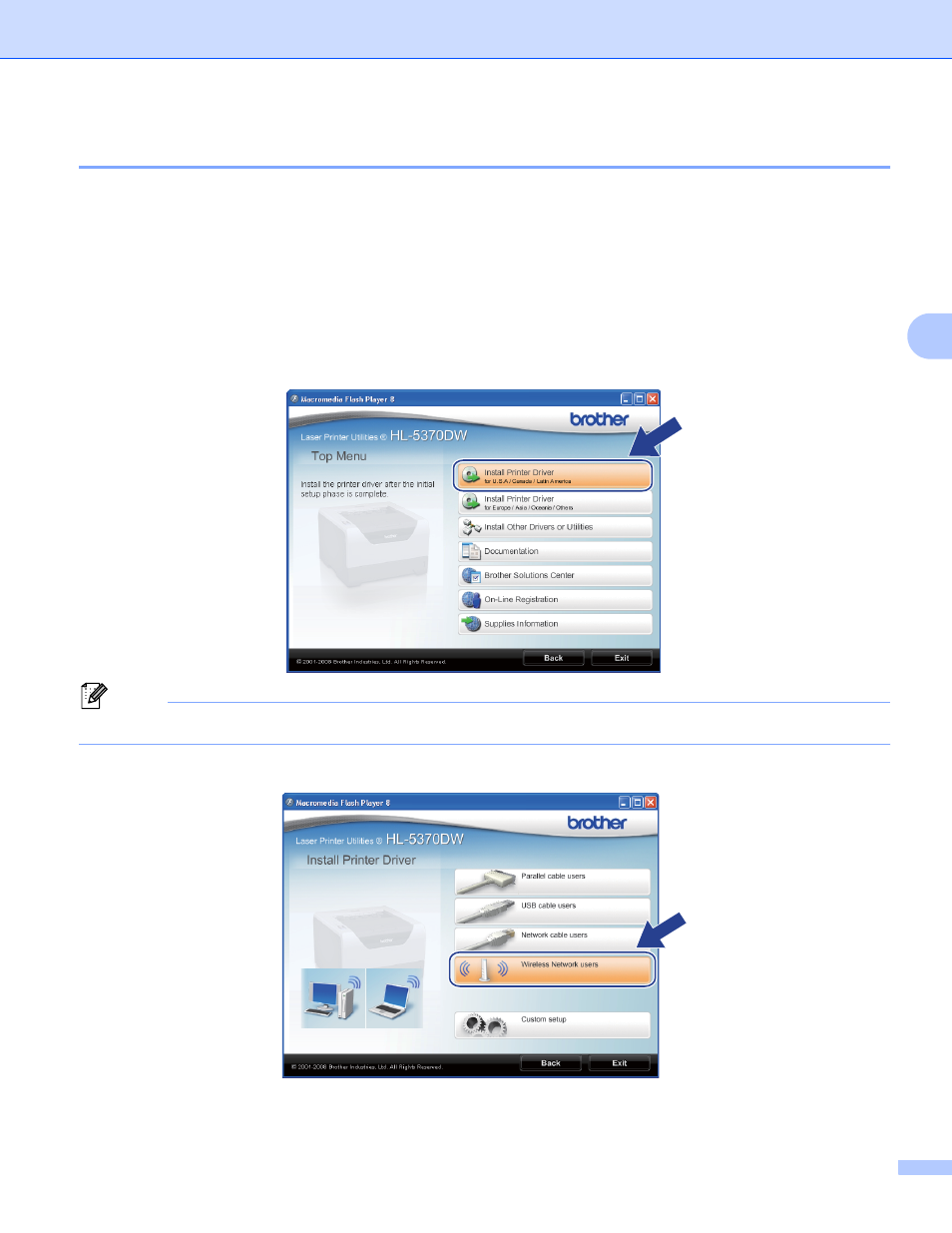
Wireless configuration for Windows
®
using the Brother automatic installer application (For HL-5370DW)
31
4
Configure the wireless settings
4
a
Make sure that the power cord is plugged in.
b
Turn on the machine and wait until the machine is in the Ready state.
c
Turn on your computer. (You must be logged on with Administrator rights.)
Close any applications running before configuration.
d
Put the supplied CD-ROM into your CD-ROM drive. The opening screen will appear automatically.
Choose your printer model and the language.
e
Click Install Printer Driver on the menu screen.
Note
Choose the Install Printer Driver icon for your region.
f
Click Wireless Network users.
