Play a song using fm transmitter, Fm transmitter settings, Music – Nokia N86 8MP User Manual
Page 72
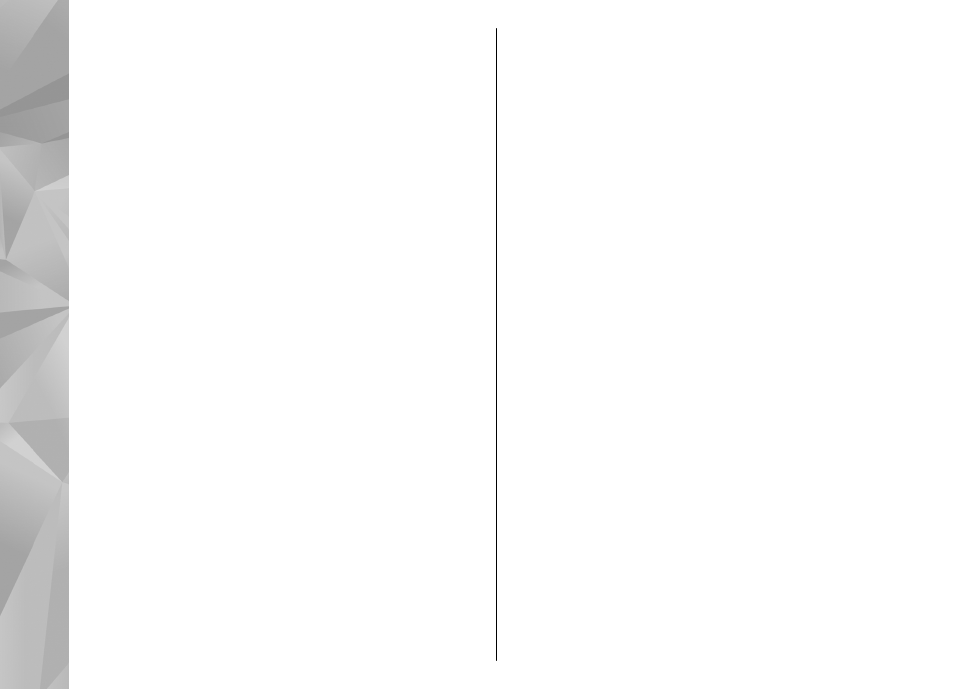
country, seeo check
if use is permitted.
Play a song using FM transmitter
Select
Menu
>
Music
>
Music player
.
To play a song stored in your device through a
compatible FM receiver, do the following:
1.
Select a song or a playlist to be played.
2.
In the Now playing view, select
Options
>
FM
transmitter
.
3.
To activate the FM transmitter, select
FM
transmitter
>
On
, and enter a frequency that is
free from other transmissions. For example, if the
frequency 107.8 MHz is free in your area and you
tune your FM receiver to it, you must also tune the
FM transmitter to 107.8 MHz.
4.
Tune the receiving device to the same frequency,
and select
Options
>
Exit
.
To adjust the volume, use the volume function in the
receiving device.
If music is not played for several minutes, the
transmitter is automatically deactivated.
FM transmitter settings
Select
Menu
>
Music player
>
FM transmitter
.
To activate the FM transmitter, select
FM
transmitter
>
On
.
To set a frequency manually, select
Frequency
and
enter the desired value.
To list the previously used frequencies, select
Options
>
Last frequencies
.
72
Music
