Nokia N86 8MP User Manual
Page 4
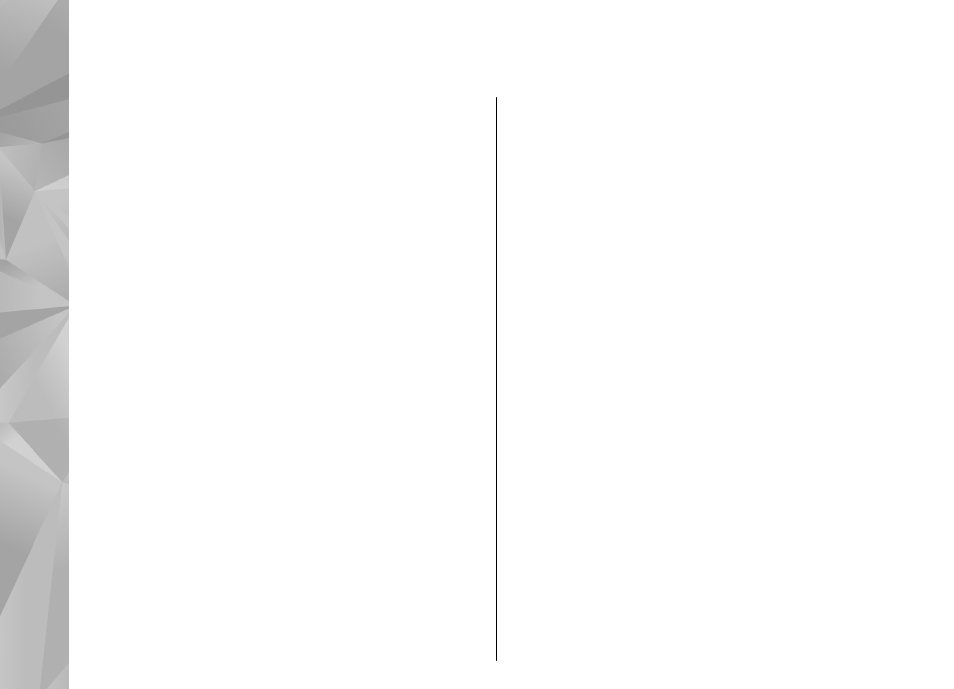
Contents
Safety................................................................8
About your device.................................................................8
Network services...................................................................9
Shared memory...................................................................10
ActiveSync............................................................................10
Magnets and magnetic fields............................................10
Get started......................................................11
Keys and parts (front and top)..........................................11
Keys and parts (back and sides)........................................12
Short slide keys...................................................................12
Kickstand.............................................................................12
Insert SIM card and battery ..............................................13
Memory card........................................................................13
Switch the device on and off.............................................14
Charge the battery..............................................................15
Headset................................................................................15
Attach wrist strap...............................................................16
Antenna locations...............................................................16
Find help.........................................................18
In-device help......................................................................18
Accessibility solutions........................................................18
Support................................................................................18
Do more with your device.................................................19
Update device software.....................................................19
Settings................................................................................20
Access codes........................................................................20
Prolong battery life............................................................21
Free memory.......................................................................22
Your device.....................................................23
Phone setup........................................................................23
Nokia Switch.......................................................................23
Display indicators...............................................................25
Shortcuts..............................................................................26
Mobile Search......................................................................26
Volume and loudspeaker control......................................27
Offline profile......................................................................27
Fast downloading...............................................................28
Ovi...................................................................29
About Ovi Store...................................................................29
Ovi Contacts.........................................................................29
Ovi Files................................................................................30
Camera............................................................32
About the camera...............................................................32
Activate the camera............................................................32
Image capture.....................................................................32
Video recording..................................................................38
Camera settings..................................................................39
Photos............................................................42
About Photos.......................................................................42
View images and videos....................................................42
View and edit file details...................................................43
Organize images and videos.............................................43
Active toolbar......................................................................43
Albums.................................................................................44
Tags......................................................................................44
Co
nte
nts
