Packet data settings, Wireless lan settings, Sip settings – Nokia N86 8MP User Manual
Page 148: Configurations, Se ttings
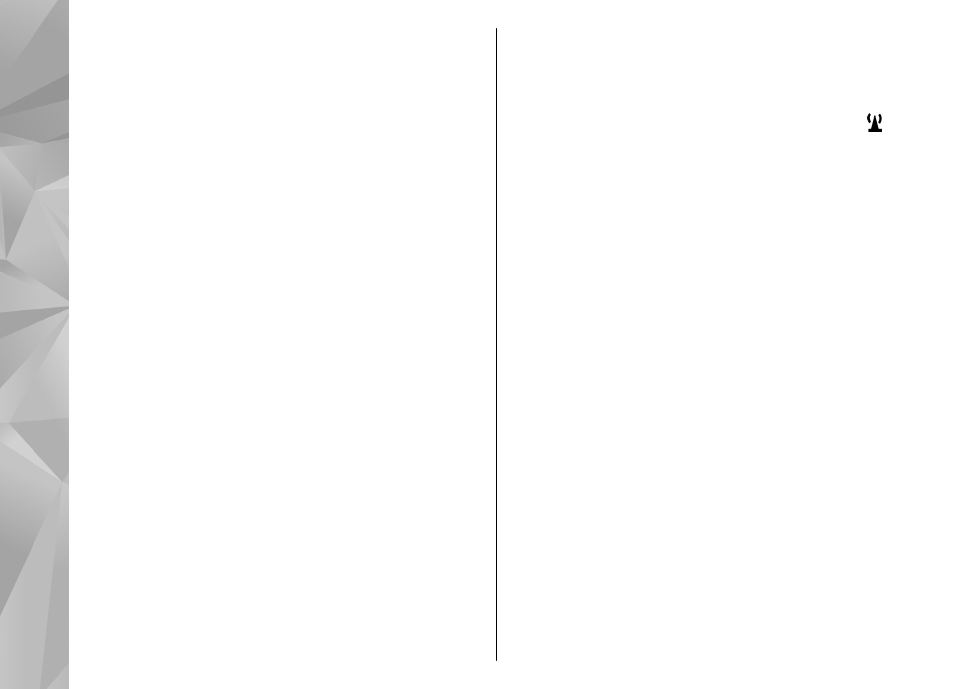
●
Ad-hoc channel
(only for ad hoc networks) — To
enter a channel number (1-11) manually, select
User
defined
.
●
Proxy server address
— Enter the address for the
proxy server.
●
Proxy port number
— Enter the proxy port
number.
Packet data settings
Select
Menu
>
Tools
>
Settings
and
Connection
>
Packet data
.
The packet data settings affect all access points using
a packet data connection.
●
Packet data connection
— If you select
When
available
and you are in a network that supports
packet data, the device registers to the packet data
network. Starting an active packet data connection
(for example, to send and receive e-mail) is quicker.
If there is no packet data coverage, the device
periodically tries to establish a packet data
connection. If you select
When needed
, the device
uses a packet data connection only if you start an
application or action that needs it.
●
Access point
— The access point name is needed
to use your device as a packet data modem to a
compatible computer.
●
High speed packet access
— Enable or disable the
use of HSDPA (network service) in UMTS networks.
Wireless LAN settings
Select
Menu
>
Tools
>
Settings
and
Connection
>
Wireless LAN
.
●
Show WLAN availability
— Select whether is
displayed in the standby mode when a wireless LAN
is available.
●
Scan for networks
— If you set
Show WLAN
availability
to
Yes
, select how often the device
searches for available wireless LANs and updates the
indicator.
To view advanced settings, select
Options
>
Advanced settings
. Changing wireless LAN advanced
settings is not recommended.
SIP settings
Select
Menu
>
Tools
>
Settings
and
Connection
>
SIP settings
.
Session Initiation Protocol (SIP) settings are needed for
certain network services using SIP. You may receive the
settings in a special text message from your service
provider. You can view, delete, or create these setting
profiles in SIP settings.
Configurations
Select
Menu
>
Tools
>
Settings
and
Connection
>
Configurations
.
148
Se
ttings
