Insert the battery, Charge the battery – Nokia 7610 User Manual
Page 22
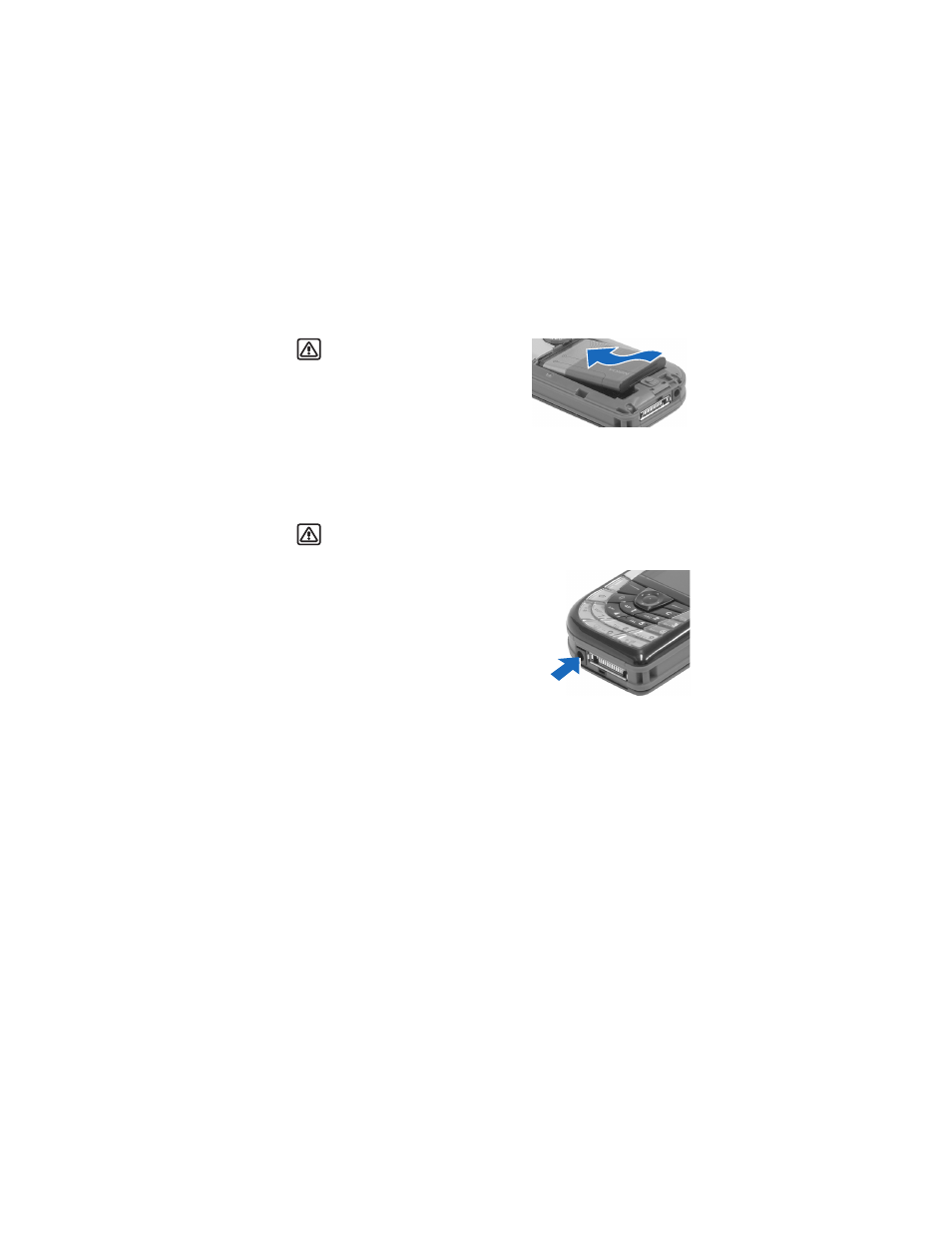
Nokia 7610 User Guide
9
Copyright © 2004 Nokia
Getting started
• INSERT THE BATTERY
Warning: Use only batteries
approved by Nokia for use with this
particular model. The use of any other
types may invalidate any approval or
warranty, and may be dangerous.
1
Align the gold-colored contacts of the
battery with the corresponding connectors
on the phone, and push the opposite end
of the battery until it snaps into place.
2
Slide the cover back onto the phone. You will hear it click into place.
• CHARGE THE BATTERY
Warning: Use only chargers approved by Nokia for use with this particular
model. The use of any other types may invalidate any approval or warranty,
and may be dangerous.
Check the model number of any charger before
use with this device. This device is intended for
use when supplied with power from ACP-12.
1
Connect the charger to an ac wall outlet.
2
Connect the power cord from the charger to
the base of the phone. (You will hear it click
into place.)
The battery indicator bar starts scrolling.
Note that you can use the phone while
charging. When the battery is fully charged, the bar stops scrolling.
3
Disconnect the charger from the phone, then from the ac outlet.
See "Battery information" on page 112. See also “Other compatible Nokia
enhancements” on page 113 for a list of other compatible chargers.
