Installing expansion cards, Irq setup, Installing the card – Toshiba Equium 8000 S-D User Manual
Page 55
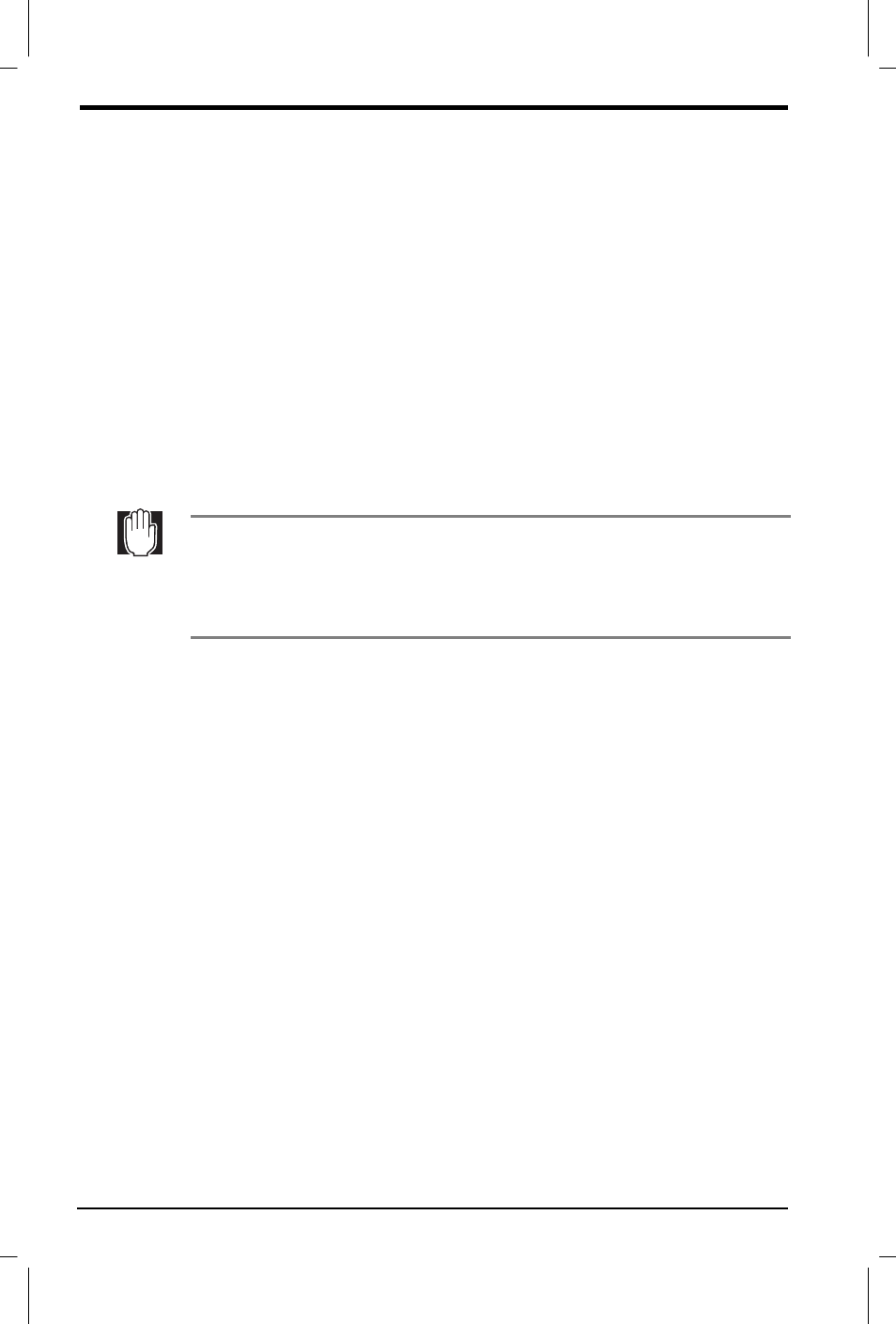
3-14 Hardware for the Toshiba Equium™ 8000S
User's Manual
(TXLXP 8VHU V 0DQXDO ± &+$3'2& ± (1*/,6+ ± 3ULQWHG RQ DV B8.
Installing expansion cards
The Toshiba Equium™ 8000S computer has two available PCI expansion
slots.
If your computer configuration includes a network or modem expansion
card, that card occupies one of the PCI slots.
To avoid potential hardware conflicts when installing an expansion card,
carefully read the installation instructions that come with the device.
IRQ setup
Set an appropriate IRQ level for the expansion card. For the setup
procedure, see the manual for the expansion card you are installing.
Toshiba recommends that you record the settings in case you need to
change them when you install other devices.
Installing the card
Take care when installing or removing expansion cards. Protect your
hands from possible injuries caused by sharp projections on the boards
and the computer.
Avoid touching any parts except those necessary for installing the
device. Many high-voltage parts are dangerous to touch.
1. Shut down the computer, set the power switch on the front of the
computer to OFF, and unplug the power cable.
2. Remove the case. For more information, see Opening the case.
