Setting the voltage switch, Connecting the ac power – Toshiba Equium 8000 S-D User Manual
Page 33
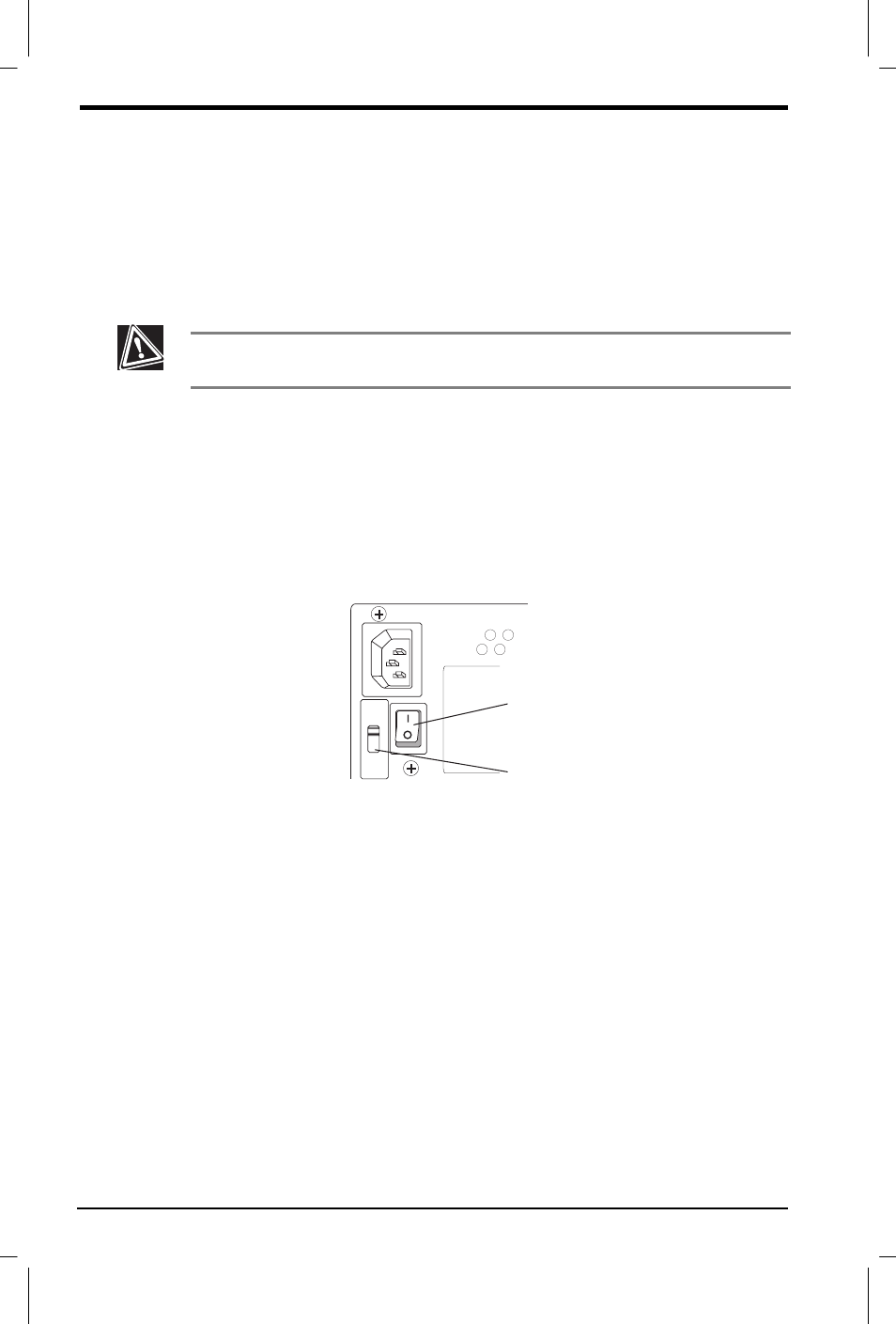
1-12 Getting Started
User's Manual
(TXLXP 8VHU V 0DQXDO ± &+$3'2& ± (1*/,6+ ± 3ULQWHG RQ DV B8.
Setting the voltage switch
Computers purchased in Europe are configured for 220/240 VAC
operation and should be set to 230 VAC. Computers purchased in other
countries may be set to 115 VAC.
To operate the computer in a country that uses a different voltage than
the country of purchase, you must change the voltage setting and use a
plug adaptor. The voltage switch you use to change the setting is on the
back of the computer.
Failure to set the voltage switch correctly will permanently damage the
computer’s electronics when you turn on the computer.
To change the voltage setting:
1. Turn off the computer.
2. Insert the tip of a pen into one of the holes on the switch, then slide
the switch to the correct setting.
N To operate the computer in the United States, make sure the
voltage switch is set to 115 VAC.
N To operate the computer in a country that uses 220/240 VAC,
make sure the voltage switch is set to 230 VAC.
AC POWER SWITCH
VOLTAGE SWITCH
Setting the voltage switch
Connecting the AC power
1. Plug the AC power cable into the computer’s AC power connector.
2. Connect the power cable to a surge protector.
3. Connect the monitor’s power cable to a surge protector.
4. Connect the surge protector to an AC outlet.
