Replacing the processor, Using the appropriate heat sink – Toshiba Equium 8000 S-D User Manual
Page 51
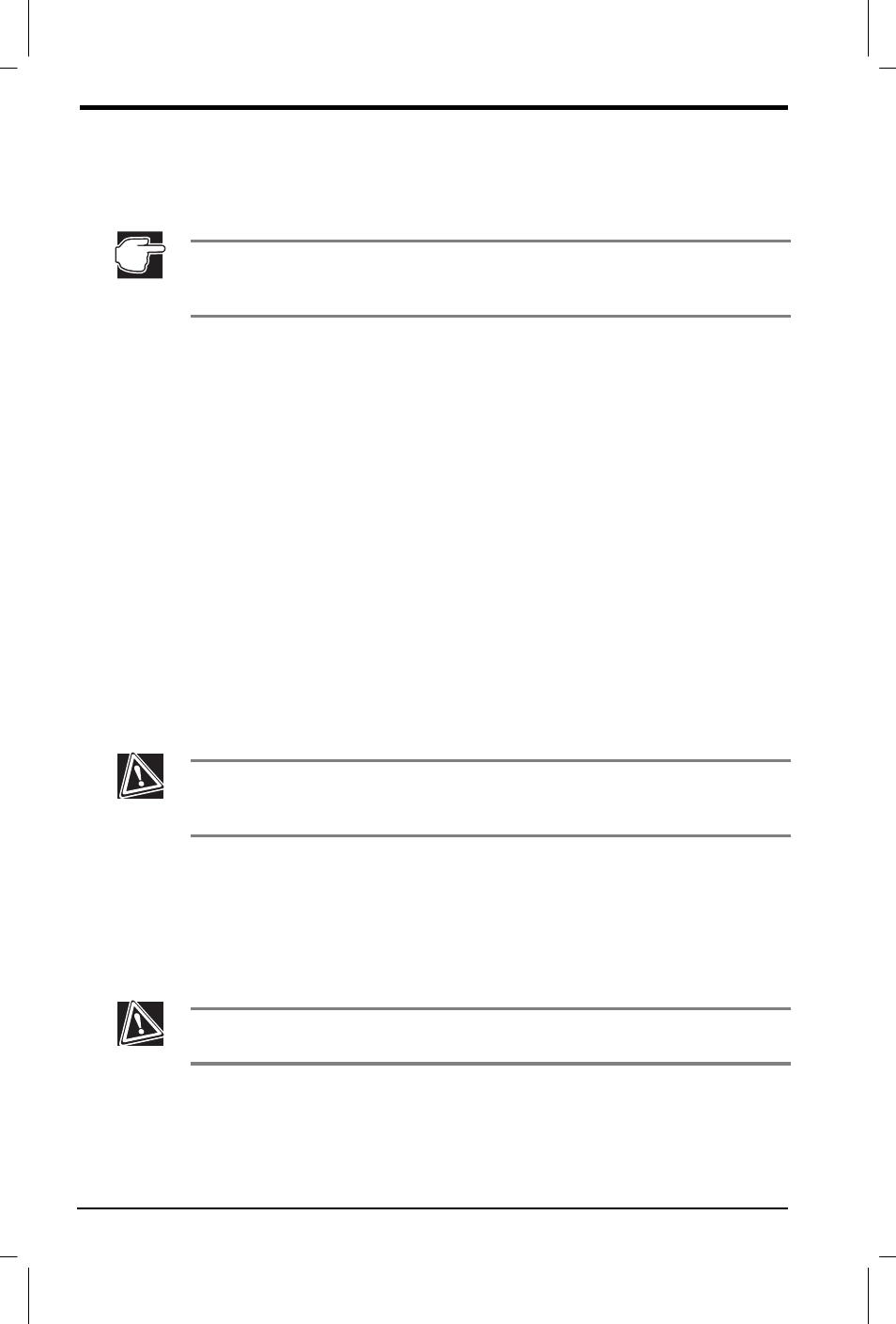
3-10 Hardware for the Toshiba Equium™ 8000S
User's Manual
(TXLXP 8VHU V 0DQXDO ± &+$3'2& ± (1*/,6+ ± 3ULQWHG RQ DV B8.
Y Processor—Intel® Pentium® III or Celeron™ processor; speed
determined by your build-to-order specification.
Y PCI expansion slots—Two PCI slots provide connections from the
motherboard to PCI expansion cards.
The PCI slots on the motherboard are not accessible for this chassis, and
to install expansion cards you must use the riser card assembly which
provides two accessible PCI slots. See Installing expansion cards
.
Y Motherboard power connector—Provides the connection from the
power supply to the motherboard.
Y Memory slots—Three 168-pin DIMM sockets support system memory
from 64 MB to 512 MB of SDRAM.
Y Secondary IDE connector—For connecting IDE devices such as
CD-ROM/DVD-ROM drives.
Y Primary IDE connector—For connecting an IDE hard disk drive.
Y Floppy connector—For connecting floppy disk drives.
Y RTC (real-time clock) battery—Provides power to the real-time clock
and maintains CMOS settings when the computer is turned off.
Y Front lamps/buttons power connector—Provides power to the front
lamps and buttons.
Replacing the processor
The processor socket on your computer’s motherboard can be used with
both Celeron and Pentium III processors. See Specifications for the
available processor speeds.
Work on a flat, static-free surface. Wear an antistatic wrist strap, or
touch the computer’s metal chassis before handling the processor. Don’t
place the processor on the antistatic bag or slide it over any surface.
Using the appropriate heat sink
If you upgrade to a processor with a faster clock speed than the one that
comes with your computer, make sure that the fan/heat sink assembly
you use is capable of dissipating the heat generated by the faster
processor. Contact your authorised service provider for the appropriate
fan/heat sink assembly.
Installing a high-speed processor without an adequate heat sink can
damage the computer and the processor.
