Prevention of physical discomfort, Prevention of physical discomfort to the body – Toshiba Equium 8000 S-D User Manual
Page 13
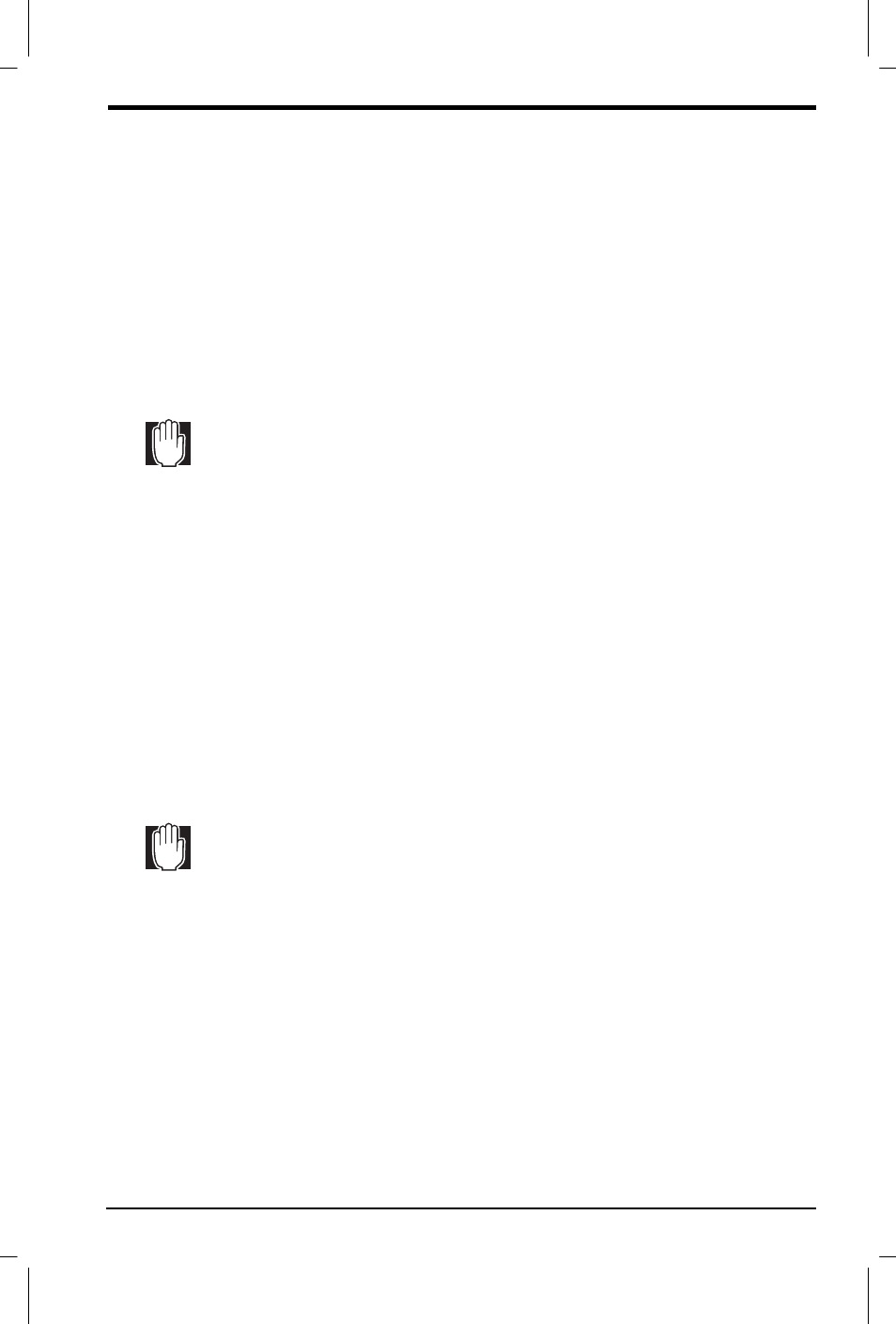
User's Manual
xiii
Version
1
Last Saved on 22/09/00 09:50
Equium 8000 User's Manual – 0000IMPR.DOC – ENGLISH – Printed on 22/09/00 as IM_800UK
Prevention of Physical Discomfort
When using your Toshiba desktop PC for an extended period of time,
prudent precautions must be taken to prevent physical discomfort to the
body or to the hands, wrists and arms. Physical discomfort can be
avoided by taking frequent rest breaks and by periodically initiating
changes in activity, environment or work tempo.
Prevention of Physical Discomfort to the Body
To prevent physical discomfort to the back, neck, shoulders and other
parts of the body when using your Toshiba desktop PC for an extended
period of time, the following work practices must always be observed:
Warnings:
a. Always avoid sitting in one position for long periods of time, by
periodically performing alternate tasks or by periodically moving to
a different environment.
b. In order to avoid exposing the body to physical discomfort when
using this computer for an extended period of time, always initiate
periodic changes in work-tempo and always take periodic breaks.
c. Always avoid any awkward working positions that could cause
discomfort or stress to the back, neck or shoulders.
d. Always take time to stretch and exercise your body periodically,
throughout the workday, to avoid experiencing muscular and
skeletal aches and pains.
Prevention of Physical Discomfort to the Hands,
Wrists and Arms
To prevent physical discomfort to the hands, wrists and arms when using
your Toshiba desktop PC for an extended period of time, the following
work practices must always be observed:
Warnings:
a. Always avoid performing repetitive tasks with your hands when
using your Toshiba desktop PC for an extended period of time, either
by taking periodic breaks or by periodically engaging in other
activities.
b. Always position the keyboard and mouse-pad so that your arms,
wrists and hands will be in natural and comfortable positions at all
times when using this computer.
c. Always avoid working in uncomfortable positions that result in
discomfort or stress to either the hands, wrists or arms.
