Cd/digital mode button – Toshiba Satellite 2430-301 User Manual
Page 76
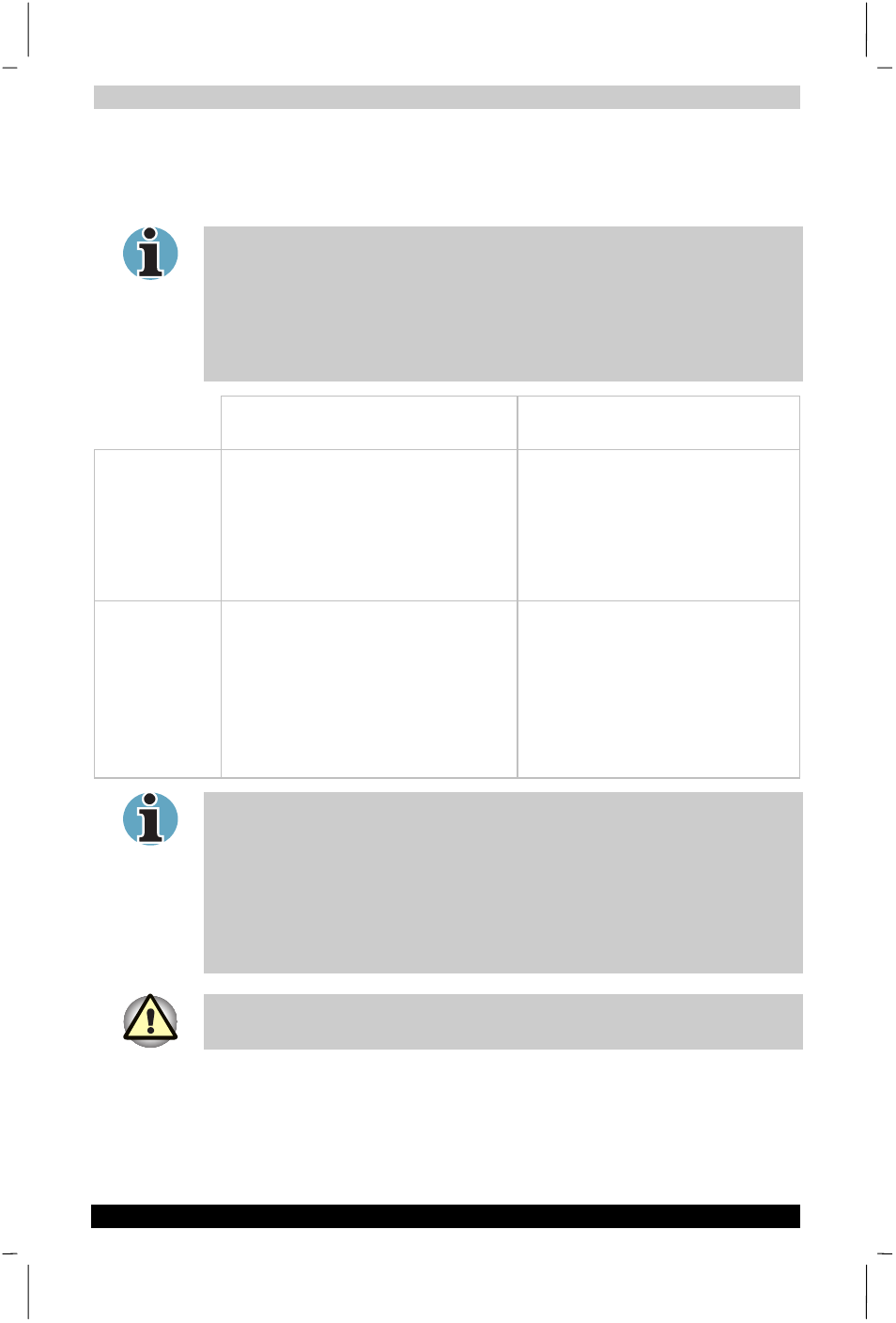
Operating Basics
Satellite 2430 Series
4-9
Satellite 2430 Series
Version
1
Last Saved on 04/04/2003 13:35
ENGLISH using Euro_M.dot –– Printed on 04/04/2003 as IM_243EN
CD/Digital Mode button
This section describes how to use the CD/DVD/Audio Control Buttons to
control the optical media drive and Digital Audio Data.
Whether your computer is turned on or off, the CD/DVD/Audio control
buttons are locked by default. To unlock them, press the CD/ Digital mode
button for more than 3 seconds. Press the CD/Digital mode button again
for over 3 seconds to lock them again. When the CD/ Digital mode is
unlocked, press the CD/Digital mode briefly to switch between CD and
Digital mode. The system status indicator LEDs will show you which mode
you are in.
CD/DVD Mode and Play button
Digital Mode and press Play
button
Power is off
If an audio CD is in the drive, the
system enters CD Player mode
and operates as a stand-alone CD
player.
If a DVD-Video disk is in the drive,
the operating system starts and
the DVD-Video player starts.
Operating system starts,
Windows Media Player starts and
Digital Audio Data play begins.
OS is
running
If an audio CD is in the drive,
Windows Media Player starts and
CD audio play begins.
If a DVD-Video disk is in the drive,
the DVD-Video player starts and
DVD-Video play begins
The CD/DVD icon is displayed in
the Windows Task Bar.
Windows Media Player starts and
Digital Audio Data play begins.
The Digital Audio icon is
displayed in the Task Bar.
To play Digital Audio Data, you must set the play list in the Windows
Media Player. The next time you play Digital Audio Data in succession, the
former play list will become active. If a CD was played the previous time,
then All Audio will be used.
When the computer system power is off, if no control button is activated
within five minutes of turning on the DVD-ROM drive power, power to the
drive will automatically be turned off. In this case, press the CD/Digital
Mode button again to turn on the power.
Do not install or remove a memory module while the DVD-ROM drive
power is on. First turn off the power to the DVD-ROM drive.
