Communications, Toshiba selectbay, Security – Toshiba Satellite 2430-301 User Manual
Page 37
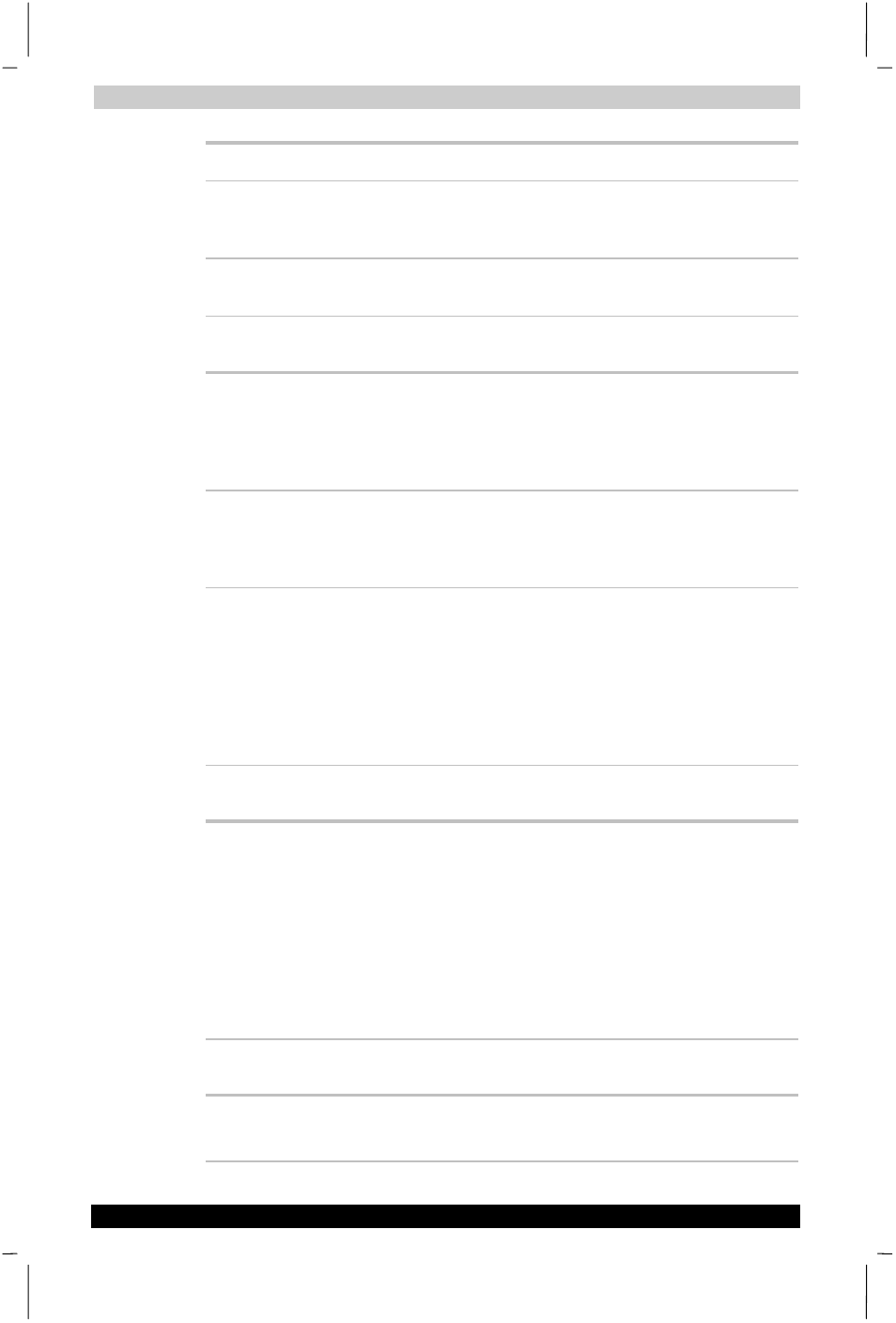
Introduction
Satellite 2430 Series
1-6
Satellite 2430 Series
Version
1
Last Saved on 04/04/2003 13:35
ENGLISH using Euro_M.dot –– Printed on 04/04/2003 as IM_243EN
Headphone jack
Outputs analogue or digital audio.
Microphone jack
A 3.5 mm mini microphone jack enables
connection of a three-conductor mini jack for
monaural microphone input.
Line-in jack
A standard 3.5 mm line-in jack enables
connection of a stereo device for audio input.
Communications
Modem
An internal modem provides capability for data
and fax communication. It supports V.90. The
speed of data transfer and fax depends on
analogue telephone line conditions. It has a
modem jack for connecting to a telephone line.
LAN
The computer has built-in support for Ethernet
LAN (10 megabits per second, 10BASE-T) and
Fast Ethernet LAN (100 megabits per second
100BASE-Tx).
Wireless LAN
An optional wireless LAN mini-PCI card is
compatible with other LAN systems based on
Direct Sequence Spread Spectrum radio
technology that complies with the IEEE 802.11
Standard (Revision B). It supports data transfer
up to 11 Mbits/s. It has a Frequency Channel
Selection (2.4 GHz) and allows roaming over
multiple channels.
TOSHIBA SelectBay
Modules
TOSHIBA SelectBay is a single-drive bay that
accommodates a DVD-RAM, DVD-ROM,
DVD-R/RW drive, CD-RW/DVD-ROM combo
drive, SelectBay FDD, TOSHIBA SelectBay HDD
adaptor, TOSHIBA SelectBay 2nd battery pack
or Bridge media (for Memory
Stick
®
/SmartMedia/CompactFlash™ memory)
adaptor. The TOSHIBA Mobile Extension
enables hot docking of modules when you use a
plug and play operating system.
Security
Security
Boot-up password protection
Single level password architecture (Supervisor.)
