Multi-zone setup, Making multi-zone connections, Connecting your equipment 02 – Pioneer VSX-2020-K User Manual
Page 21: Multi-zone listening options, Basic multi-zone setup (zone 2), Multi-zone setup using speaker terminals (zone 2), Secondary multi-zone setup (zone 3), Main zone sub zone ( zone 2 )
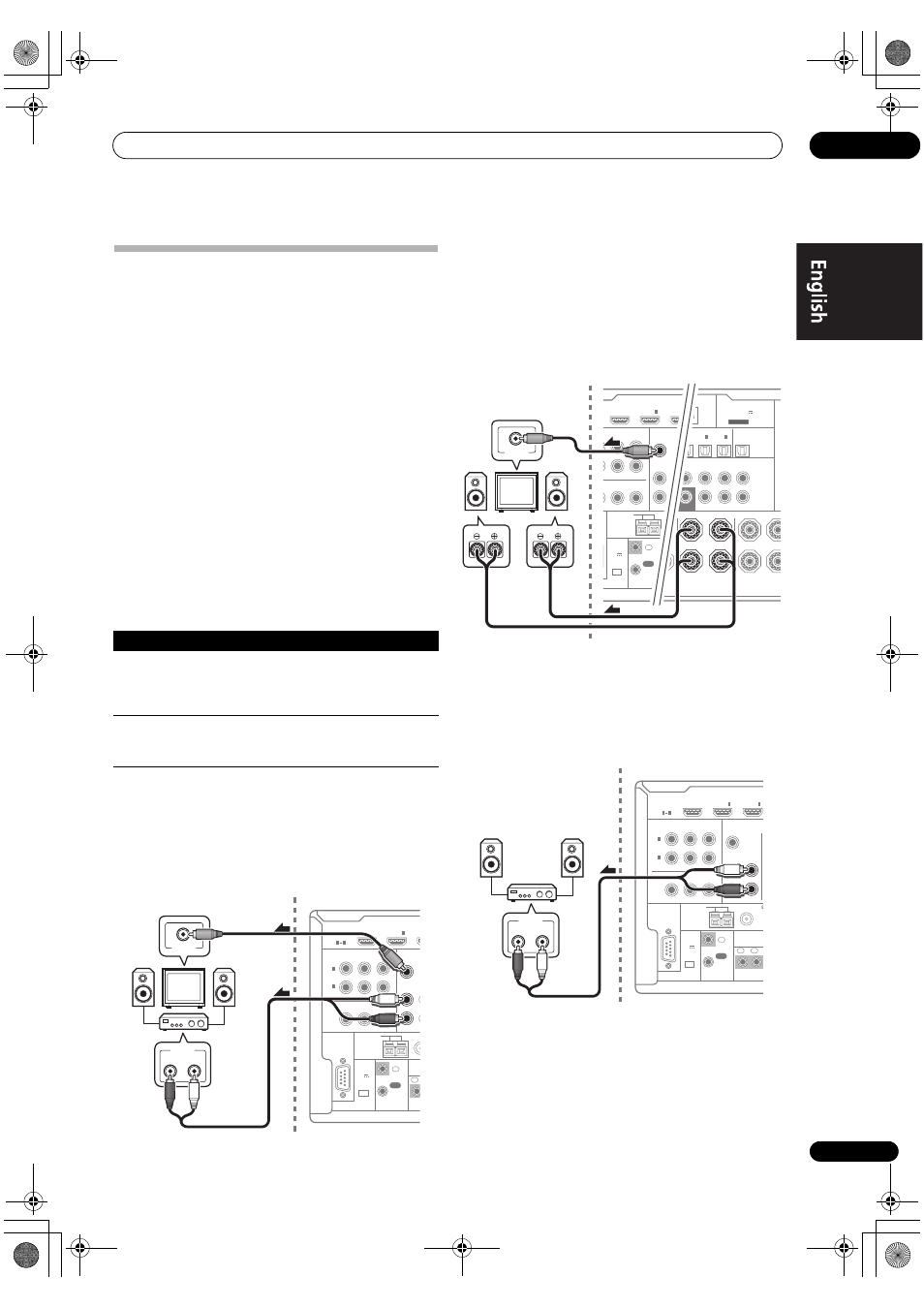
Connecting your equipment
02
21
En
MULTI-ZONE setup
This receiver can power up to three independent systems
in separate rooms after you have made the proper MULTI-
ZONE connections.
Different sources can be playing in three zones at the
same time or, depending on your needs, the same source
can also be used. The main and sub zones have
independent power (the main zone power can be off while
one (or both) of the sub zones is on) and the sub zones
can be controlled by the remote or front panel controls.
Making MULTI-ZONE connections
It is possible to make these connections if you have a
separate TV and speakers for your primary (
ZONE 2) sub
zone, and a separate amplifier (and speakers) for your
secondary (
ZONE 3) sub zone. You will also need a separate
amplifier if you are not using the MULTI-ZONE setup using
speaker terminals (ZONE 2) below for your primary sub
zone. There are two primary sub zone setups possible with
this system. Choose whichever works best for you.
MULTI-ZONE listening options
The following table shows the signals that can be output
to ZONE 2 and ZONE 3:
Basic MULTI-ZONE setup (ZONE 2)
•
Connect a separate amplifier to the AUDIO ZONE 2
OUT jacks and a TV monitor to the VIDEO ZONE 2 OUT
jack, both on this receiver.
You should have a pair of speakers attached to the sub
zone amplifier as shown in the following illustration.
MULTI-ZONE setup using speaker terminals (ZONE 2)
You must select
ZONE 2 in Speaker system setting on
Operating Instructions in CD-ROM to use this setup.
•
Connect a TV monitor to the VIDEO ZONE 2 OUT
jacks on this receiver.
You should have a pair of speakers attached to the
surround back speaker terminals as shown below.
Secondary MULTI-ZONE setup (ZONE 3)
•
Connect a separate amplifier to the AUDIO ZONE 3
OUT jacks on this receiver.
You should have a pair of speakers attached to the sub
zone amplifier as shown in the following illustration.
Sub Zone
Input functions available
ZONE 2
DVD, TV/SAT, DVR/BDR, VIDEO, INTERNET
RADIO, iPod/USB, CD, CD-R/TAPE, TUNER,
ADAPTER PORT
(Outputs analog audio and composite video.)
ZONE 3
DVD, TV/SAT, DVR/BDR, VIDEO, CD, CD-R/TAPE,
TUNER, ADAPTER PORT
(Outputs analog audio.)
ZONE2
OUT
RS-232C
HDMI
ASSIGNABLE
COMPONENT VIDEO
ASSIGNABLE
MONITOR
OUT
IN
Y
P
R
Y
ANTENNA
FM U
AM LOOP
Z
P
B
P
R
P
B
1
IN
BD
IN
1
1
4
(DVD)
IN
2
(DVR/BDR)
CONTROL
EXTENSION
12
IN
IN
OUT
1
(O
T
(OUTPUT
5 V
150 mA
MAX)
R
L
AUDIO IN
VIDEO IN
Main zone
Sub zone (
ZONE 2)
R
L(Single)
SURROUND BACK
BLE
OPTICAL
ASSIGNABLE
L
R
R
L
FRONT HEIGHT / FRONT W
IN
1
(TV/SAT)
IN
2
(DVR/BDR)
IN
OUT
FRONT
CENTER
SURROUND SURR BACK
(Single)
FH/FW
3
(VIDEO)
IN
2
(CD)
SUBWOOFER
0/100)
(OUTPUT 5 V
100 mA MAX)
ADAPTER PORT
PRE OUT
C
E
NT VIDEO
ASSIGNABLE
P
R
ANTENNA
FM UNBAL
AM LOOP
ZONE2
OUT
ZONE3
OUT
P
B
P
R
P
B
IN
BD
IN
1
CONTROL
XTENSION
IR
12 V T
IN
IN
IN
OUT
1
(OUTPU
TOTAL 1
(OUTPUT
5 V
150 mA
MAX)
VIDEO IN
R
L
Main zone
Sub zone (
ZONE 2)
ZONE3
OUT
RS-232C
HDMI
ASSIGNABLE
COMPONENT VIDEO
ASSIGNABLE
MONITOR
OUT
IN
Y
P
R
Y
ANTENNA
FM UNBAL 75
AM LOOP
ZONE2
OUT
P
B
P
R
P
B
1
IN
BD
IN
1
IN
2
1
4
(DVD)
IN
2
(DVR/BDR)
CONTROL
EXTENSION
IR
12 V TRIG
IN
IN
IN
OUT
1
2
(OUTPUT 12
TOTAL 150 m
(OUTPUT
5 V
150 mA
MAX)
R
L
AUDIO IN
Main zone
Sub zone (
ZONE 3)
VSX-LX53_QuickGuide_SVYXJ_ENFRDE.book Page 21 Tuesday, February 23, 2010 8:22 PM
