Olympus E-1 User Manual
Page 96
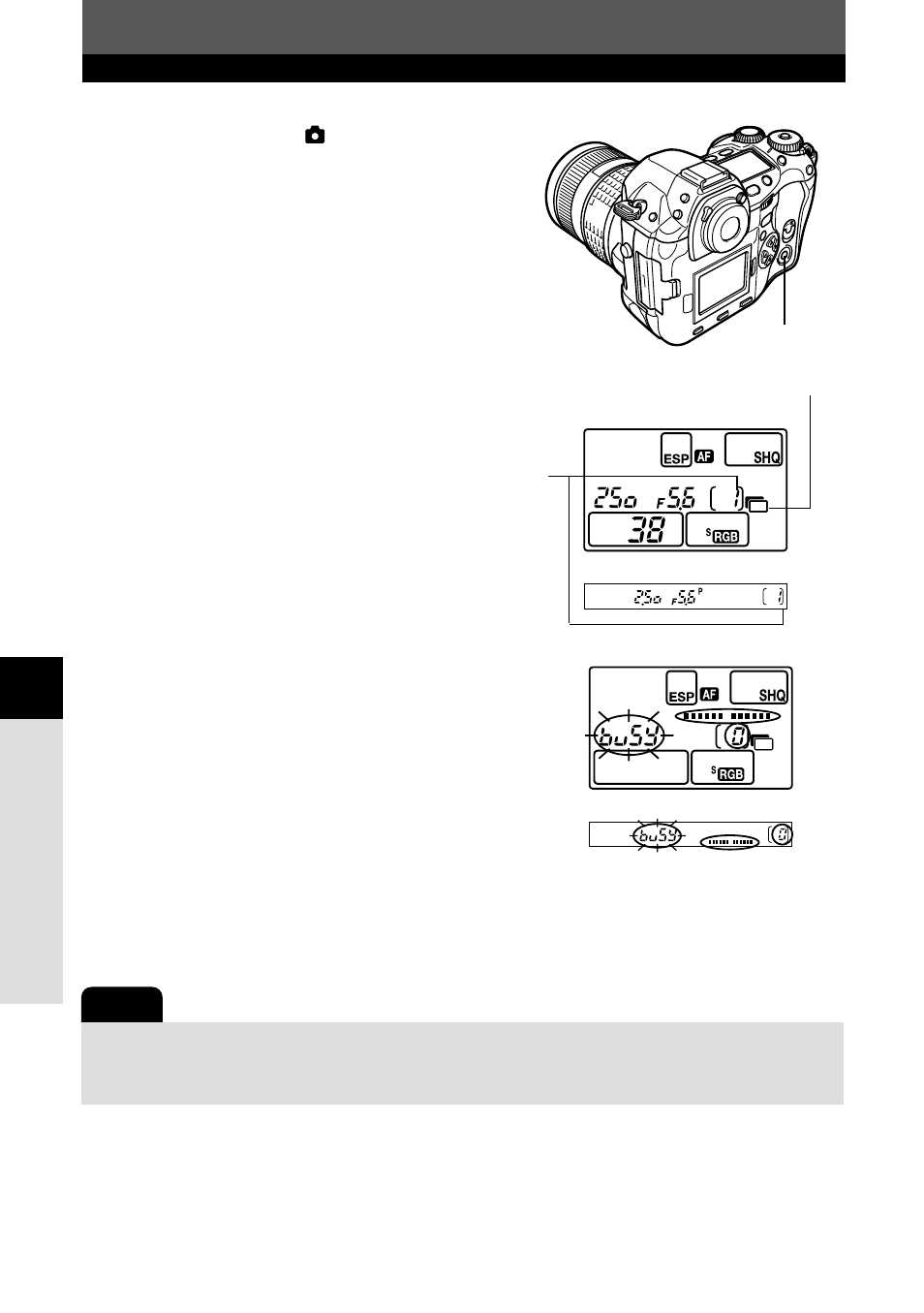
96
Image
, image quality and color
6
1
In the menu, select
T
NOISE REDUCTION T ON, and press
the
OK
button.
~
“How to use the menus” (P. 38)
2
Take a picture.
● The noise-reduction process is activated after
shooting.
● You cannot take another picture until the
noise-reduction process is completed.
● When noise reduction starts, the following
indications are displayed on the control panel
and viewfinder.
– The number of storable sequential pictures
is indicated as 0.
– [busy] is displayed.
● The exposure compensation indicator shows
each stage of the noise-reduction process.
NOISE REDUCTION
Note
● You cannot take any more pictures until the card access lamp goes out.
● When NOISE REDUCTION is set to ON, sequential shooting is not available.
● This function may not work effectively with some shooting conditions or subjects.
When NOISE REDUCTION
has been set, the number of
storable sequential pictures is
set to 1.
NOISE REDUCTION mark
OK
button
Viewfinder
Control panel
Viewfinder
Control panel
