Olympus E-1 User Manual
Page 54
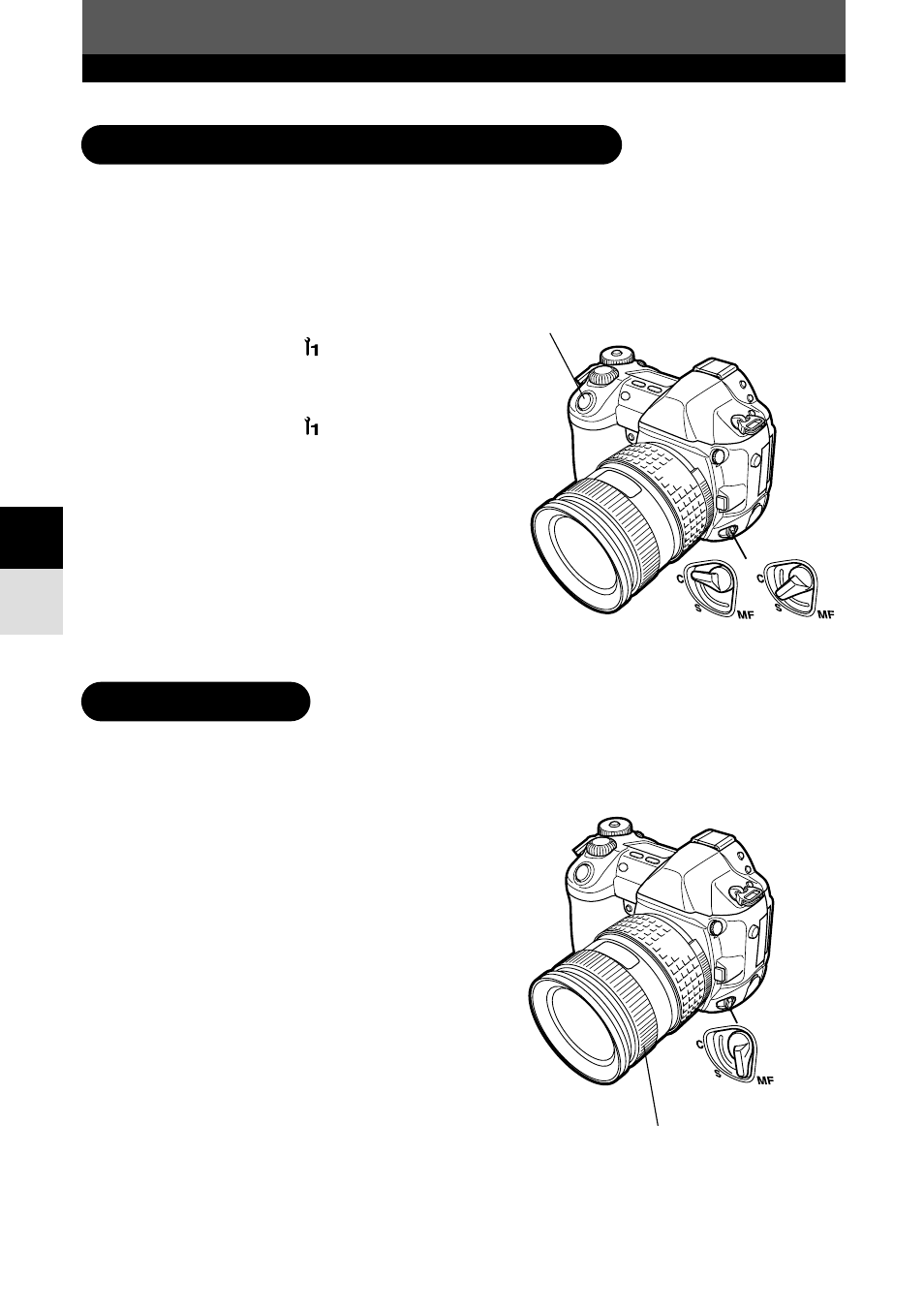
You can release the shutter button and take a picture without waiting until focusing and
flash charge are finished. This function is useful when you need to take advantage of a
shutter release opportunity. This function can be set in the S-AF mode and C-AF
mode. When RELEASE PRIORITY C is set to ON, Predictive AF is not available.
1
S-AF mode:
In the menu, select
T
RELEASE PRIORITY S T ON.
C-AF mode:
In the menu, select
T
RELEASE PRIORITY C T ON.
~
“How to use the menus” (P. 38)
2
Press the shutter button all the way.
● Even when AF is not performed, the shutter is
released.
This function allows you to manually focus on any subject while looking through the
viewfinder.
1
Set the focus mode lever to
MF
.
2
Adjust the focus using the focus ring.
3
Take a picture.
Manual focus (MF)
54
Focus
4
F
ocus
4
Focus mode
Shutter button
RELEASE PRIORITY S & RELEASE PRIORITY C
Focus mode lever
Focus mode lever
Focus ring
- OM 10 (51 pages)
- C-120 (172 pages)
- D-380 (133 pages)
- Stylus 500 Digital (170 pages)
- Stylus 500 Digital (2 pages)
- Stylus 500 Digital (100 pages)
- C-480 (100 pages)
- C-480 Zoom (2 pages)
- D-545 Zoom (138 pages)
- C-40Zoom (203 pages)
- C-1 Zoom (40 pages)
- TOUGH-3000 EN (83 pages)
- C-50 Zoom (156 pages)
- C-50 (2 pages)
- D-230 (116 pages)
- Stylus Verve (192 pages)
- Stylus Verve (2 pages)
- Stylus Verve (163 pages)
- D-550 Zoom (178 pages)
- C-730 Ultra Zoom (266 pages)
- C-1 (158 pages)
- Stylus Verve S (2 pages)
- Stylus Verve S (124 pages)
- MJU-II Zoom-170 (5 pages)
- Stylus 410 Digital (72 pages)
- Stylus 410 Digital (228 pages)
- Stylus 410 Digital (2 pages)
- E-500 (12 pages)
- E-500 (216 pages)
- C-2500L (31 pages)
- C-2500L (95 pages)
- E-300 (211 pages)
- C-860L (32 pages)
- D-390 (2 pages)
- E-20p (32 pages)
- 3000 (2 pages)
- D-520 Zoom (180 pages)
- C-750 Ultra Zoom (238 pages)
- C-3040 Zoom (40 pages)
- C-5050 Zoom (268 pages)
- C-5050 Zoom (2 pages)
- E-1 (2 pages)
- EVOLT E-300 (1 page)
- E-1 (5 pages)
- E-1 (180 pages)
