Ae lock – Olympus E-1 User Manual
Page 69
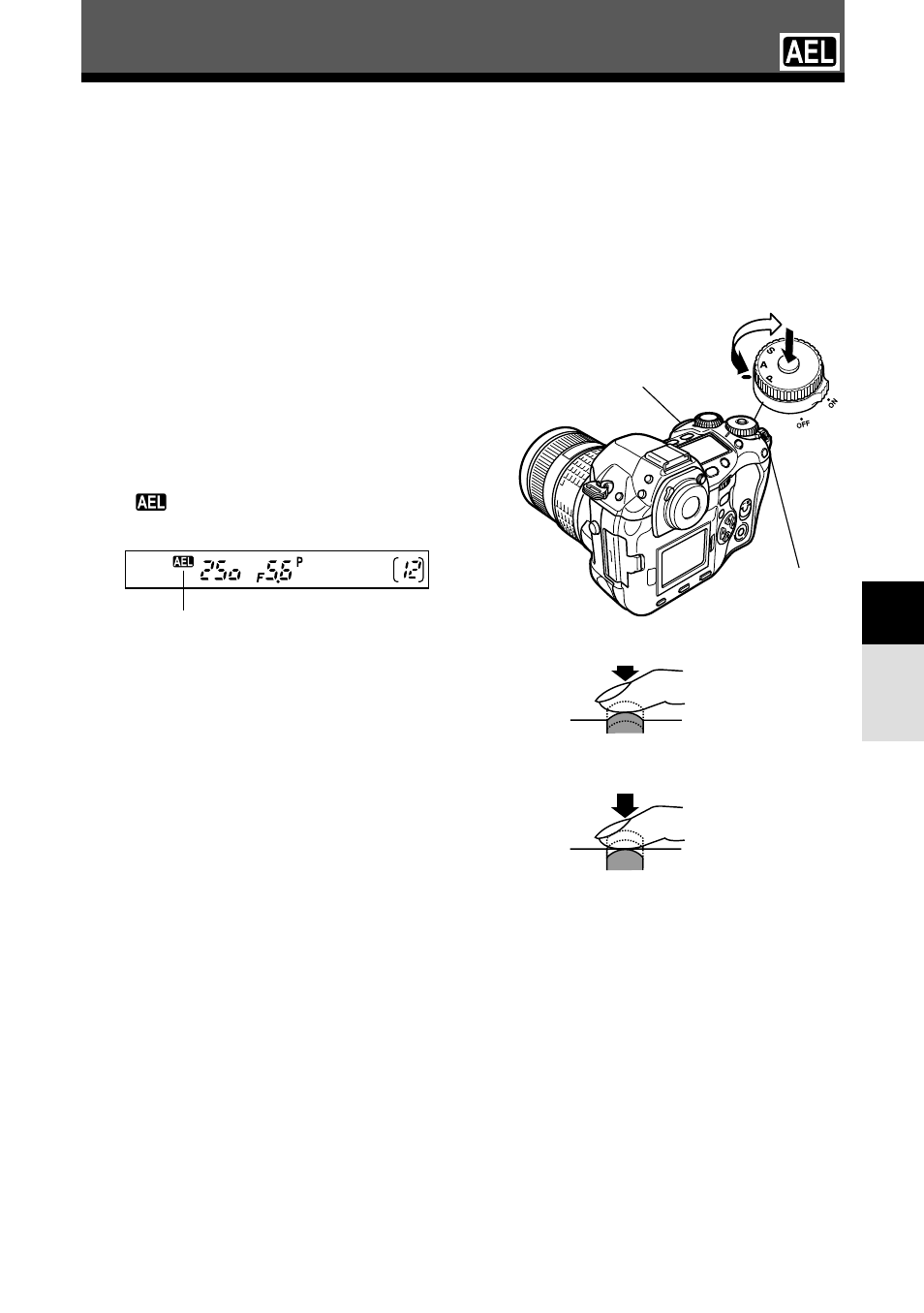
69
Exposure
5
The metered exposure value can be locked with the
AEL
button (AE lock). Use AE
lock when you want a different exposure setting from the one that would normally
apply under the current shooting conditions.
Normally, pressing the shutter button halfway locks both AF (auto focus) and AE
(automatic exposure), but you can lock the exposure alone by pressing
AEL
. The AE
and AF lock functions can be customized on this camera.
~
"AEL/AFL" (P. 122)
1
While holding down the mode dial lock,
set the mode dial to
P
,
A
or
S
.
2
Aim the camera toward the subject.
3
Hold down
AEL
.
● The exposure is locked.
●
is displayed in the viewfinder.
4
Compose your shot. While holding
down
AEL
, hold down the shutter
button halfway.
● The focus is locked.
5
Press the shutter button all the way.
● Releasing
AEL
cancels AE lock.
Mode dial
AEL
button
Shutter button
All the way down
AE lock
Viewfinder
Halfway down
AE lock
- OM 10 (51 pages)
- C-120 (172 pages)
- D-380 (133 pages)
- Stylus 500 Digital (100 pages)
- Stylus 500 Digital (170 pages)
- Stylus 500 Digital (2 pages)
- D-545 Zoom (138 pages)
- C-480 (100 pages)
- C-480 Zoom (2 pages)
- C-40Zoom (203 pages)
- C-1 Zoom (40 pages)
- TOUGH-3000 EN (83 pages)
- C-50 Zoom (156 pages)
- C-50 (2 pages)
- D-230 (116 pages)
- Stylus Verve (163 pages)
- Stylus Verve (192 pages)
- Stylus Verve (2 pages)
- D-550 Zoom (178 pages)
- C-730 Ultra Zoom (266 pages)
- C-1 (158 pages)
- Stylus Verve S (2 pages)
- Stylus Verve S (124 pages)
- MJU-II Zoom-170 (5 pages)
- Stylus 410 Digital (2 pages)
- Stylus 410 Digital (72 pages)
- Stylus 410 Digital (228 pages)
- E-500 (12 pages)
- E-500 (216 pages)
- C-2500L (95 pages)
- C-2500L (31 pages)
- E-300 (211 pages)
- C-860L (32 pages)
- D-390 (2 pages)
- E-20p (32 pages)
- 3000 (2 pages)
- D-520 Zoom (180 pages)
- C-750 Ultra Zoom (238 pages)
- C-3040 Zoom (40 pages)
- C-5050 Zoom (268 pages)
- C-5050 Zoom (2 pages)
- E-1 (180 pages)
- E-1 (2 pages)
- EVOLT E-300 (1 page)
