Olympus E-1 User Manual
Page 154
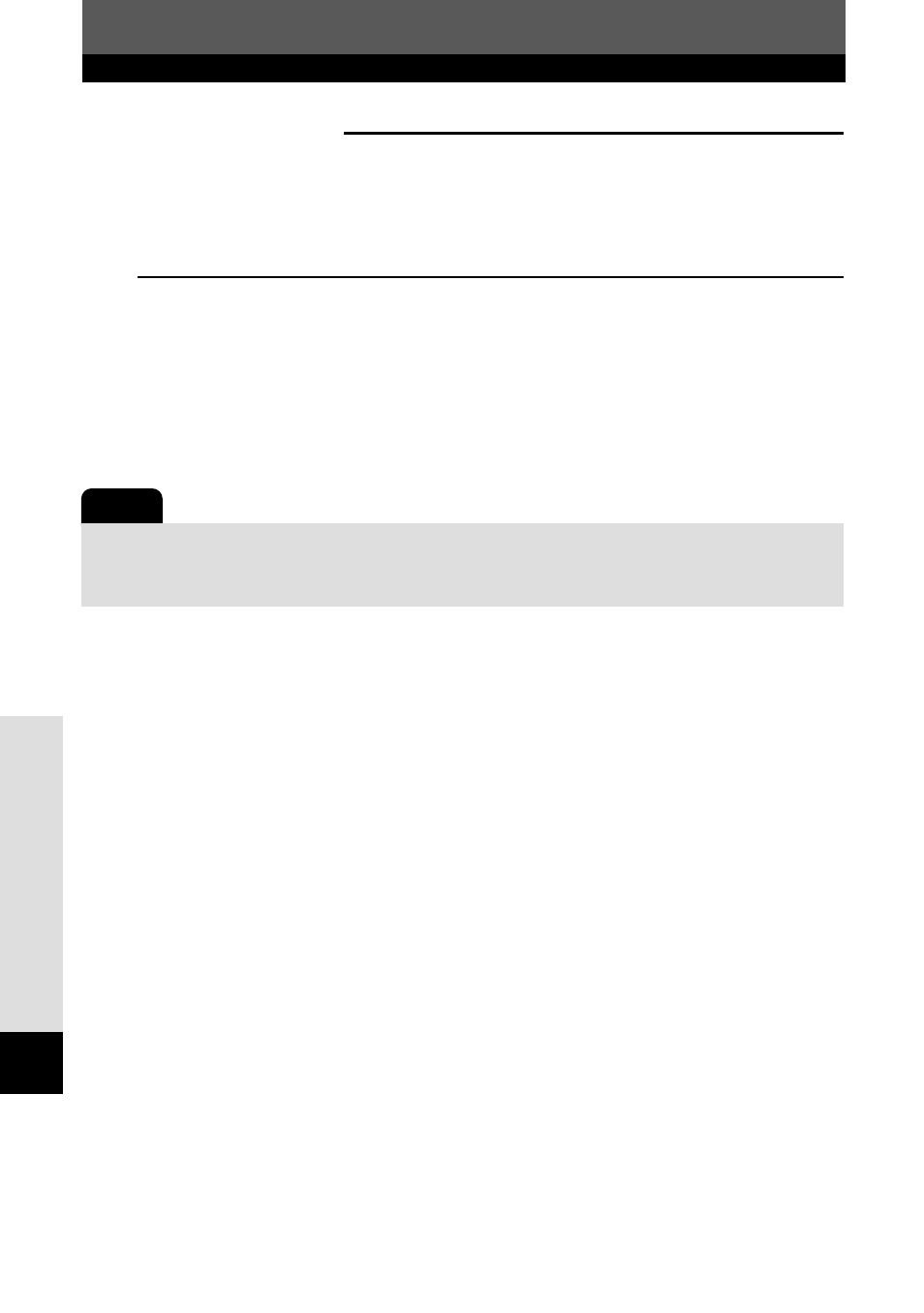
154
T
ransf
err
ing images to a computer
11
Downloading image files to your computer
Note
● The card access lamp blinks while the image is being downloaded. Never open the card
cover on the camera, load or remove the battery, or connect or disconnect the AC adapter
while the lamp is blinking as the image files may be destroyed.
TIPS
You cannot find the [untitled] (or [NO_NAME]) icon, or an error message appears when you
double-click the icon.
T There may be a problem with the camera’s power source (the AC adapter is not properly
connected or the battery power is low).
T There is no card in the camera or there is a problem with the card.
Check that you can playback pictures on the monitor of the camera.
T The USB cable is not properly connected between the camera and the computer.
Viewing the image files
When the image file has been downloaded to the computer, you can view by double-clicking the
image files in the [Hard Disk] folder. The files will be opened in the default image viewer of the
operating system. If you want to view the image a different size or process it, you will need to
open the image with a graphics application that supports the JPEG or TIFF file format.
