Single-frame reservation – Olympus E-1 User Manual
Page 135
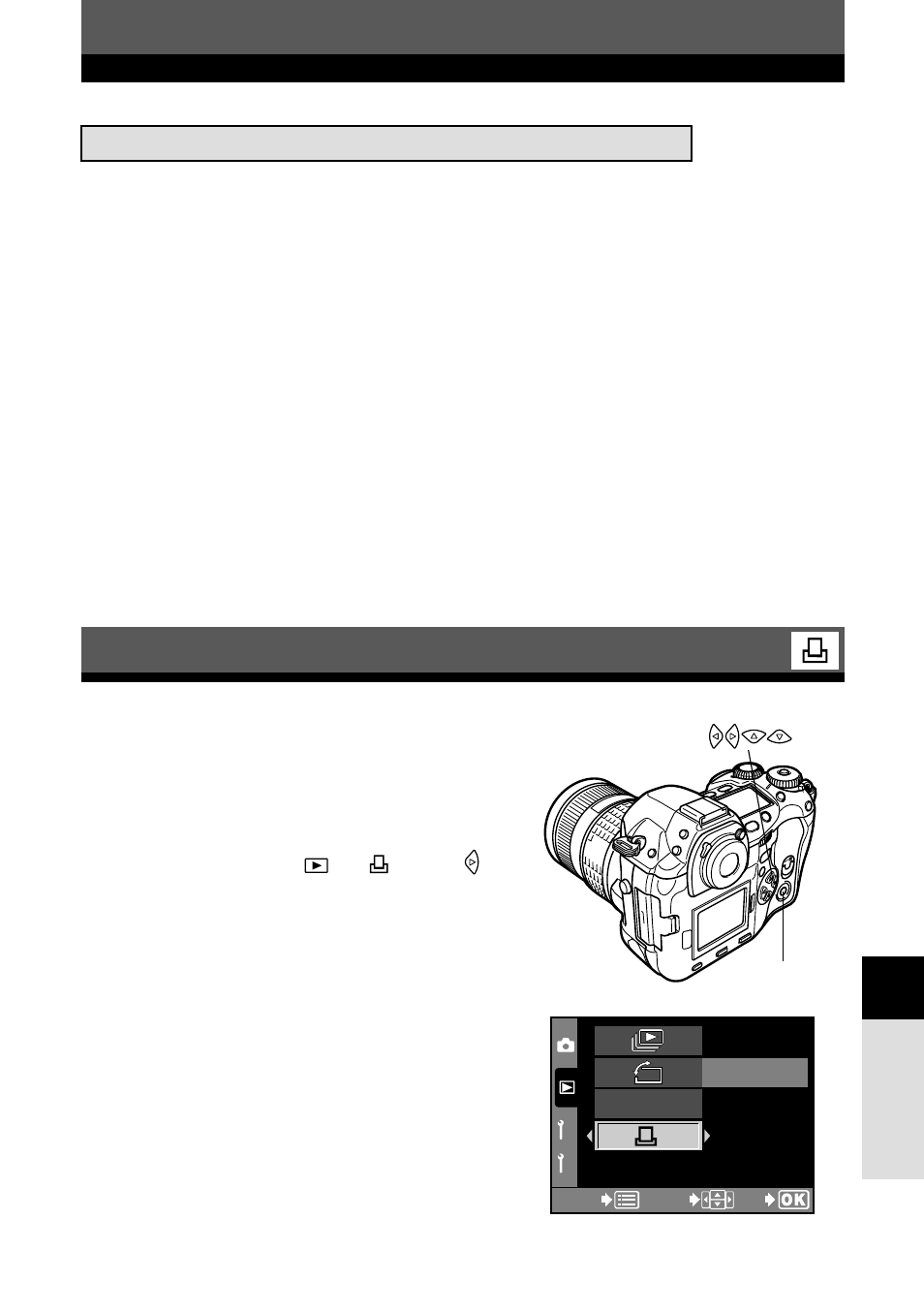
135
Pr
int reser
v
a
tion
10
What is print reservation ?
Be sure to read the following before making print reservations
● DPOF reservations set by another device cannot be changed by this camera. Make
changes using the original device.
● If a card contains DPOF reservations set by another device, entering reservations
using this camera may overwrite the previous reservations.
● Some functions may not be available on all printers or at all photo labs.
● Some TIFF images cannot be printed.
● Print reservations cannot be made for images recorded in the RAW data mode.
● Print reservation may take a long time when saving printing data to a card.
● The DPOF standard permits printing of either the date or time stamp (not both).
● If you select a large number of pictures, print reservation may take a long time.
Before doing so, check the battery level in the viewfinder and make sure sufficient
power is available. If possible, connect the optional AC adapter. When selecting
pictures for printing, never switch the camera off or open the memory card cover. If
picture selection is interrupted, you will have to start over again.
● If you use index-printing, you cannot stamp the prints with the date or time.
● Up to 998 images per card can be selected for printing.
Single-frame reservation
Use this feature to print only the pictures you
want. You can set the number of prints and
whether or not to include the shooting date and
time.
1
In the menu, select
T
. Press .
~
“How to use the menus” (P. 38)
● If print reservation data is already stored on
the card, the RESET/KEEP selection screen
appears, giving you the choice of resetting the
data or keeping it.
~
“Resetting print reservation data” (P. 139)
OK
button
2
1
RA
RAW DA
W DATA EDIT
A EDIT
OFF
CANCEL
CANCEL
SELECT
GO
GO
