Pc mode – Olympus E-1 User Manual
Page 133
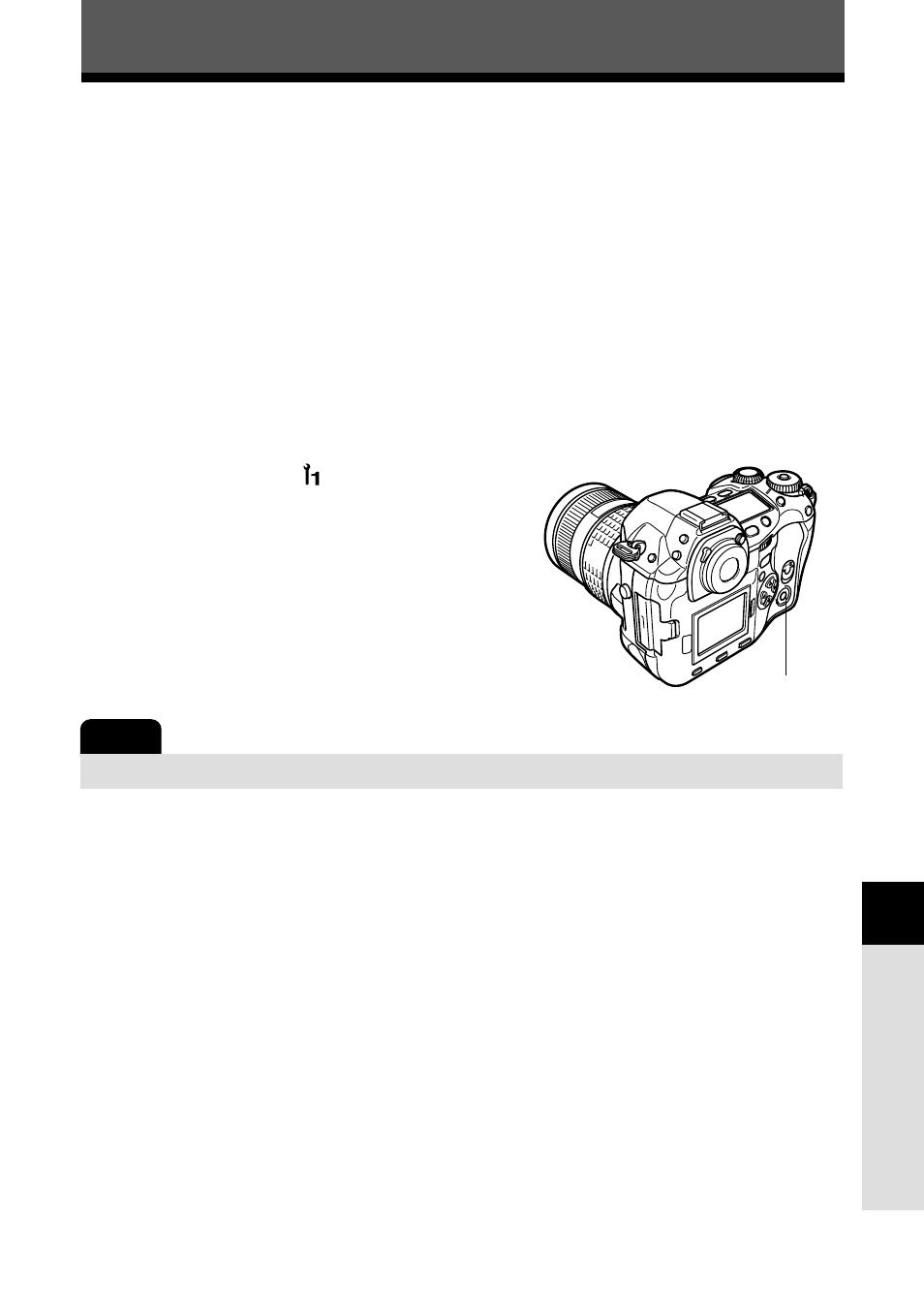
133
Function/setting customizing
9
PC MODE
If the STORAGE mode is set when the camera is connected to a PC (via the provided
USB cable), the PC automatically recognizes the camera as an external memory
device (such as a hard-disk or CD-R, etc.).
With the camera's PC MODE set to CONTROL, the provided OLYMPUS Studio
software (trial version) allows you to control the camera's shutter release from your PC
and save recorded images to your PC. The provided OLYMPUS Viewer software
allows you to manage or view images, and also to recover RAW image data on your
PC.
STORAGE : Allows you to transfer data from the camera to a PC.
CONTROL : Allows you to control the camera from a PC using the optional
OLYMPUS Studio.
1
In the menu, select
T PC MODE T
STORAGE or CONTROL. Press the
OK
button.
~
“How to use the menus” (P. 38)
OK
button
Note
● The provided OLYMPUS Studio software is a trial version.
- OM 10 (51 pages)
- D-380 (133 pages)
- C-120 (172 pages)
- Stylus 500 Digital (170 pages)
- Stylus 500 Digital (2 pages)
- Stylus 500 Digital (100 pages)
- C-480 Zoom (2 pages)
- D-545 Zoom (138 pages)
- C-480 (100 pages)
- C-40Zoom (203 pages)
- C-1 Zoom (40 pages)
- TOUGH-3000 EN (83 pages)
- C-50 Zoom (156 pages)
- C-50 (2 pages)
- D-230 (116 pages)
- Stylus Verve (192 pages)
- Stylus Verve (2 pages)
- Stylus Verve (163 pages)
- D-550 Zoom (178 pages)
- C-730 Ultra Zoom (266 pages)
- C-1 (158 pages)
- Stylus Verve S (2 pages)
- Stylus Verve S (124 pages)
- MJU-II Zoom-170 (5 pages)
- Stylus 410 Digital (228 pages)
- Stylus 410 Digital (2 pages)
- Stylus 410 Digital (72 pages)
- E-500 (12 pages)
- E-500 (216 pages)
- C-2500L (31 pages)
- C-2500L (95 pages)
- E-300 (211 pages)
- C-860L (32 pages)
- D-390 (2 pages)
- E-20p (32 pages)
- 3000 (2 pages)
- D-520 Zoom (180 pages)
- C-750 Ultra Zoom (238 pages)
- C-3040 Zoom (40 pages)
- C-5050 Zoom (268 pages)
- C-5050 Zoom (2 pages)
- E-1 (2 pages)
- EVOLT E-300 (1 page)
- E-1 (5 pages)
- E-1 (180 pages)
