Olympus E-1 User Manual
Page 64
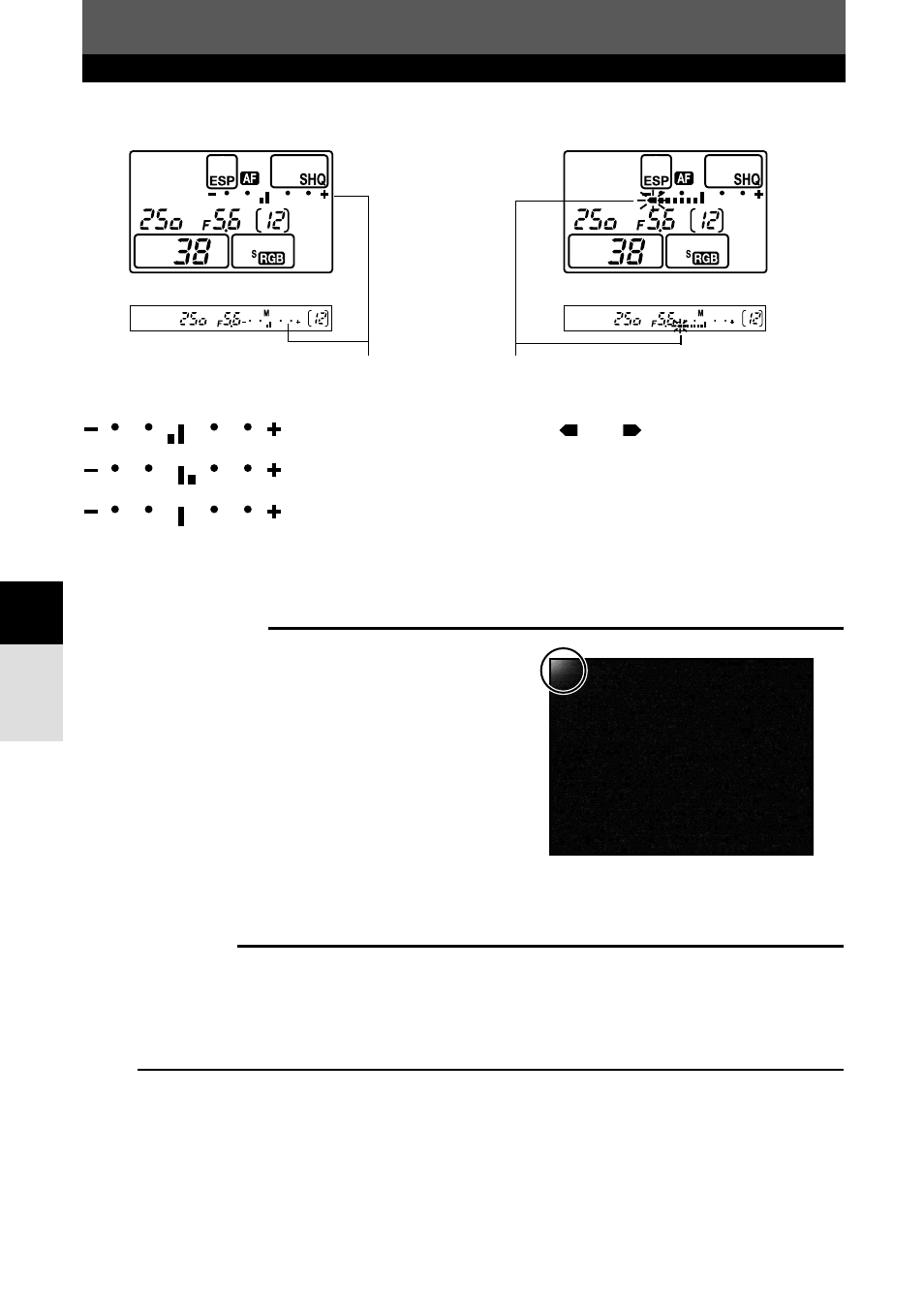
64
Exposure
5
Exposure mode
3
Take a picture.
Viewfinder
If the difference between the currently set
exposure and the optimum exposure is
outside the range of available indicator
levels, “
” or “
” will blink on the left
or right end of the exposure level
indicator.
Exposure level indicator
Control panel
Viewfinder
Control panel
Underexposure
Overexposure
Optimum exposure
Noise in images
During shooting at slow shutter speeds of 30 or more
seconds, noise may appear on-screen or the image
may be overly bright in the top left part of the screen.
These phenomena are caused when current is
generated in those sections of the CCD that are not
normally exposed to light, resulting in a rise in
temperature in the CCD or CCD drive circuit. This
can also occur when shooting with a high ISO setting
in an environment exposed to heat. The NOISE
REDUCTION function helps reduce this noise.
~
“NOISE REDUCTION” (P. 95)
Bulb shooting
You can take a picture with a bulb exposure time in which the shutter stays open as long as you
hold down the shutter button (up to 8 minutes). Set the shutter speed to [bulb] in the M mode.
Bulb shooting is also possible by using the optional remote cable equipped with a lock function.
TIPS
The picture looks blurred.
T The possibility of camera shake spoiling your picture increases greatly when you take a
picture at slow shutter speed. Use a monopod or tripod to stabilize the camera.
To change the EV step interval:
T In the menu, set the EV step interval to 1/3EV, 1/2EV or 1EV.
~
“EV STEP” (P. 125)
