2 shooting and playback basics, Shooting and playback, P. 29 – Olympus E-1 User Manual
Page 29: Basics
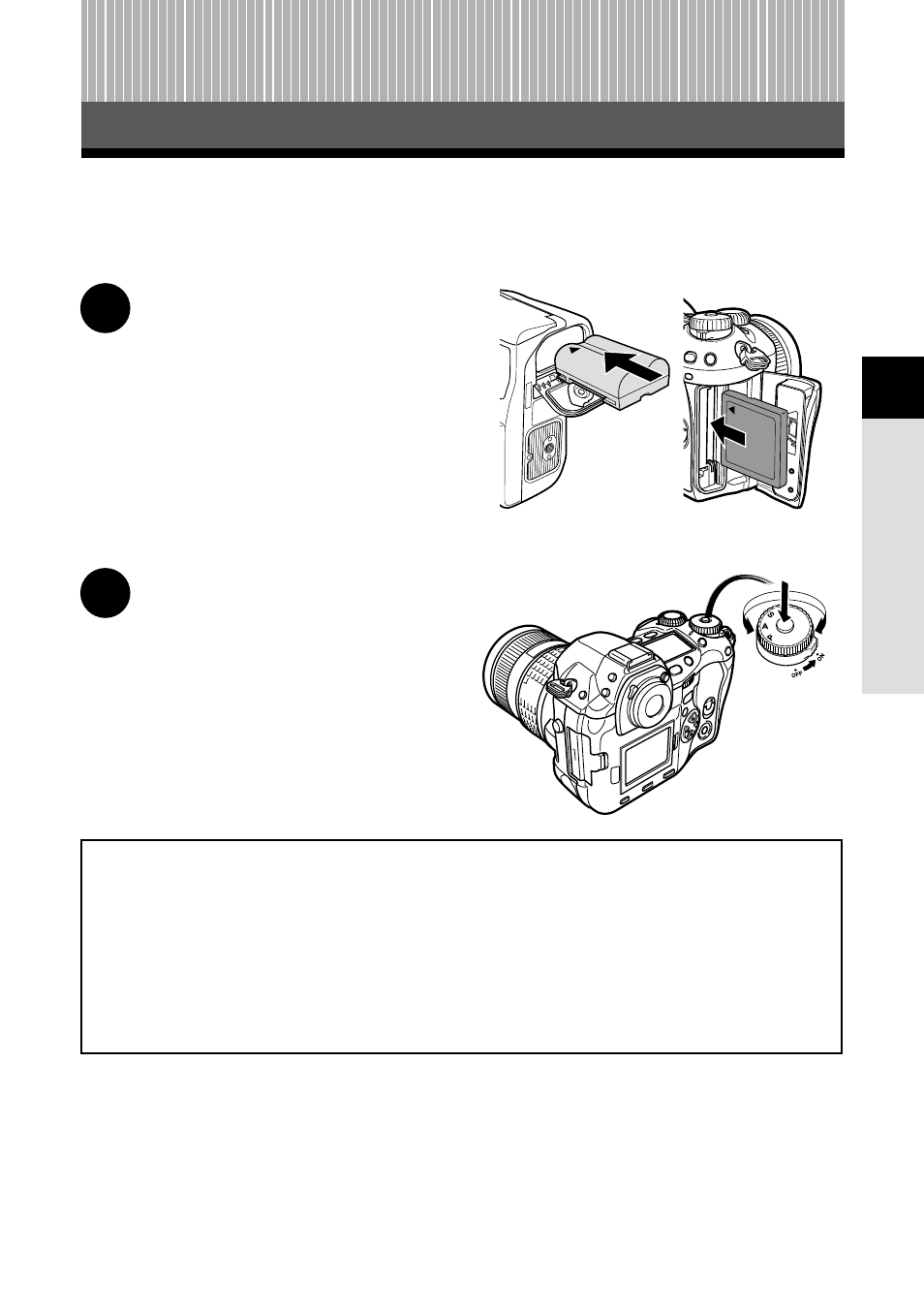
29
2 Shooting and playback basics
Shooting and pla
ybac
k basics
2
This chapter describes the basic procedures used for shooting and playback. Important
useful functions are highlighted in each step.
1
Getting started
Charge the battery.
Attach the lens.
Insert the battery and card into the
camera.
Menus & buttons
(P. 32)
Exposure mode
(P. 56)
Focus mode
(P. 51)
Drive mode
(P. 73)
Record mode (RAW, TIFF, SHQ, HQ, SQ)
(P. 79)
ISO sensitivity
(P. 83)
White balance
(P. 85)
Preview function
(P. 65)
FORMAT (CARD SETUP)
(P. 130)
2
Shooting function setting
Turn on the power.
Set the date and time.
Set the exposure mode.
See also other documents in the category Olympus Cameras:
- OM 10 (51 pages)
- C-120 (172 pages)
- D-380 (133 pages)
- Stylus 500 Digital (170 pages)
- Stylus 500 Digital (2 pages)
- Stylus 500 Digital (100 pages)
- C-480 (100 pages)
- C-480 Zoom (2 pages)
- D-545 Zoom (138 pages)
- C-40Zoom (203 pages)
- C-1 Zoom (40 pages)
- TOUGH-3000 EN (83 pages)
- C-50 Zoom (156 pages)
- C-50 (2 pages)
- D-230 (116 pages)
- Stylus Verve (192 pages)
- Stylus Verve (2 pages)
- Stylus Verve (163 pages)
- D-550 Zoom (178 pages)
- C-730 Ultra Zoom (266 pages)
- C-1 (158 pages)
- Stylus Verve S (2 pages)
- Stylus Verve S (124 pages)
- MJU-II Zoom-170 (5 pages)
- Stylus 410 Digital (72 pages)
- Stylus 410 Digital (228 pages)
- Stylus 410 Digital (2 pages)
- E-500 (12 pages)
- E-500 (216 pages)
- C-2500L (31 pages)
- C-2500L (95 pages)
- E-300 (211 pages)
- C-860L (32 pages)
- D-390 (2 pages)
- E-20p (32 pages)
- 3000 (2 pages)
- D-520 Zoom (180 pages)
- C-750 Ultra Zoom (238 pages)
- C-3040 Zoom (40 pages)
- C-5050 Zoom (268 pages)
- C-5050 Zoom (2 pages)
- E-1 (2 pages)
- EVOLT E-300 (1 page)
- E-1 (5 pages)
- E-1 (180 pages)
