Olympus E-1 User Manual
Page 148
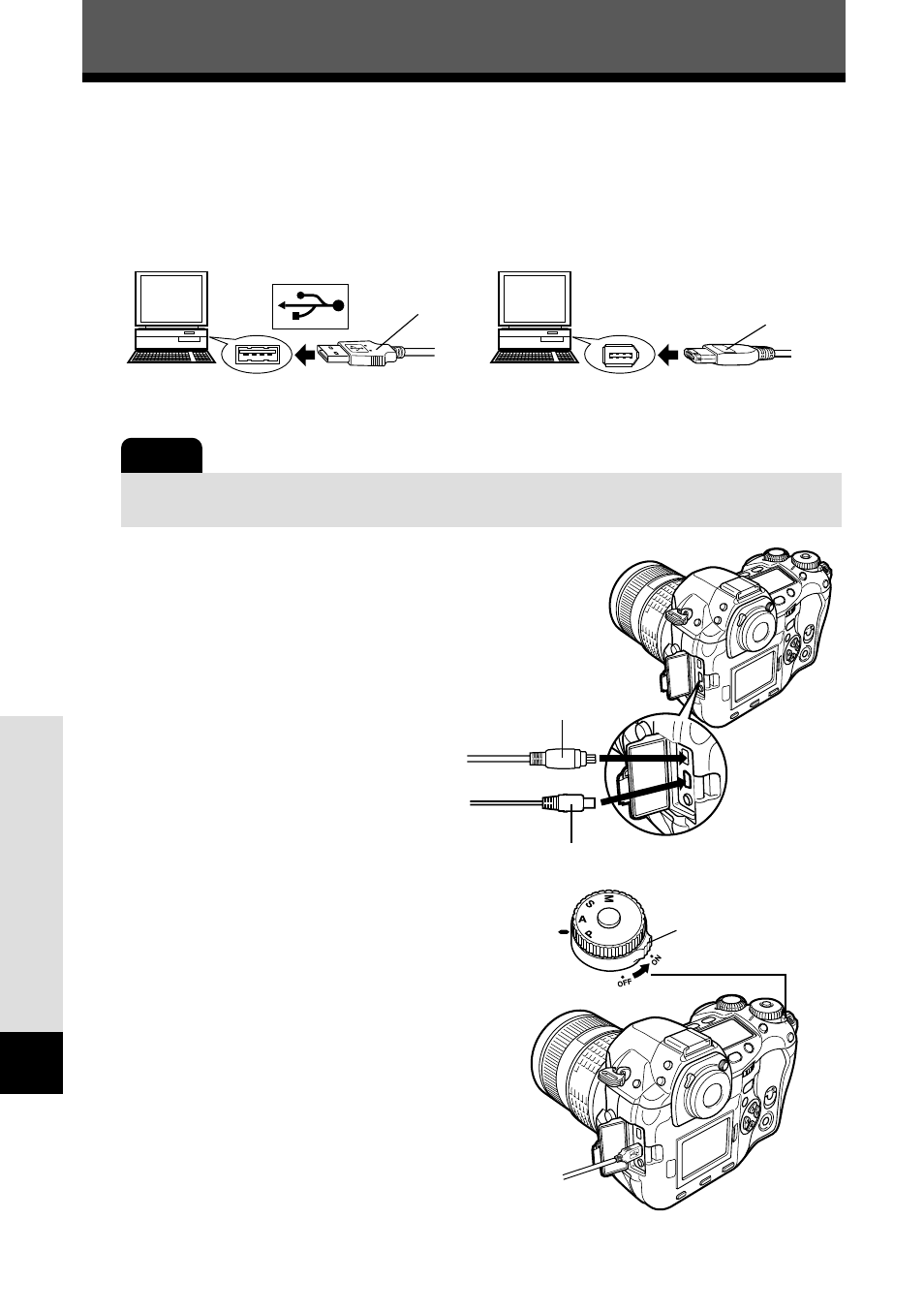
T
ransf
err
ing images to a computer
148
Connecting the camera to your computer using the cable
11
Connecting the camera to your computer requires the use of the USB cable or IEEE
1394 cable. The camera’s PC MODE should be set beforehand to STORAGE.
~
“PC MODE” (P. 133)
1
Insert the cable into the port on your computer.
2
Make sure that the power switch is set
to
OFF
, then insert the cable into the
connector on the camera.
3
Set the camera’s power switch to
ON
.
● Nothing is displayed on the control panel of the
camera while it is being connected to the
computer.
USB
IEEE1394
USB port
Look for this mark.
Terminal
IEEE1394 (FireWire) port
Terminal
Power switch
Note
● Do not connect both the USB cable and IEEE1394 cable to the camera at the same
time.
IEEE1394: IEEE1394 connector
USB: USB connector
Smaller terminal
Smaller terminal
- OM 10 (51 pages)
- D-380 (133 pages)
- C-120 (172 pages)
- Stylus 500 Digital (170 pages)
- Stylus 500 Digital (2 pages)
- Stylus 500 Digital (100 pages)
- C-480 Zoom (2 pages)
- D-545 Zoom (138 pages)
- C-480 (100 pages)
- C-40Zoom (203 pages)
- C-1 Zoom (40 pages)
- TOUGH-3000 EN (83 pages)
- C-50 Zoom (156 pages)
- C-50 (2 pages)
- D-230 (116 pages)
- Stylus Verve (192 pages)
- Stylus Verve (2 pages)
- Stylus Verve (163 pages)
- D-550 Zoom (178 pages)
- C-730 Ultra Zoom (266 pages)
- C-1 (158 pages)
- Stylus Verve S (2 pages)
- Stylus Verve S (124 pages)
- MJU-II Zoom-170 (5 pages)
- Stylus 410 Digital (228 pages)
- Stylus 410 Digital (2 pages)
- Stylus 410 Digital (72 pages)
- E-500 (12 pages)
- E-500 (216 pages)
- C-2500L (31 pages)
- C-2500L (95 pages)
- E-300 (211 pages)
- C-860L (32 pages)
- D-390 (2 pages)
- E-20p (32 pages)
- 3000 (2 pages)
- D-520 Zoom (180 pages)
- C-750 Ultra Zoom (238 pages)
- C-3040 Zoom (40 pages)
- C-5050 Zoom (268 pages)
- C-5050 Zoom (2 pages)
- E-1 (2 pages)
- EVOLT E-300 (1 page)
- E-1 (5 pages)
- E-1 (180 pages)
