Olympus E-1 User Manual
Page 35
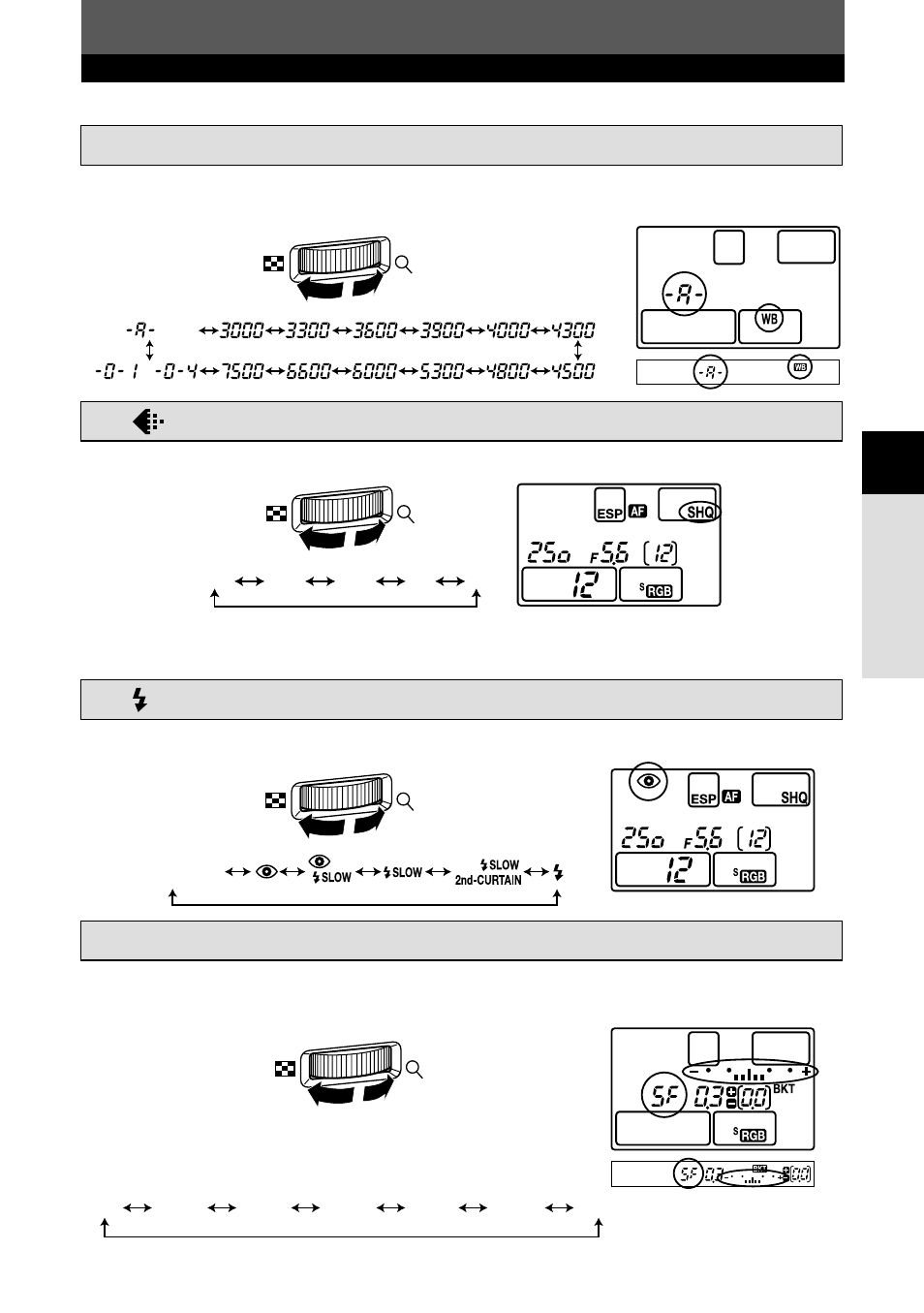
35
Buttons and men
us
3
Functions available using the buttons and menus
3
WB
(White balance) button
~
P. 87
Selects the white balance appropriate to the light source from the following options:
Auto, preset white balance settings, registered white balance.
4
(Record mode) button
~
P. 81
5
(Flash mode) button
~
P. 103
Selects a flash mode from auto-flash, red-eye reduction flash, slow synchronization, or
fill-in flash.
Selects image quality.
(auto)
–
RAW
TIFF
SHQ
HQ
SQ
No indication
(auto)
6
BKT
(Auto bracket) button
~
P. 70
Selects the number of sequential shooting frames and the exposure compensation
value during auto bracketing.
Number of storable pictures/Exposure compensation value:
● Changing the EV step changes the compensation level.
~
“EV STEP” (P. 125)
You can select the compression and number of pixels in the SQ mode.
~
“Setting the SQ mode” (P. 81)
OFF 3F/0.3 3F/0.7 3F/1.0 5F/0.3 5F/0.7 5F/1.0
- OM 10 (51 pages)
- D-380 (133 pages)
- C-120 (172 pages)
- Stylus 500 Digital (170 pages)
- Stylus 500 Digital (2 pages)
- Stylus 500 Digital (100 pages)
- D-545 Zoom (138 pages)
- C-480 (100 pages)
- C-480 Zoom (2 pages)
- C-40Zoom (203 pages)
- C-1 Zoom (40 pages)
- TOUGH-3000 EN (83 pages)
- C-50 Zoom (156 pages)
- C-50 (2 pages)
- D-230 (116 pages)
- Stylus Verve (192 pages)
- Stylus Verve (2 pages)
- Stylus Verve (163 pages)
- D-550 Zoom (178 pages)
- C-730 Ultra Zoom (266 pages)
- C-1 (158 pages)
- Stylus Verve S (2 pages)
- Stylus Verve S (124 pages)
- MJU-II Zoom-170 (5 pages)
- Stylus 410 Digital (2 pages)
- Stylus 410 Digital (72 pages)
- Stylus 410 Digital (228 pages)
- E-500 (12 pages)
- E-500 (216 pages)
- C-2500L (31 pages)
- C-2500L (95 pages)
- E-300 (211 pages)
- C-860L (32 pages)
- D-390 (2 pages)
- E-20p (32 pages)
- 3000 (2 pages)
- D-520 Zoom (180 pages)
- C-750 Ultra Zoom (238 pages)
- C-3040 Zoom (40 pages)
- C-5050 Zoom (268 pages)
- C-5050 Zoom (2 pages)
- E-1 (2 pages)
- EVOLT E-300 (1 page)
- E-1 (5 pages)
- E-1 (180 pages)
