Monitor indications (only for playback), 45mm – Olympus E-1 User Manual
Page 13
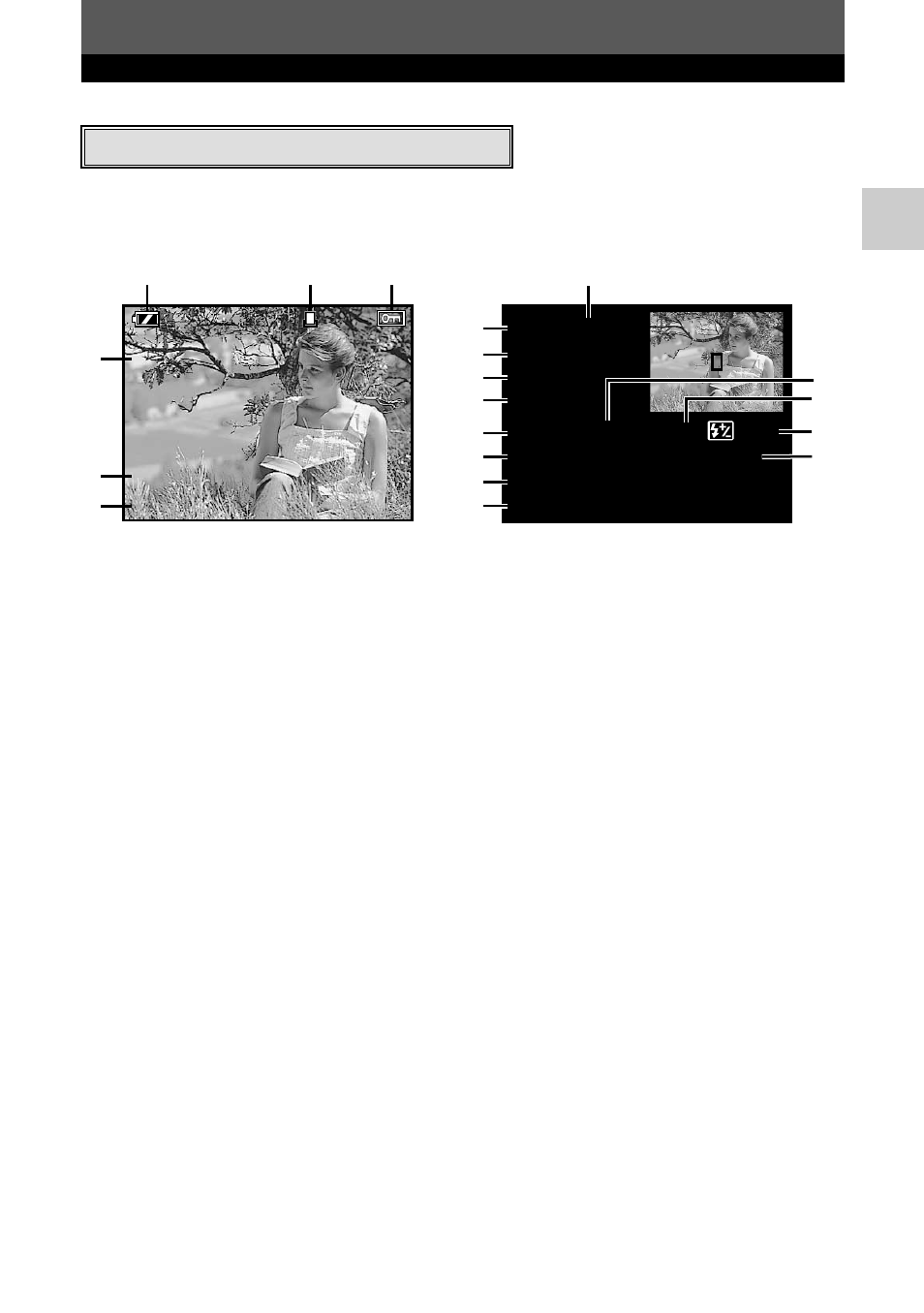
13
Names of parts
1
Battery check ..................................................................................................P. 14
2
Print reservation ............................................................................................P. 136
Number of prints ............................................................................................P. 136
3
Protect............................................................................................................P. 114
4
Record mode ..................................................................................................P. 80
5
Date and time ................................................................................................P. 132
6
File number ....................................................................................................P. 110
7
Exposure mode................................................................................................P. 56
8
Metering mode ................................................................................................P. 68
9
ISO sensitivity ..................................................................................................P. 83
10
Color space/Saturation ..............................................................................P. 94, 97
11
Focal length ..................................................................................................P. 110
12
Shutter speed ..........................................................................................P. 57 - 64
13
Aperture value ..........................................................................................P. 57 - 64
14
Exposure compensation ..................................................................................P. 65
15
Flash intensity control ....................................................................................P. 104
16
White balance ..................................................................................................P. 87
17
White balance compensation ..........................................................................P. 90
18
Contrast ..........................................................................................................P. 93
19
Sharpness........................................................................................................P. 92
Monitor indications (only for playback)
’03.01.01 00:00
03.01.01 00:00
SQ
SQ
[
1024x768 , 1/8
]
x10
FILE:123
FILE:123–3456
3456
1
3
2
4
5
6
P
ESP
ISO 100
sRGB / CS3
sRGB / CS3
45mm
1/200 F5.6 0.0 0.0
WB:
WB: AUT
UTO – 2STEP
2STEP
CONTRAST: –2
SHARPNESS: –2
SQ
7
8
13
14
15
17
9
10
11
12
16
18
19
Single-frame playback information
Shooting information
You can switch the monitor display using the
INFO
(information display) button and
dials.
~
“Information display” (P. 109)
