Focus lock – Olympus E-1 User Manual
Page 49
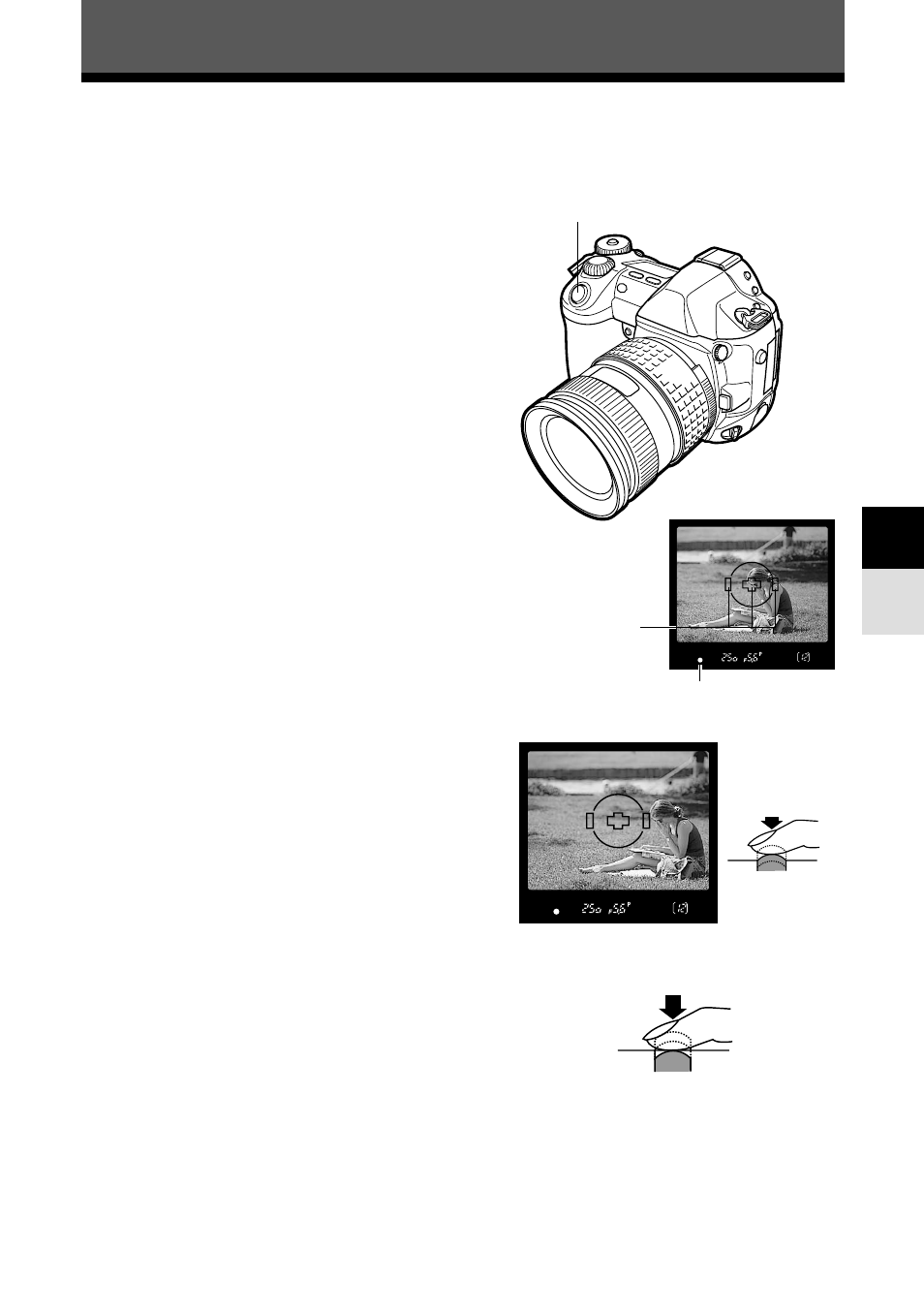
49
Focus lock
F
ocus
4
When the subject cannot be brought into focus, you can lock the focus (focus lock) as
shown below.
1
When shooting a hard-to-focus subject
or a fast-moving subject, point the
camera at another object about the
same distance away as the subject.
Position the AF target mark on the
subject you want to focus on.
2
Press the shutter button halfway until
the AF confirmation mark lights.
● The focus is locked.
● If the AF confirmation mark blinks, the focus
and exposure are not locked. Remove your
finger from the shutter button, re-position your
subject and press the shutter button halfway
again.
3
While keeping the shutter button
pressed halfway, re-compose your shot.
4
Press the shutter button all the way.
● A picture is taken.
● The card access lamp blinks while the picture
is being stored on the card.
AF confirmation mark
Shutter button
AF frame
Halfway down
All the way down
Viewfinder
Viewfinder
- OM 10 (51 pages)
- C-120 (172 pages)
- D-380 (133 pages)
- Stylus 500 Digital (170 pages)
- Stylus 500 Digital (2 pages)
- Stylus 500 Digital (100 pages)
- D-545 Zoom (138 pages)
- C-480 (100 pages)
- C-480 Zoom (2 pages)
- C-40Zoom (203 pages)
- C-1 Zoom (40 pages)
- TOUGH-3000 EN (83 pages)
- C-50 Zoom (156 pages)
- C-50 (2 pages)
- D-230 (116 pages)
- Stylus Verve (192 pages)
- Stylus Verve (2 pages)
- Stylus Verve (163 pages)
- D-550 Zoom (178 pages)
- C-730 Ultra Zoom (266 pages)
- C-1 (158 pages)
- Stylus Verve S (2 pages)
- Stylus Verve S (124 pages)
- MJU-II Zoom-170 (5 pages)
- Stylus 410 Digital (2 pages)
- Stylus 410 Digital (72 pages)
- Stylus 410 Digital (228 pages)
- E-500 (12 pages)
- E-500 (216 pages)
- C-2500L (95 pages)
- C-2500L (31 pages)
- E-300 (211 pages)
- C-860L (32 pages)
- D-390 (2 pages)
- E-20p (32 pages)
- 3000 (2 pages)
- D-520 Zoom (180 pages)
- C-750 Ultra Zoom (238 pages)
- C-3040 Zoom (40 pages)
- C-5050 Zoom (268 pages)
- C-5050 Zoom (2 pages)
- E-1 (2 pages)
- EVOLT E-300 (1 page)
- E-1 (5 pages)
