Xerox WorkCentre XE90fx-9907 User Manual
Page 31
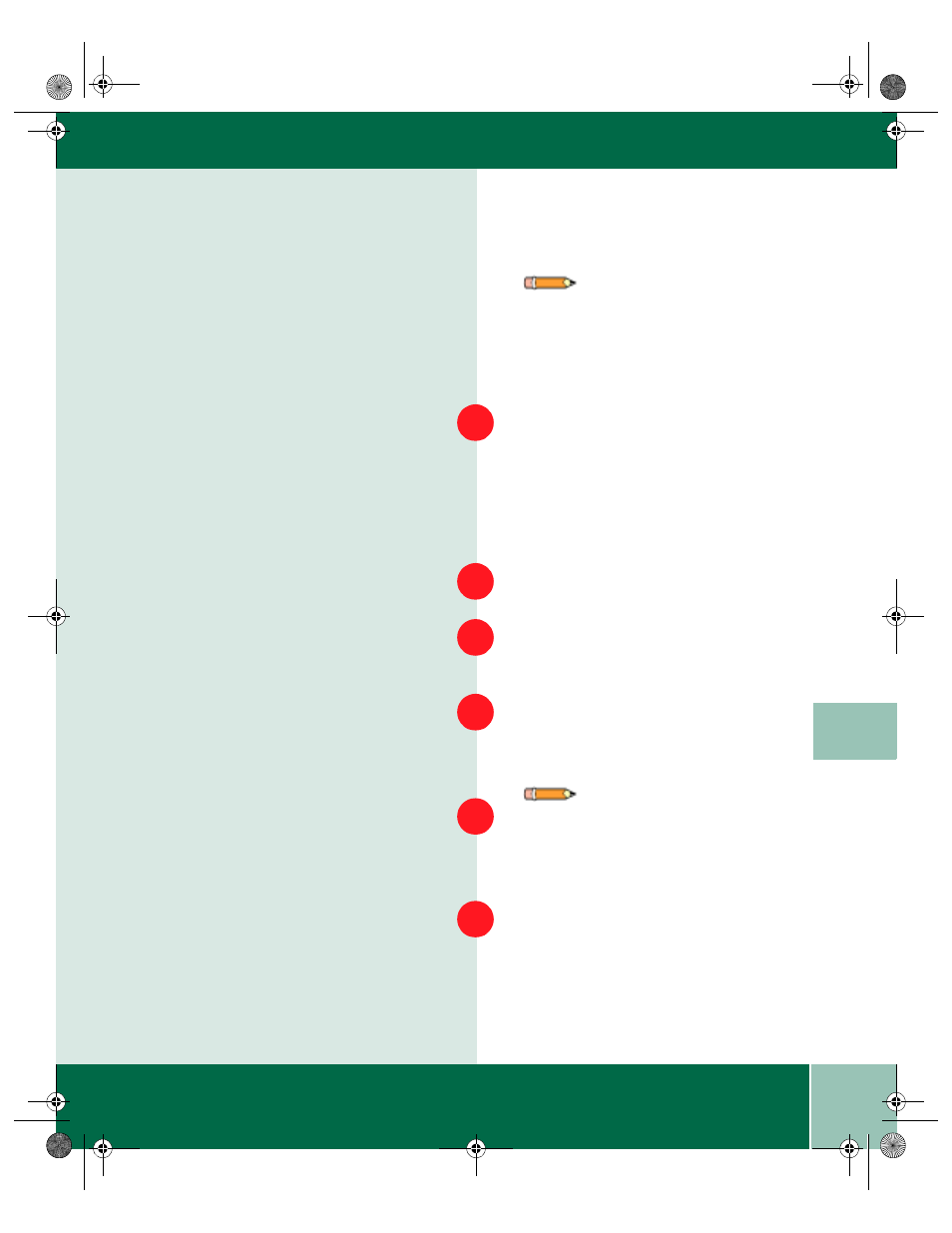
3.7
U s e r G u i d e
S T O R I N G N U M B E R S F O R S P E E D D I A L I N G
3
Storing Numbers for Speed Dialing
Follow the same procedure as above, except at
Step 3. For Speed Dialing, you will press a two-
digit Speed Dial Number key (01-99) to store
the fax number.
To manually dial a phone number:
Confirm that you have loaded the documents
into the Single Pass Feeder or scanned the
documents into memory from the document
glass.
Press the
On/Off Hook key.
Enter the number of the fax machine you
want to send to by pressing the number keys.
Press the
Start Fax key.
Broadcast Dialing
Confirm that you have loaded the documents
into the Single Pass Feeder or scanned the
documents into memory from the document
glass.
Press the
Broadcast key.
Note: Manual dialing provides the
ability to dial phone numbers from the
control panel. This can be used to
navigate the receiving phone menus
(for example, dialing extensions)
prior to sending the fax.
1
2
3
4
Note: This function allows you to send
the same document to as many as 50
different locations. Once the document
is loaded, it is scanned and stored in
memory. The fax numbers are then
automatically dialed in succession, and
the document is transmitted to each
location.
1
2
XE90QRG.BK Page 7 Wednesday, January 5, 2000 9:55 AM
