Xerox WorkCentre XE90fx-9907 User Manual
Page 30
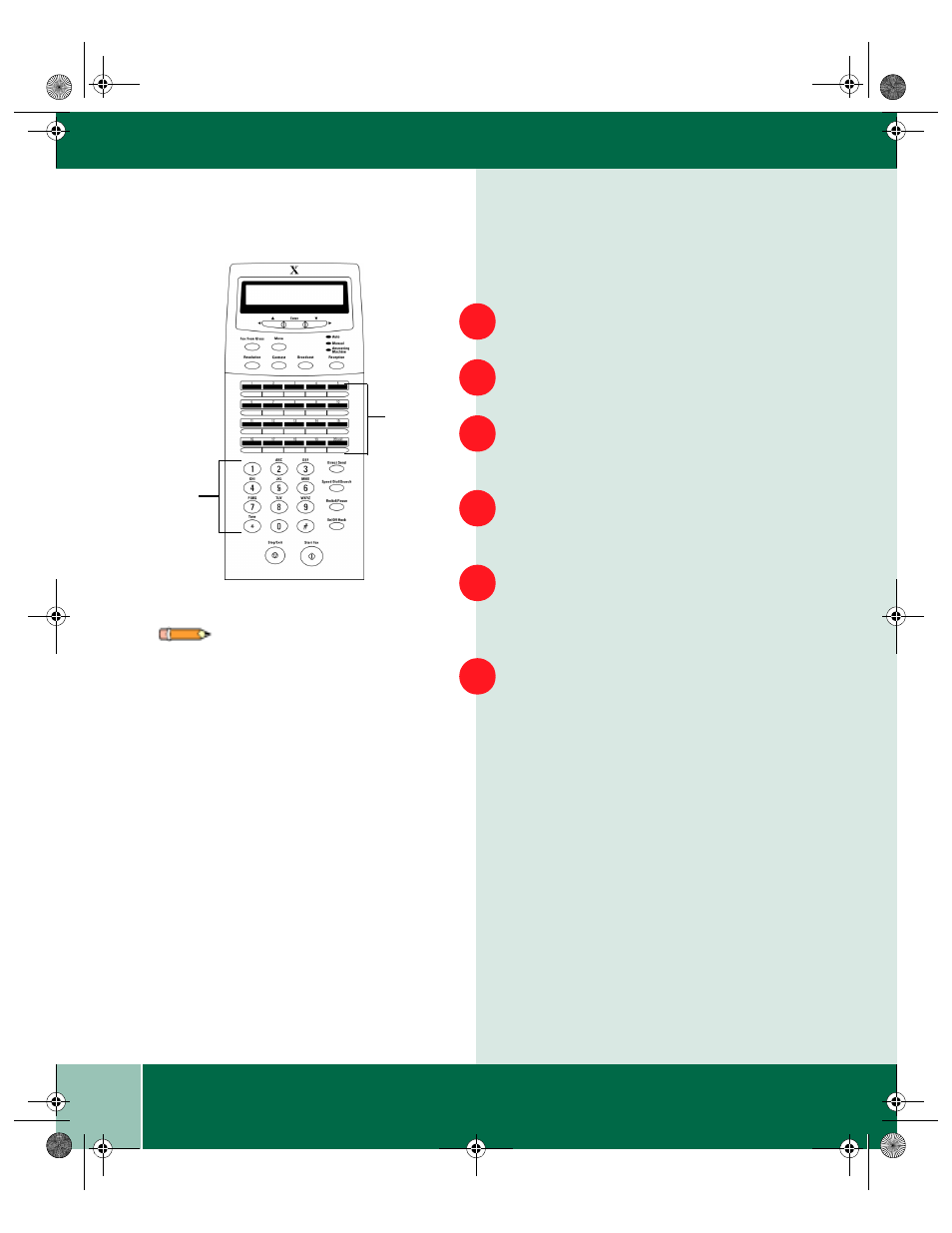
3.6
U s e r G u i d e
S T O R I N G N U M B E R S F O R R A P I D K E Y D I A L I N G
Storing Numbers for Rapid Key
Dialing
Press
Menu, then 3. Press 1 two times.
Press the desired Rapid key. Press
Enter.
Enter a fax number, then press the
Enter
key
.
To enter a name, use the number keys.
Press the
Enter key.
Press 2 to store the Rapid key without
chain dialing. Press 1 to save as a chain
dial.
Press
Stop/Exit four times.
Rapid
Keys
Speed
Dial
1
2
3
4
5
6
Note: You may need to add a pause
between certain digits in the number to
allow time for the connection. For
example, on an access number such as
“9” to be dialed to access an outside
line, you will need to enter a pause
between the access number and the fax
number of the other party. Pauses are
entered by pressing the Redial/Pause
key (2 seconds per pause).
XE90QRG.BK Page 6 Wednesday, January 5, 2000 9:55 AM
